SPVG 8 PRO Systems Professional Diagnostic Tool USB Bluetooth Interface
596.75 R.A.
SPVG 8 PRO Systems Bluetooth USB Interface Professional Diagnostic Tool for Programming Keys and Remotes
Product Description SPVG 8 PRO Systems:
Key programming tools from SPVG systems
SPVG 8 PRO System Specifications:
Manufacturer :SPVG Systems
Condition : new
Professional diagnostic tool for programming keys and remotes for Volkswagen Group vehicles.
Replaces v7i.
The v8.6 interface now supports both USB and Bluetooth.
The current year's license subscription is included.
This tool has advanced diagnostics capability to extract security codes and will program keys and remotes for Volkswagen Group vehicles with immobilizer platforms: Type 1, 2, CAN BUS TP2 (2004-2010), CAN BUS UDS (2009+) and newer VW MQB platform (2013+). Coverage extends to both proximity (KESSY) and non-proximity start button.
SPVG 8 Diagnostic Tool for VAG Models 2013- (2015-, USA 2018-) MQB Models
How to get a dealer key and how to assign it to the car.
Diagnostic Tool SPVG 8 Equipment Required:
- SPVG Formerly SuperVAG
- Transponder Programmer
- Key with Transceiver TP48AES
Applications Diagnostic Tool SPVG 8:
- Volkswagen, Skoda, Seat Cars – 2013-2019 Models (USA 2018-)
- Get immobilizer data
- 2013 Volkswagen Key Programming Models – Flip Key
- VW 2013 Key Programming Models – KESSY (PROXY KEY)
- All solutions for lost keys case for keyless system (KESSY) MQB
- List of control units and their connections for application note: Key lost situation solution for MQB keyless system (KESSY)
- Get Agent Key – Work in Progress
- Learning key using KESSY button for MQB vehicles
SPVG 8 Diagnostic tool VAG Models 2009-2013 (-2015, USA -2017) UDS Models
SPVG 8 Diagnostic Tool Equipment Required:
- SPVG Formerly SuperVAG
- Responsive Programmer (Required for SMART KEY)
- SVG149 accessory device (required in case of lost all keys )
- Internet connection via the Internet (required for SMART KEY system)
SPVG 8 Diagnostic Tool Applications:
- VW, Skoda, SEAT cars – 2009 – 2012-2015 models (USA – 2018) *
*Depends on the facelift of the appropriate car model.
SPVG 8 Diagnostic Tool Description:
SPVG introduced new ways to learn keys. There are two different ways on how to add a key (Flip key and Smart key).
car with face key
- Start with blank keys.
- Set the connection to the immobilizer system ( Main programming)
- Specify Key programming (no PIN required)
- Check the transponder type. If SPVG says TP22..you need TP25, then program the blank TP48 transponder to the appropriate variant (Audi, VW, Skoda, Seat)
- Make sure you have set up the key.
- Enter the number of keys to program (eg 2 or +1).
- Follow the instructions in the SPVG and on the dashboard (0-2, 1-2, …)
- Setting up the connection to the remote control system After (remote programming)
- Make sure you have all of your car remotes with you.
- Specify remote control programming
- All remotes must be programmed together (without the +1 option, all non-existent remotes will be erased)
- Check the function of the keys and remote controls.
Vehicle with SMART key
- Cut the blank SMART key first.
- Set the connection to the immobilizer system ( Main programming)
- Specify Key Programming (Kessy)
- Check the transponder type. If SPVG says TP22..you need TP25, then program the blank TP48 transponder to the appropriate variant (Audi, VW, Skoda, Seat)
- Make sure you have set up the key.
- Enter the number of keys to be programmed (eg 2 no option +1). All keys must be programmed at the same time.
- Follow the instructions in the SPVG and on the dashboard (0-2, 1-2, …)
- The software remotes follow the instructions displayed in the SPVG.
- Check the function of the keys and remote controls.
Diagnostic tool SPVG 8 VAG models 2006-2009
| SPVG Application Note Formerly Known as SuperVAG Transmitter precoding and learning key Equipment Required, Equipment Required: · SPVG Formerly SuperVAG Transponder Programmer SVG157 accessory device (required in case of Lost all keys ) application Volkswagen, Skoda, Seat – 2006-2009 models (except Touareg and Phaeton) a description There is a new key learning system (transponders) introduced by Volkswagen cars. The transponder does not read the vehicle ID during the learning process, but the code (so-called component security) must be stored in the transponder beforehand. You must use a transponder programmer to precode it. This code (component security) must be found from the vehicle. Read component security byte and PIN 2. Click on Read PIN button. On some vehicles, you can select whether to read the VIN from the engine control module or from the instrument cluster. Information about Component Security Automatically too. |
All Lost Mode Key VDO Micronas
If you are in All key missing (No working key), the data can not be read directly. You must get the tool kit in Service status Using the SPVG SVG157 device (without this device you cannot proceed).
You need to remove the instrument cluster from the car and remove the back cover.
1. Connect the blue connector of the SPVG SVG157 to the instrument cluster.
2. Connect the SPVG communication interface to the SPVG SVG157.
3. Connect the power supply (12V). The lights on the instrument cluster should light up.
4. Run SPVG software, select the appropriate vehicle and function. Home Learning .
· After detecting the type of instrument cluster (the following menu is displayed), select the function Read PIN.
You will be asked about delivery. pogo pin (spring) With a special point on printed circuit board With the instrument cluster.
· Follow the pictures below, the situation depends on the type printed circuit board .
· Follow the instructions in the program (connect pogo pin And disconnect it, and turn on the ignition switch. Term30 and turn it off , wait for the required time) and you will get a valid data file or a security byte consisting of PIN + (each 7 bytes).
Diagnostic tool SPVG 8 VAG models 2006-2009 (VW New Beetle)
| Transmitter precoding and learning key Equipment required: · SPVG Formerly SuperVAG · application Package Programmer Volkswagen New Beetle – 2006 – 2009 models a description |
Read component security byte and PIN
| Learn about component security bytes and PINs. In the program SPVG Select the appropriate model and set the connection by clicking on The key to learning. Wait for the program to detect the controller types. 2. Click on Read PIN button. On some vehicles, you can select whether to read the VIN from the engine control module. Information about Component Security Automatically too. Note: SPVG reads the component security and PIN from the ECU, so you only get 6 bytes of the component security. You must get the 7th byte of the valid key present. This must be done with a transponder programmer. Using the procedure Find 7 bytes of component security . |
Get the “pre-coded” transceiver (Tango)
| How to get a “pre-coded” transceiver using Tango programmer. Note: As a raw transponder, TP48W (rewritable) type must be used. Select the type of transceiver: MEGAMOS 48 Read the valid ID from the valid key (transponder) using the R button, the valid ID is displayed in the lower left rectangle (Word 3-2). See the picture. Write this ID on the paper. Example of a Transpoder ID: In the lower left rectangle (Word 3-2), byte B4 03 2E AD 2. Using the Search Comp Tool button, find the 7th byte of the component security (the button Type Comp Sec In the picture above). Write down all the bytes of a 7-byte lock on paper. 3. Insert the new TP48w transceiver into Tango programmer, and press “Read”. Rewrite the identifier byte with the value you recorded on the paper in step 1. Click the button Write Next to the line containing the identifier (Word 3-2). 4. Select the menu: Tools / Utilities / Image Generators / TP22-25 Select the appropriate vehicle manufacturer and write the selection to the transceiver (button W 5. 7-byte security element program Select the type of transceiver: MEGAMOS 48 Click the button Type Comp Sec. Enter 7 bytes of component security, select the vehicle manufacturer and Write data to the transceiver. |
Get the “pre-encrypted” transceiver (Miraclone)
| How to get a “pre-coded” transceiver using Miraclone programmer. Note: As a raw transponder, TP48W (rewritable) type must be used. Select the type of transceiver: MEGAMOS 48 Read the valid ID from the valid key (transponder) using the R button, the valid ID is displayed in the lower left rectangle (the caption is ID). See the picture. Write this ID on the paper. Example of a Transpoder ID: In the red ellipse, byte A9 6E 6B 2C 2. Using the Search Comp Tool button, find the 7th byte of the component security. Write down all the bytes of a 7-byte lock on paper. 3. Insert the new TP48w transceiver into Tango programmer, and press “Read”. Rewrite the identifier byte with the value you recorded on the paper. Click the button Write Next to the line containing the identifier. 4. Select the menu: programmer In the left window, select Megamos Crypto ID 48 / VAG CAN and select the car manufacturer – VW or Audi or SEAT or Skoda. Write the selection to the transceiver (click the button Responsive Sender 5. Programming 7 bytes of component security Select the menu private Click on the button VAG Component Security -> ID: 48 6. Enter 7 bytes of component security, select the vehicle product and click the button with the transceiver icon. |
Learn the device sent to the car
| In this use case, the vehicle recognizes the transceiver immediately. You can do the learning process, but it has no reason (the key is cloned, so they are both the same). |
Supported cars
| Volkswagen New Beetle 2006-2009 |
Diagnostic tool SPVG 8 VAG models 2003-2005
| SPVG Application Note Formerly Known as SuperVAG Transmitter precoding and learning key Equipment Required, Equipment Required: · SPVG Formerly SuperVAG · TP22..25 package application Volkswagen Skoda Seat – 2003-2005 models Audi A3, TT – 2003-2005 models a description To use these cars, the transponder must be pre-coded (new type TP22-TP25). You must use a transponder programmer to pre-code it or purchase pre-coded transponders. procedure 1- Find out your PIN. In the program SPVG Select the appropriate model and set the connection by clicking on The key to learning. I am waiting So that the program detects the types of controllers. 2. Click on Read PIN button. On some vehicles, you can select whether you want to read the VIN from the engine control unit or from the instrument cluster. The button is then divided into two areas. 3. Take a pre-coded transponder: TP22….the seat TP23….Audi TP24…Skoda TP25… Volkswagen Note: You can build your own transceiver from the TP48 using a transceiver programmer. Follow the instructions of your transceiver programmer. 4. Learn car keys Insert the pre-coded transponder into the cut key, learn it in the car using the function Key Learning In SPVG Diagnostic Tools – KEY Software. Note: All keys must be encoded once by the procedure. If the client does not have all keys with him, do not learn the keys, otherwise the other keys will no longer work (be forgotten). |
Supported cars
List of supported cars (More information at www.spvgsystems.com)
All Volkswagen/Skoda/Seat vehicles with 4th generation immobilizer. (Depends on model facelift after 2003 to 2006).
Diagnostic tool SPVG 8 VAG models 2000-2003 (-2008)
| 2000-2003 (-2008) Models
SPVG Application Note Formerly Known as SuperVAG |
Supported cars
List of supported cars (More information at www.spvgsystems.com)
All Volkswagen/Audi/Skoda/Seat cars with 3rd generation immobilizer.
Diagnostic tool SPVG 8 VAG models 1992-2000
SPVG Application Note Formerly Known as SuperVAG
Transmitter precoding and learning key
Equipment Required, Equipment Required:
· SPVG Formerly SuperVAG
TP5 Package
application
Volkswagen, Audi, Skoda, Seat – 1992 – 2000 models
a description
In these cars, a TP5 transceiver or similar is used.
procedure
1. Find out your PIN.
In the program SPVG Select the appropriate model and set the connection by clicking on The key to learning. Wait for the program to detect the controller types.
2. Click on Read PIN button.
3. Insert a new transceiver into the cut-off switch.
4. Learn car keys
Insert new transponder to the cut key, learn it in the car using the function Key Learning In SPVG Diagnostic Tools – KEY Software.
Note: All keys must be encoded once by the procedure. If the client does not have all keys with him, do not learn the keys, otherwise the other keys will no longer work (be forgotten).
Diagnostic tool SPVG 8 Learn Remote Control:
Learn remote control without diagnosis







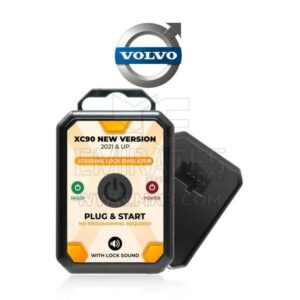






 Alientech
Alientech ABRITES
ABRITES Allscanner
Allscanner Autel
Autel Bitbox+bitedit
Bitbox+bitedit Diag.car
Diag.car Dimsport
Dimsport G-Scan
G-Scan Godiag
Godiag Launch
Launch Magic
Magic MMCflash
MMCflash Obdstar
Obdstar Otofix
Otofix Scanning
Scanning Xhorse
Xhorse Xtool
Xtool Programmers
Programmers Thinkcar
Thinkcar Connectors + Cables
Connectors + Cables
 Jaltset
Jaltset
