Turrin Elettronica MTMCAN2 Interface Tool
2,367.12 RS
Turrin Elettronica MTMCAN2 Interface Tool
Description of the Turrin Elettronica MTMCAN2 interface tool:
Tuning tools from Turrin Elettronica
Product weight: 6000 grams
List of supported Turrin Elettronica MTMCAN2 interface tools for ECU
Turrin Elettronica MTMCAN2 is an integrated software and hardware for reading and writing EEprom and Micro Via OBD, BOOT and BENCH MODE.
It can perform checksum correction before writing. Available in major and minor versions.
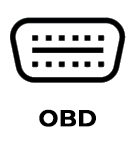 |
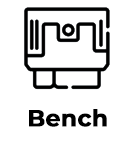 |
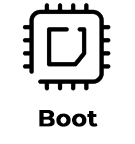 |
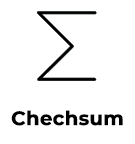 |
| Allows you to read and write data from OBD socket. | Connects to the front socket of the console. | The connection is made directly on the printed circuit board (PCB) of the electronic control unit. | Allows checksum calculation before writing file |

Turrin Elettronica MTMCAN2 Interface Tool Kits:
Electronic control unit
The ECU package includes the following functions: OBD – Boot Mode – Normal Seat Mode
Private seat mode
Allows you to read most Bosch EDC17/EDC16 – MD1/MG1 – ME9 electronic control units on the table. It is necessary to remove the control unit from the vehicle to connect from the front socket
Bsi / Body Computer
Allows reading/writing of body/bsi via pinout
Aribag / ABS
By connecting via the airbag or anti-lock braking system control unit connections, it is possible to restore their original condition.
Earnings per share
The correct condition of the steering column can be adjusted via OBD socket or connected.
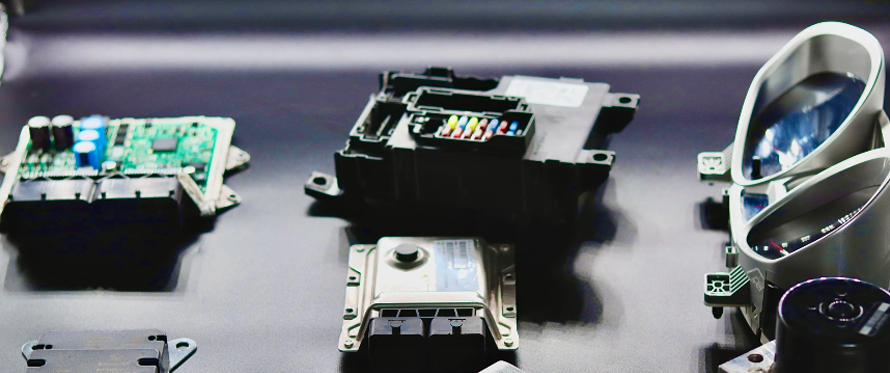
Contents of the Turrin Elettronica MTMCAN2 Interface Toolkit:

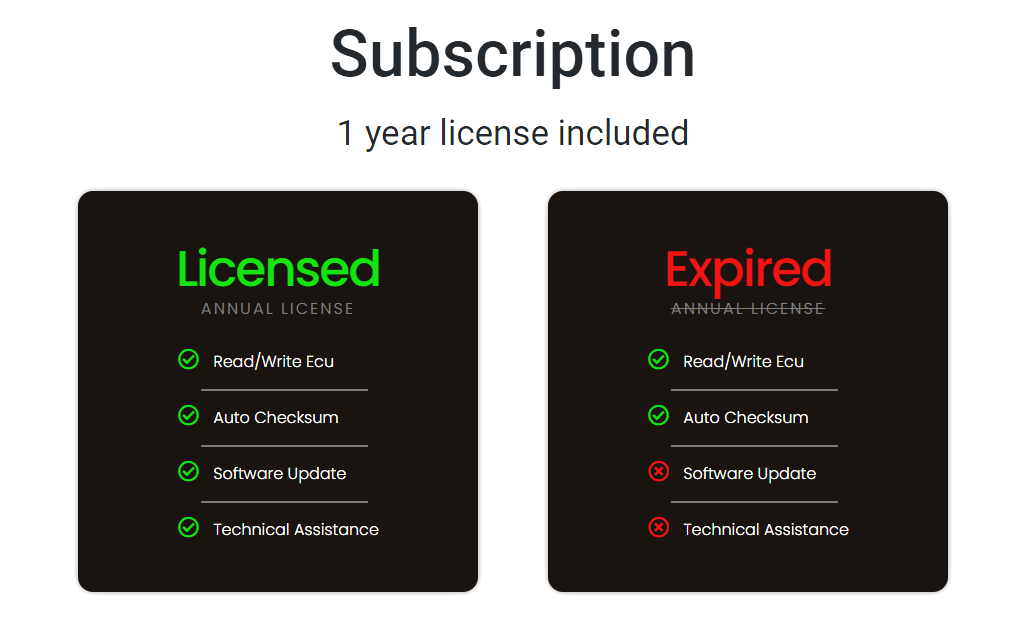

Turrin Elettronica MTMCAN2 Interface Software
The MTMCAN2 kit is simple and connected to receive continuous updates. From the main screen, you can choose from the main car brands and then select the reading mode. The control unit is selected as well as the unlocking or checksum calculation is done automatically.
Frequently Asked Questions about Turrin Elettronica's MTMCAN2 Interface Tool
1- What is MTMCAN2?
A complete hardware and software tool to read and write EEprom & Micro via OBD, BOOT and BENCH MODE. It can do checksum correction before writing
2- Is the MTMCAN2 a master or slave device?
It is a standalone tool so it works like the main tool. On demand, you can purchase slave devices and create your own network.
3- How does support work?
With an active license, you can request assistance via support email or live chat for any hardware or software issue.
4- What happens when the license expires?
Once the license expires, mtmcan2 will continue to work but will not receive updates and will not get any technical assistance.
5- MTMCAN2 Requirements
MTMCAN2 does not require specific hardware specifications, but it is necessary to have at least Windows 7 or higher, a stable connection, and an active and fully updated Windows Update. If the specifications are not met, there is a risk of losing one license in case of software problems
6- Is there any evidence?
You can download technical manuals with wiring diagrams directly from the program by pressing the “Pinout” button or request support.
7- How many combinations are allowed?
You will be able to install the software on up to two computers at the same time. If you need new installations, you can contact support to get the new activation.
8- What to do if you lose your MTMCAN2 device?
It is imperative to immediately contact support and possibly file a complaint about lost/stolen software and hardware.




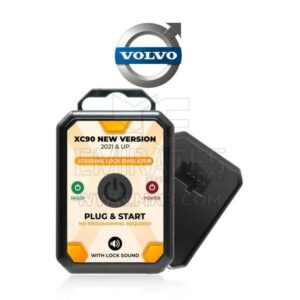










 Alientech
Alientech ABRITES
ABRITES Allscanner
Allscanner Autel
Autel Bitbox+bitedit
Bitbox+bitedit Diag.car
Diag.car Dimsport
Dimsport G-Scan
G-Scan Godiag
Godiag Launch
Launch Magic
Magic MMCflash
MMCflash Obdstar
Obdstar Otofix
Otofix Scanning
Scanning Xhorse
Xhorse Xtool
Xtool Programmers
Programmers Thinkcar
Thinkcar Connectors + Cables
Connectors + Cables
 Jaltset
Jaltset
