OBDSTAR MOTOMASTER Motorcycle Diagnostic Scan Tool
648.90 KD
OBDSTAR MOTOMASTER Motorcycle Diagnostic Scan Tool
OBDSTAR MOTOMASTER Motorcycle Diagnostic Tool Description:
OBDSTAR Diagnostic Tools
Product weight: 7000 grams
MOTOMASTER has professional-level intelligent diagnosis, providing an unprecedented intelligent diagnostic and maintenance experience - initial fault guidance, technical bulletin, data flow assistance, diagnostic socket and other functions to help you diagnose accurately and efficiently; exclusive interactive circuit diagram and electrical inquiry system, easy troubleshooting, so you don't have to worry about motorcycle diagnosis.
OBDSTAR MOTOMASTER Motorcycle Diagnostic Scanner User Manual
OBDSTAR MOTOMASTER Motorcycle Diagnostic Scan Tool Coverage List
OBDSTAR MOTOMASTER Motorcycle Diagnostic Scanner Tool Functions
1. Android 11 OS, one-click OTA upgrade;
2. Simple and intuitive menu instructions allow you to quickly master the operation of the equipment;
3. Provide complete diagnostic functions including code reading, code clearing, data streaming, action test, setup, coding etc.;
4. Random list selection has become more convenient and faster;
5. Real-time flow recording and playback, quickly and accurately identify sensor and component faults;
6. WiFi internet connection, one-click software upgrade;
7. One-click remote control function, remote assistance for OBDSTAR technical staff;
8. Support fault diagnosis of most of the world's luxury locomotives and tens of thousands of models;
9. Support screen recording and wireless screen streaming function.
OBDSTAR MOTOMASTER Motorcycle Diagnostic Scan Tool with Advanced Functions
1. OBDSTAR mobile app integrates functions such as diagnostic socket location (DLC), flash code query, technical bulletin, manual service lamp reset, parameters, etc., and works with MOTOMASTER to make motorcycle diagnosis more accurate and efficient;
2. First fault guide, help data, technical bulletin, diagnostic socket, etc. help you diagnose accurately and efficiently;
3. Exclusive interactive wiring diagram and electrical description query function, so that you can get worry-free diagnosis;
4. Various data flow display modes such as text, waveform and device graph, allowing you to easily analyze errors;
5. Auto scan, auto VIN recognition, control unit programming and coding, ECU setting, instrument coding, tire pressure monitoring system, maintenance light reset, carbon monoxide setting, idle speed setting, A/F value reset, ABS control unit setting, end of operation mode, transmission memory reset, computer memory clear etc.
View Jobs-DP
1) Home/Sponsored Brand


2) Help materials
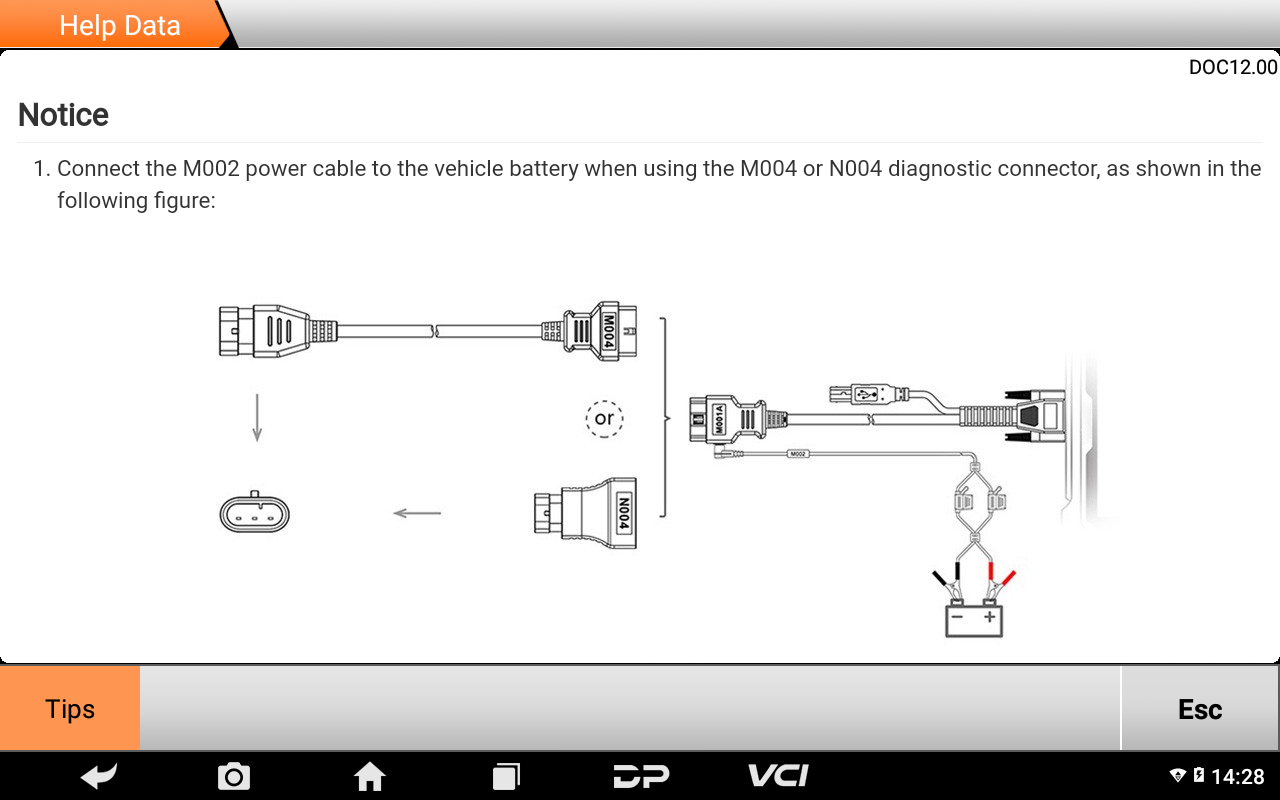
3) Auto/model select
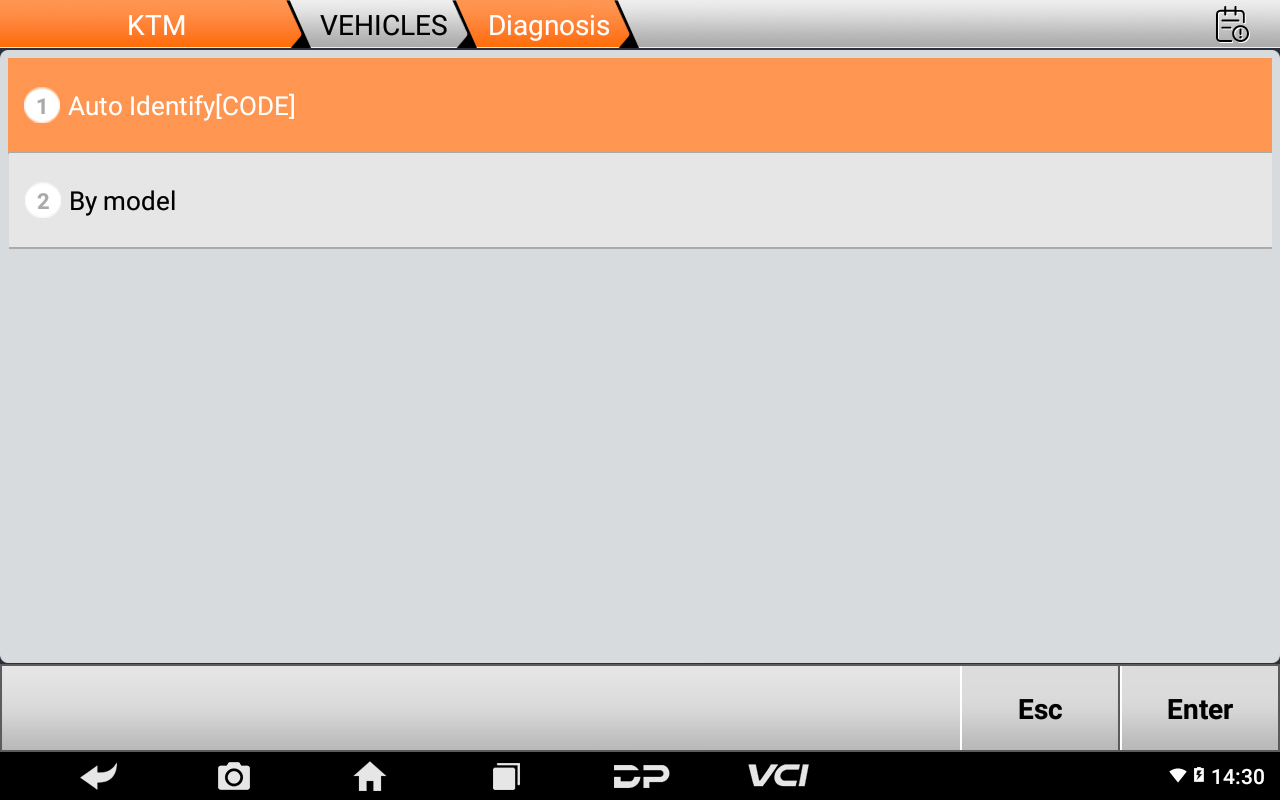
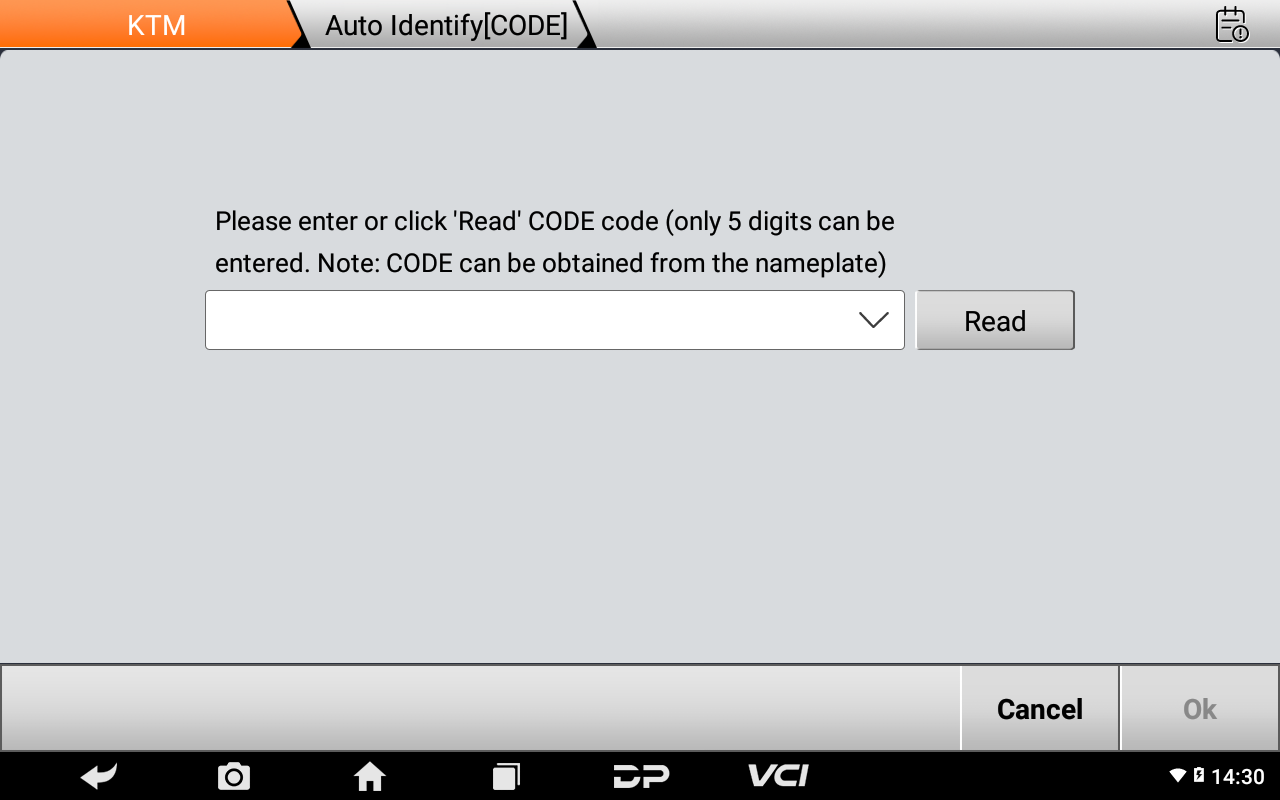
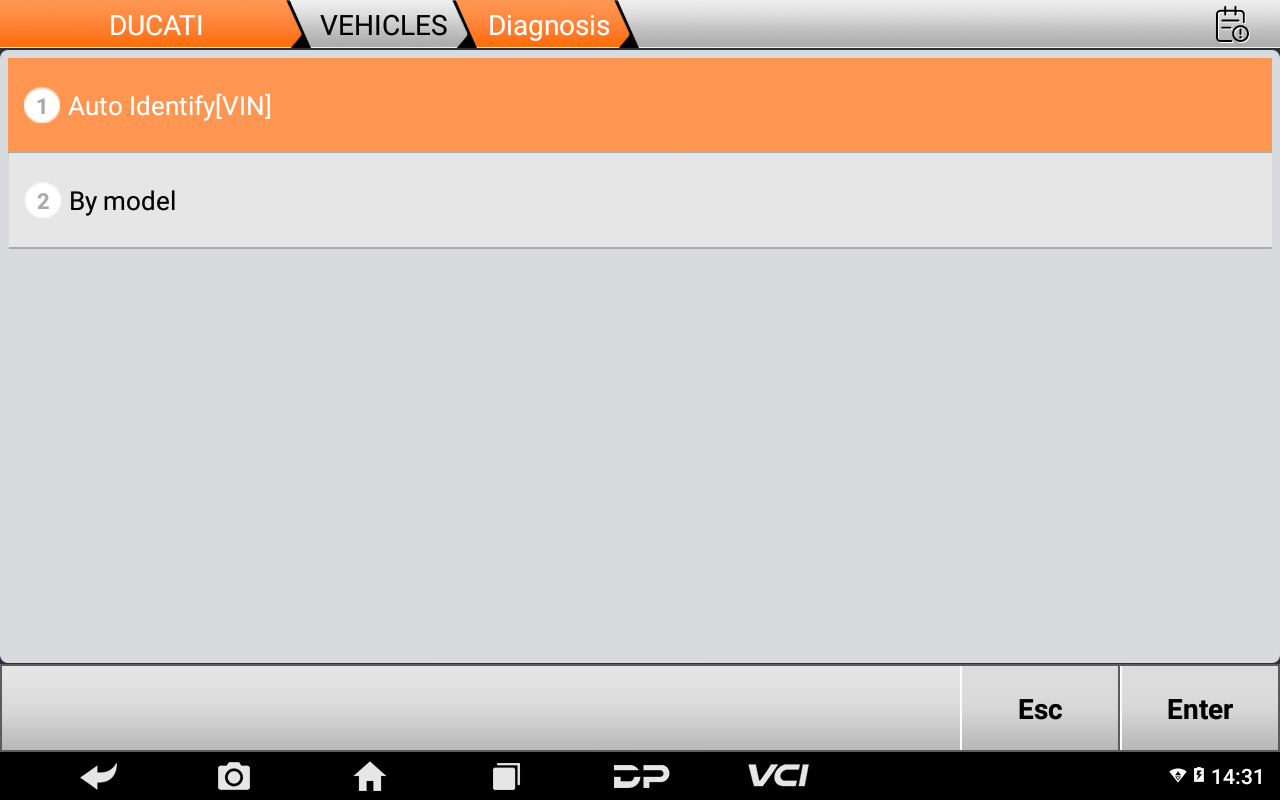
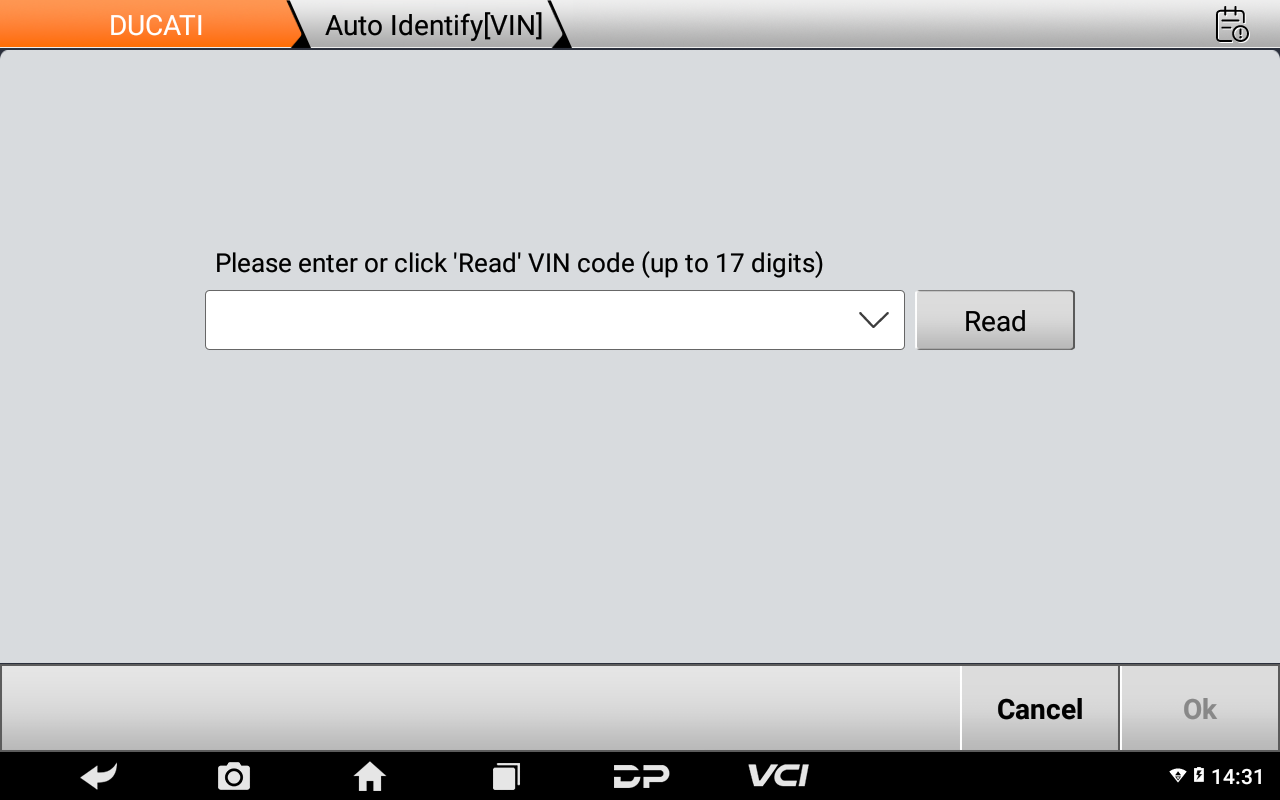
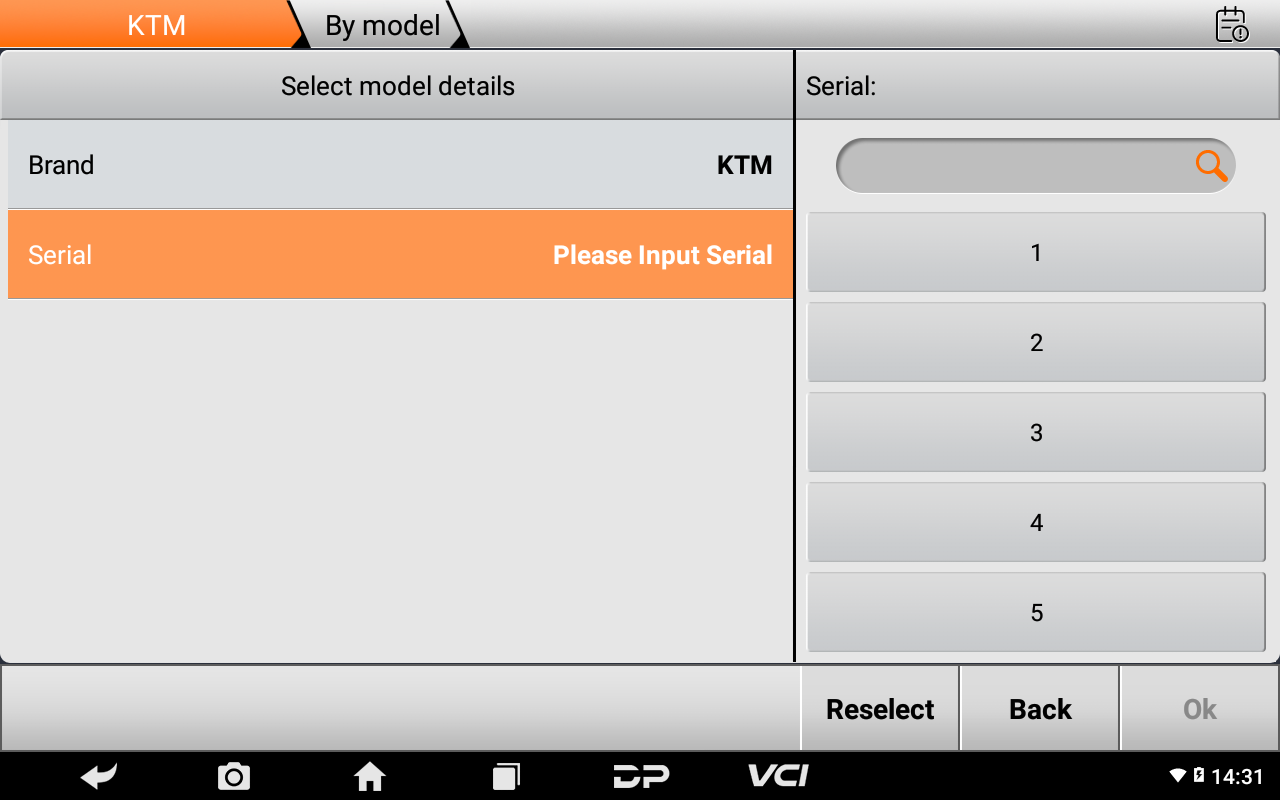
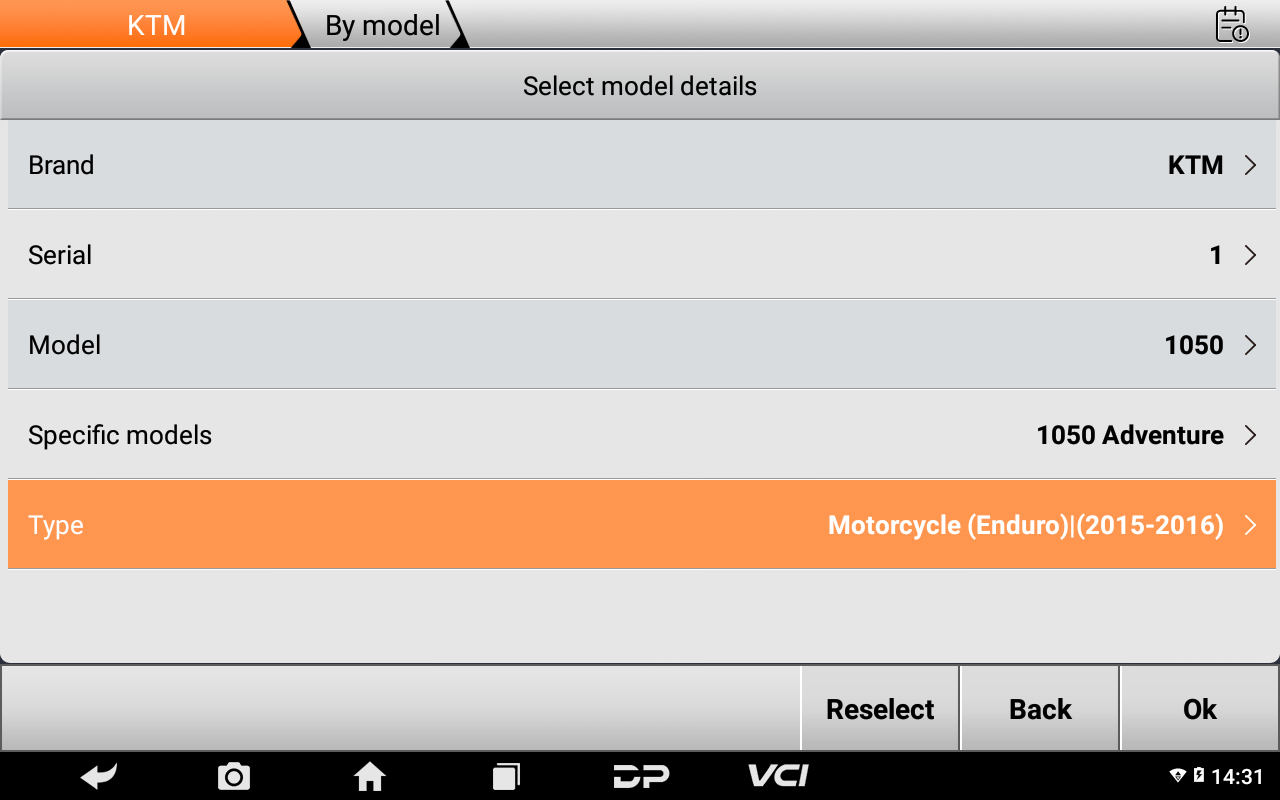
4) Auto scan/manual selection/common special functions
Auto Scan within a specific model can help users quickly identify the systems supported by the model being diagnosed, in addition to performing basic DTC scanning and DTC clearing functions.
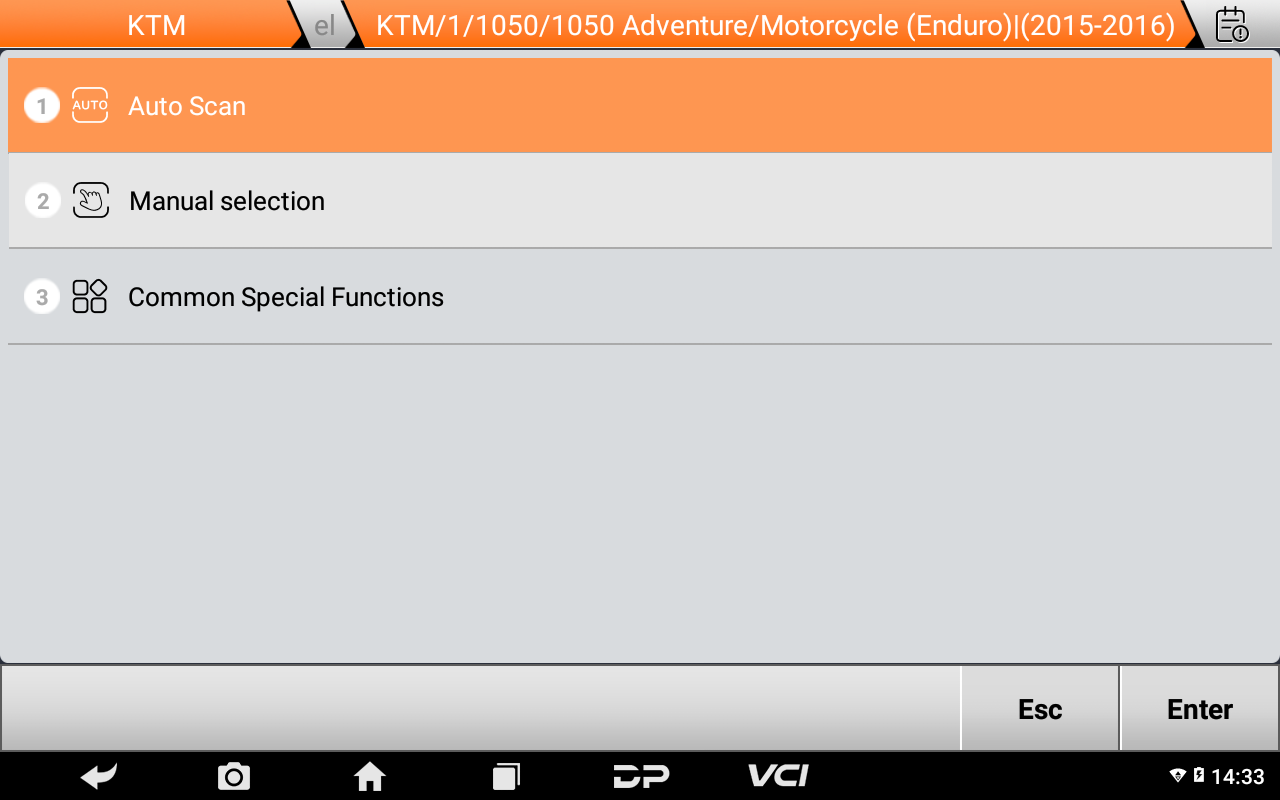
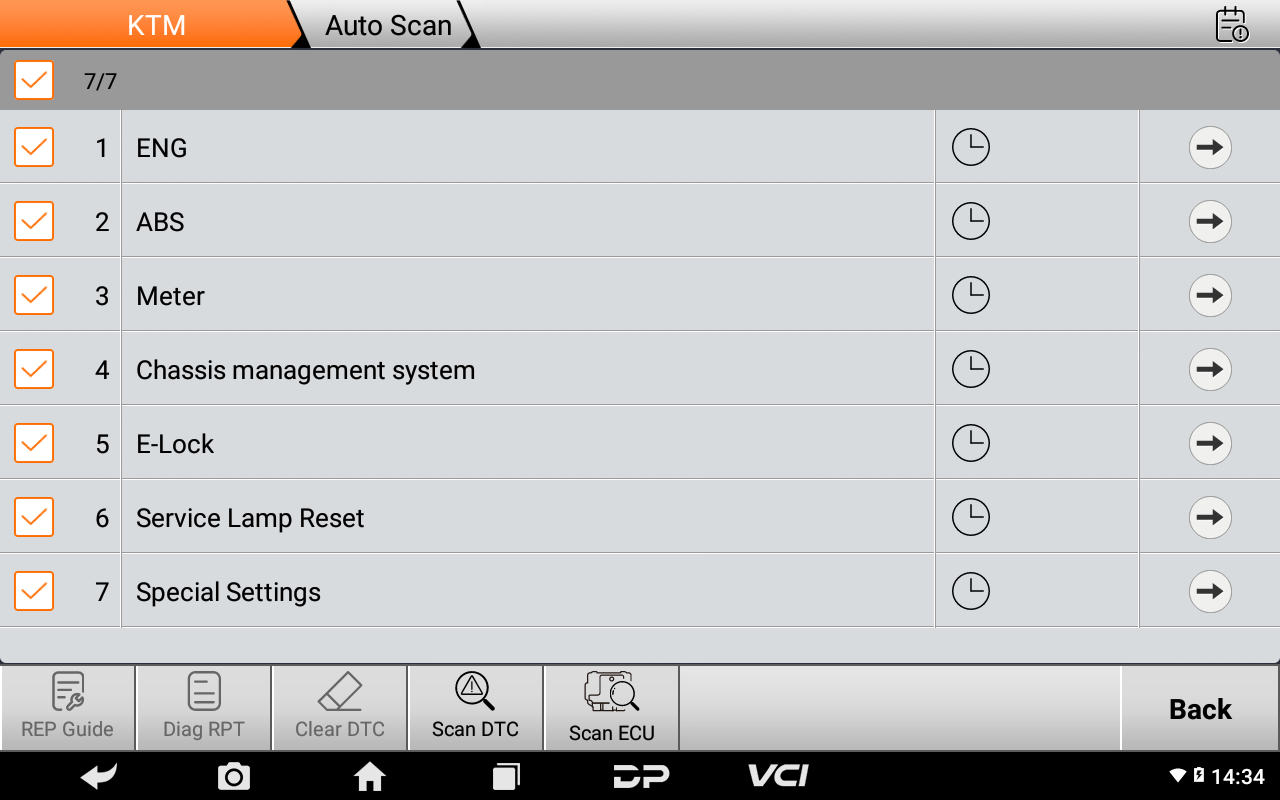
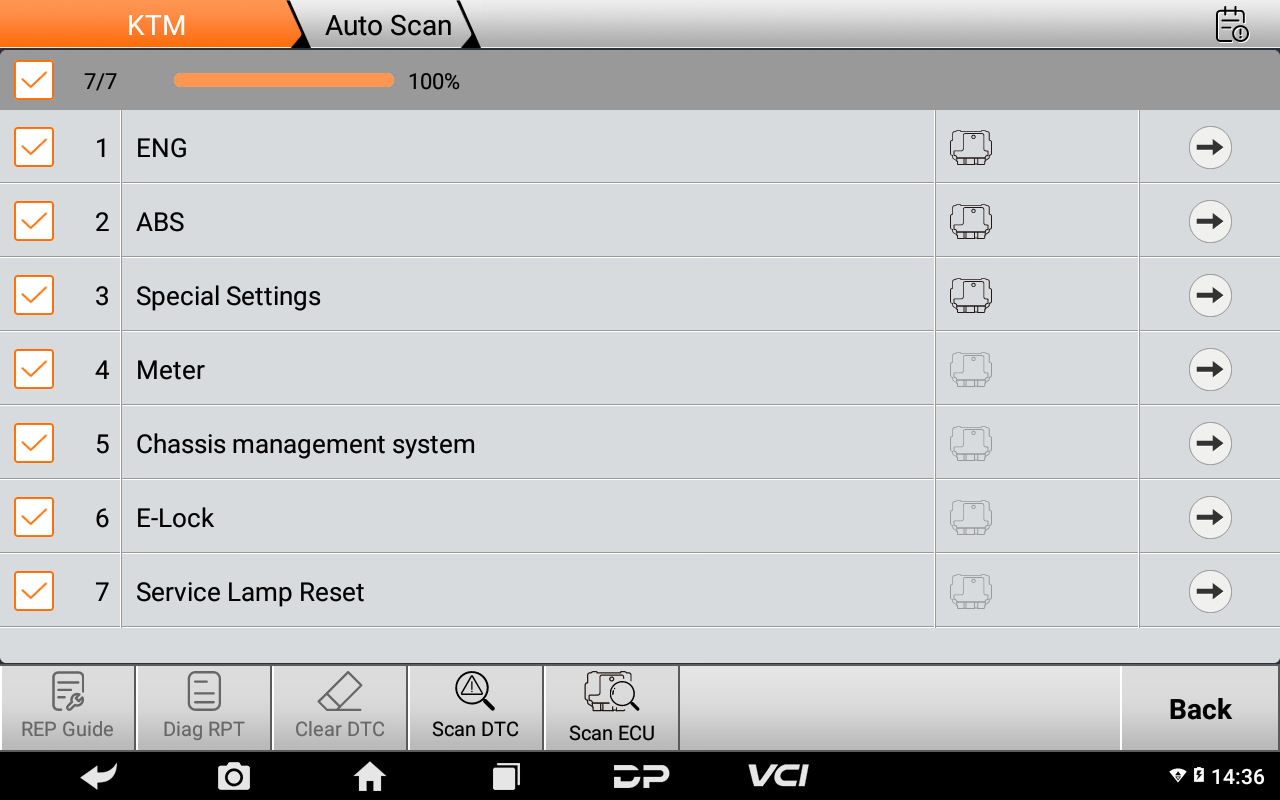
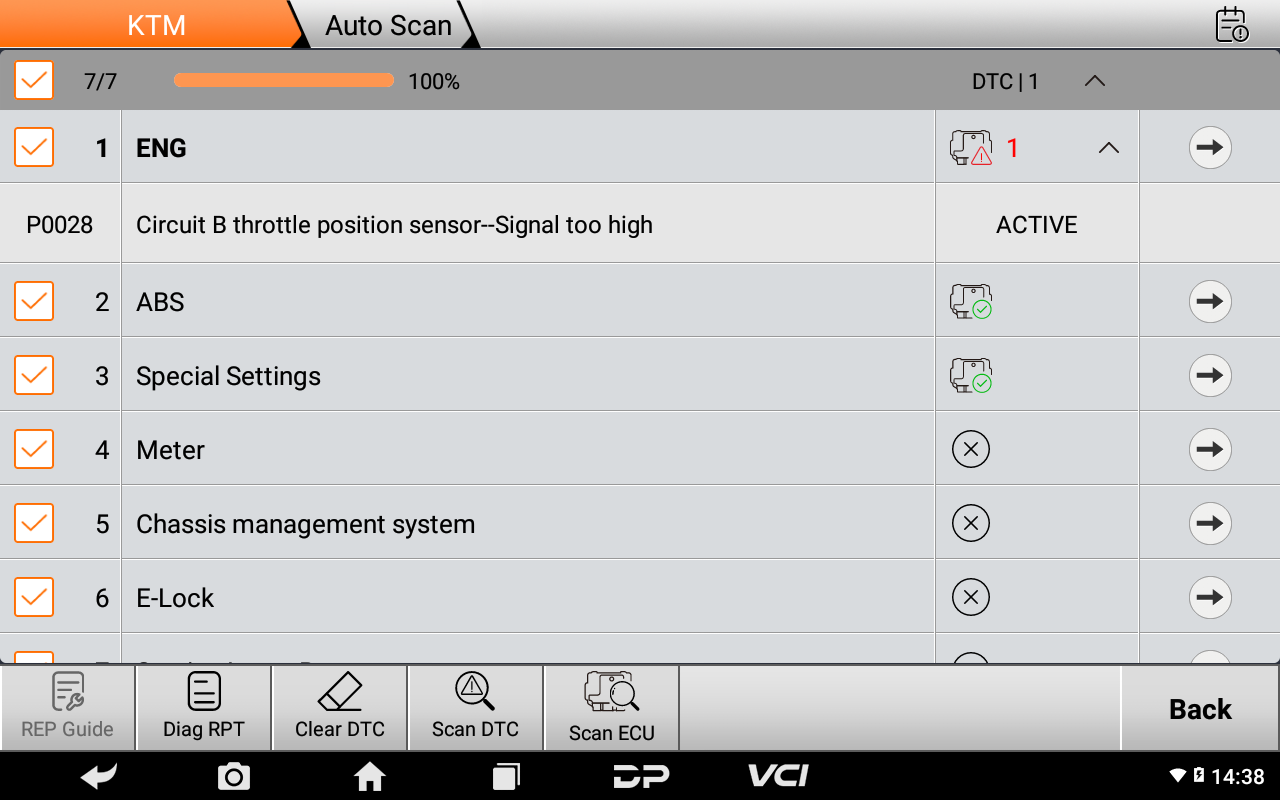
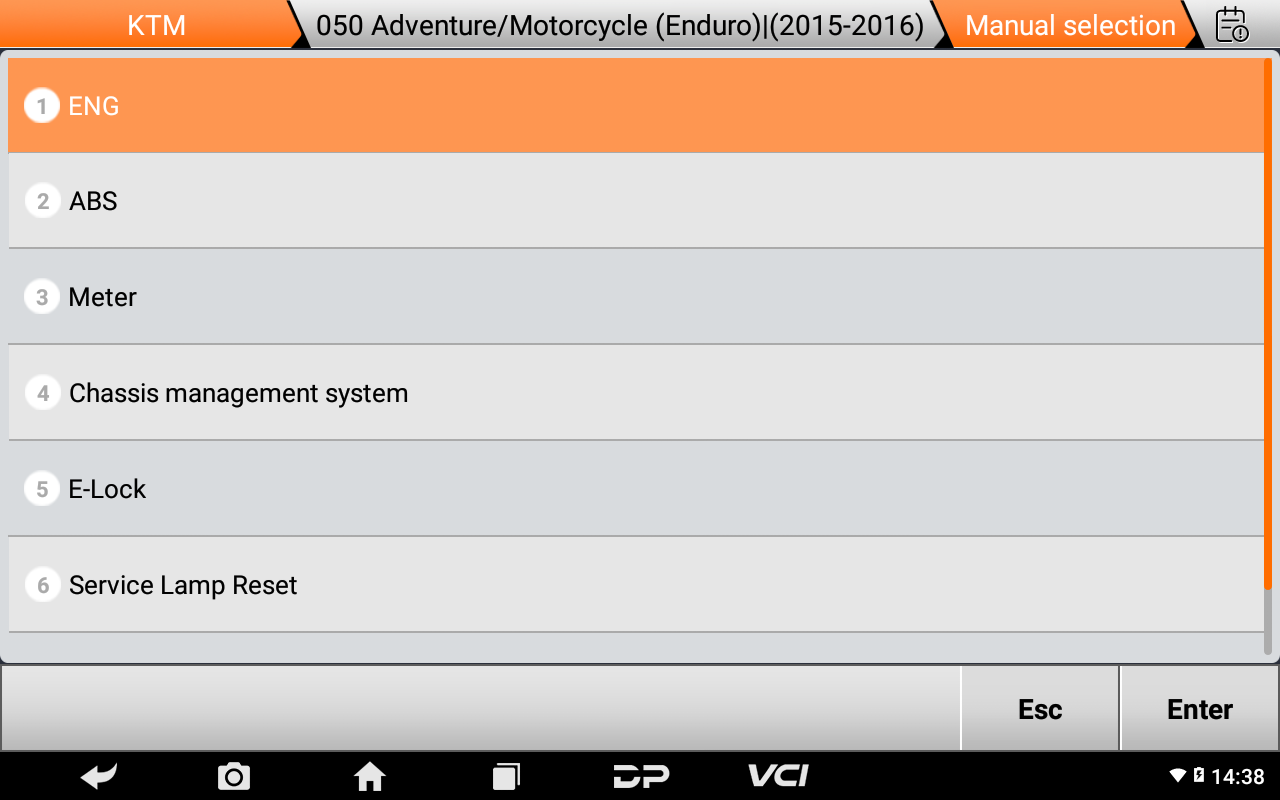
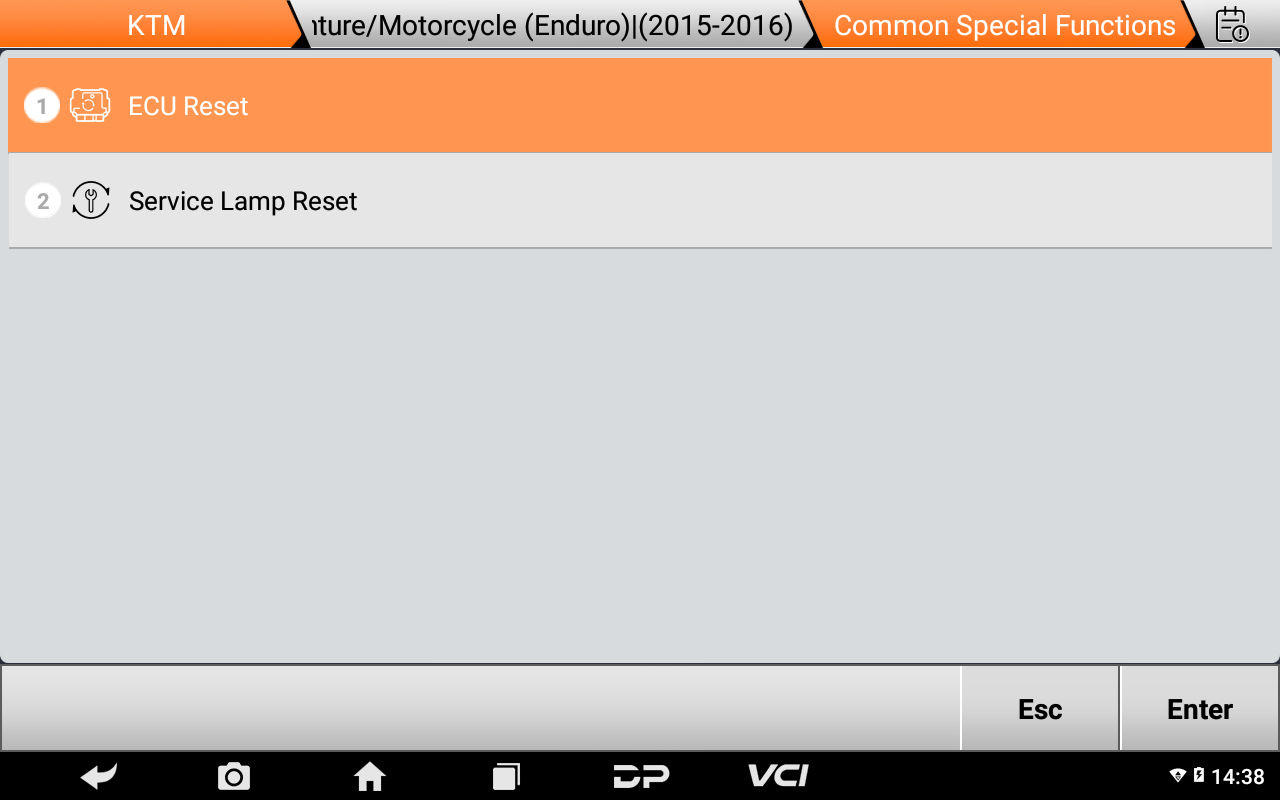
5) Data flow text/waveform diagram/tool diagram
It also includes ABS bleeding, ECU reset, service light reset, throttle valve reset, mileage write, data store reset, etc. functions.
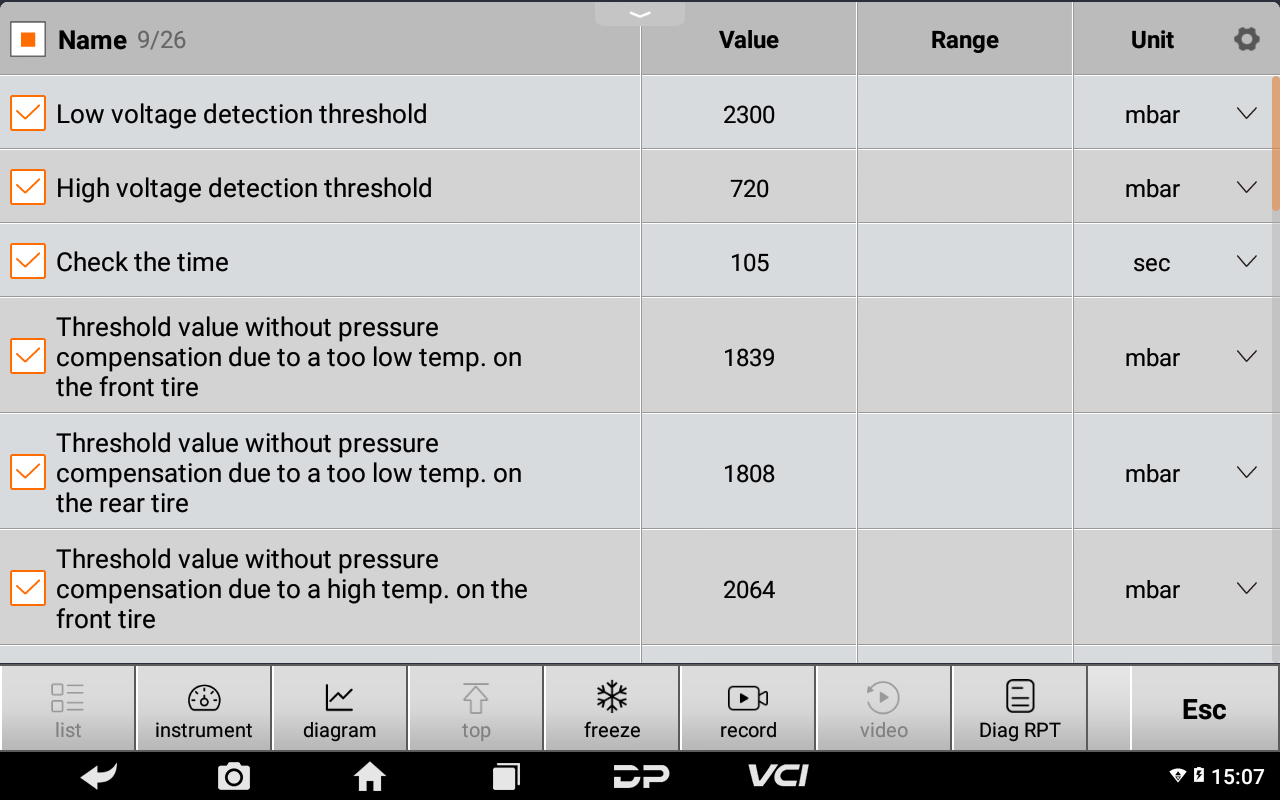
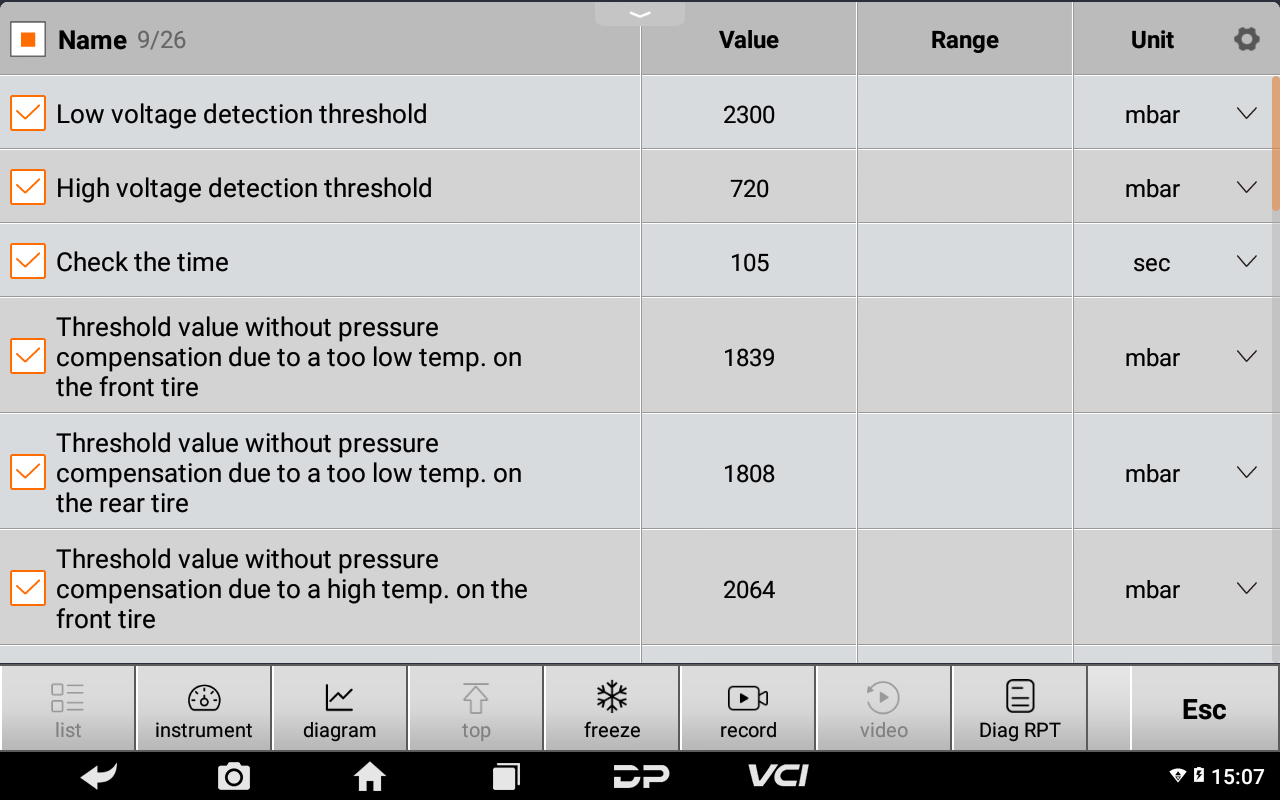
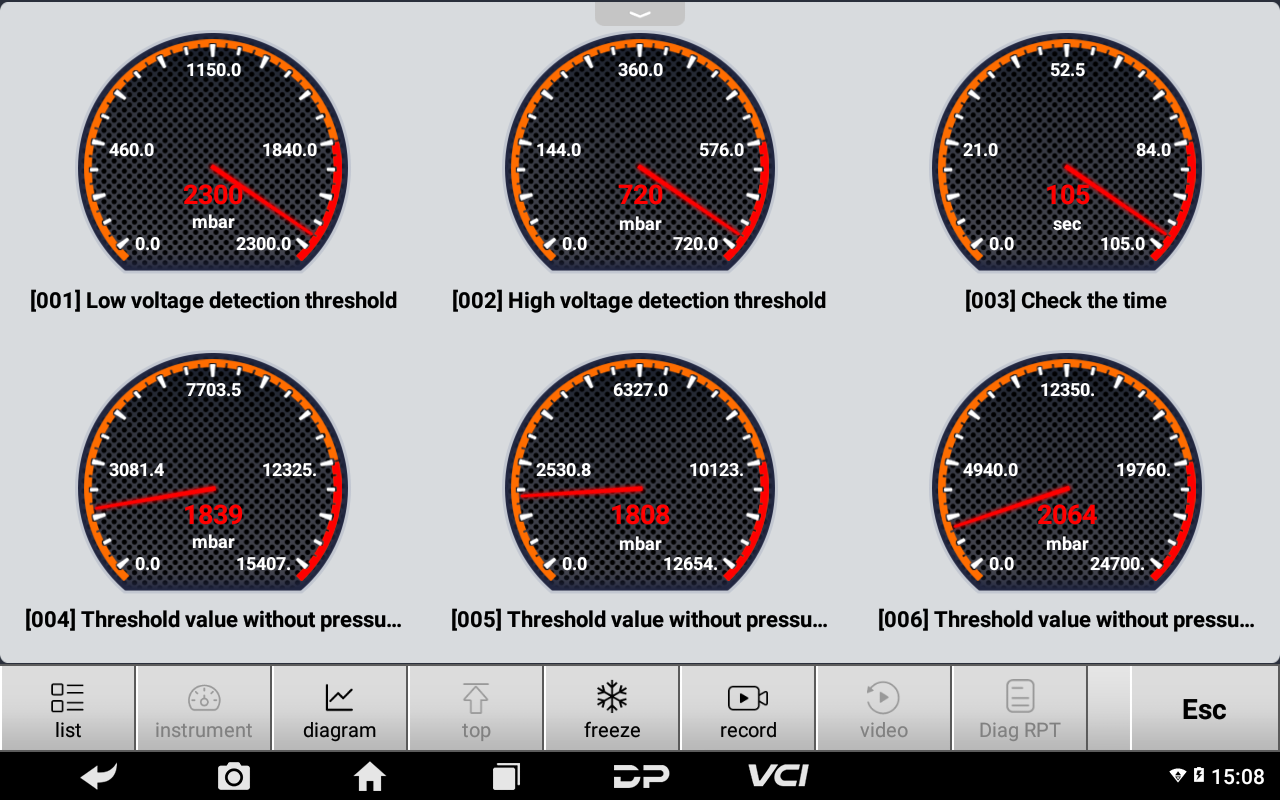
Job Offer-Application
1) Technical Bulletin (Technical Bulletin is mainly for vehicle-specific problems and common faults to provide technical solutions, such as: ABS exhaust method, throttle setting method, etc.)
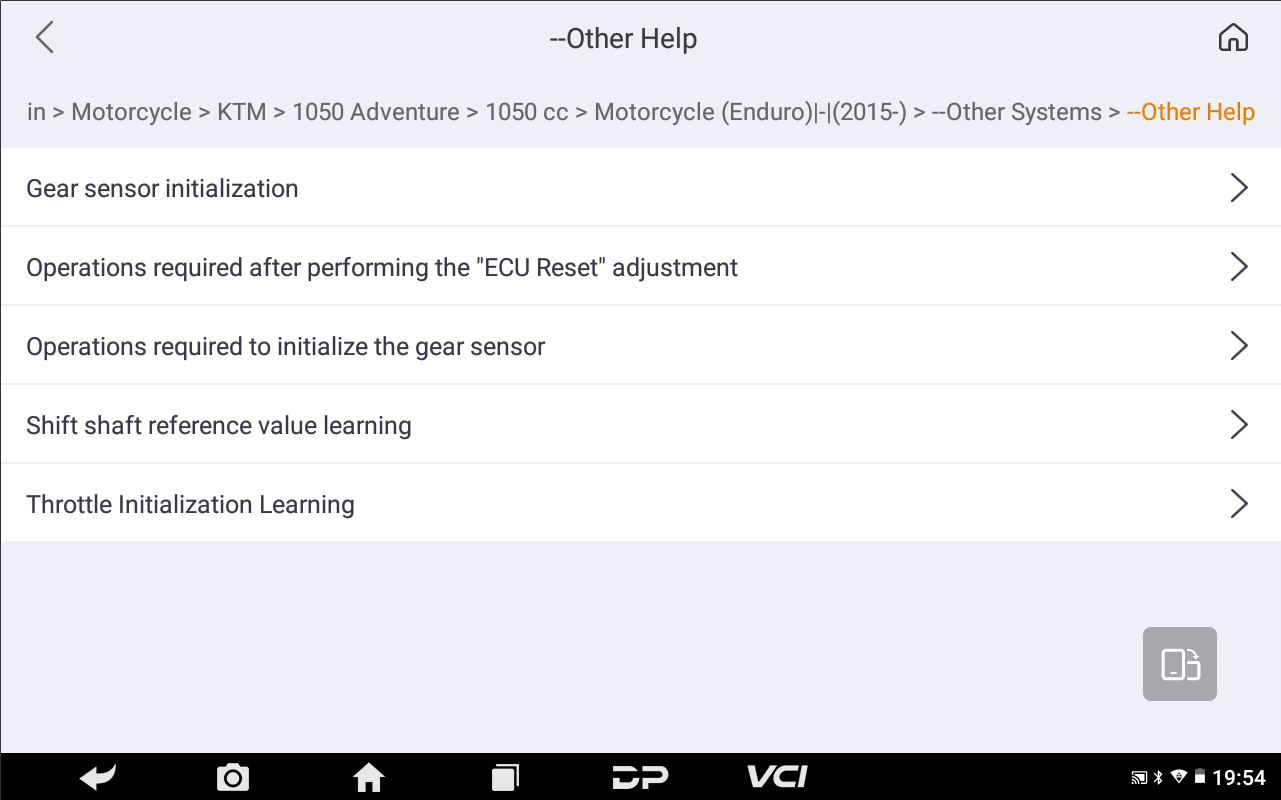
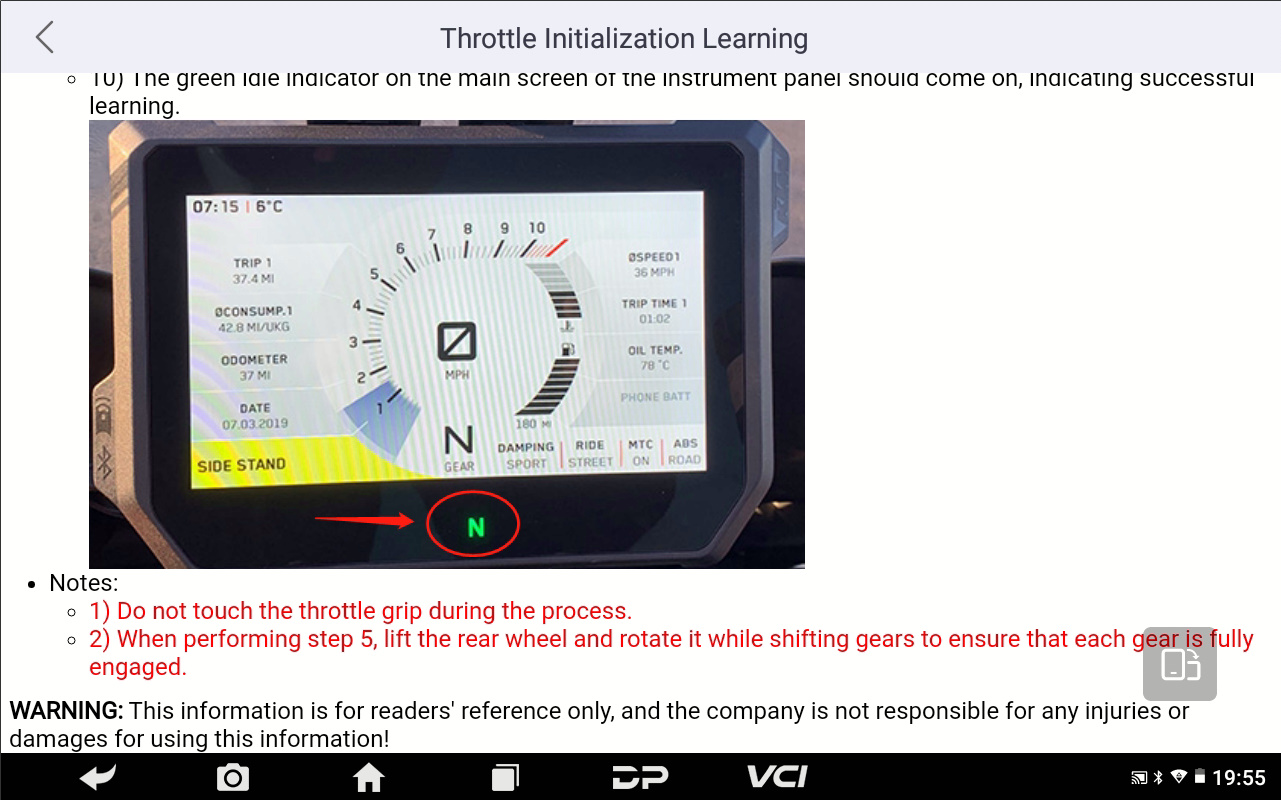
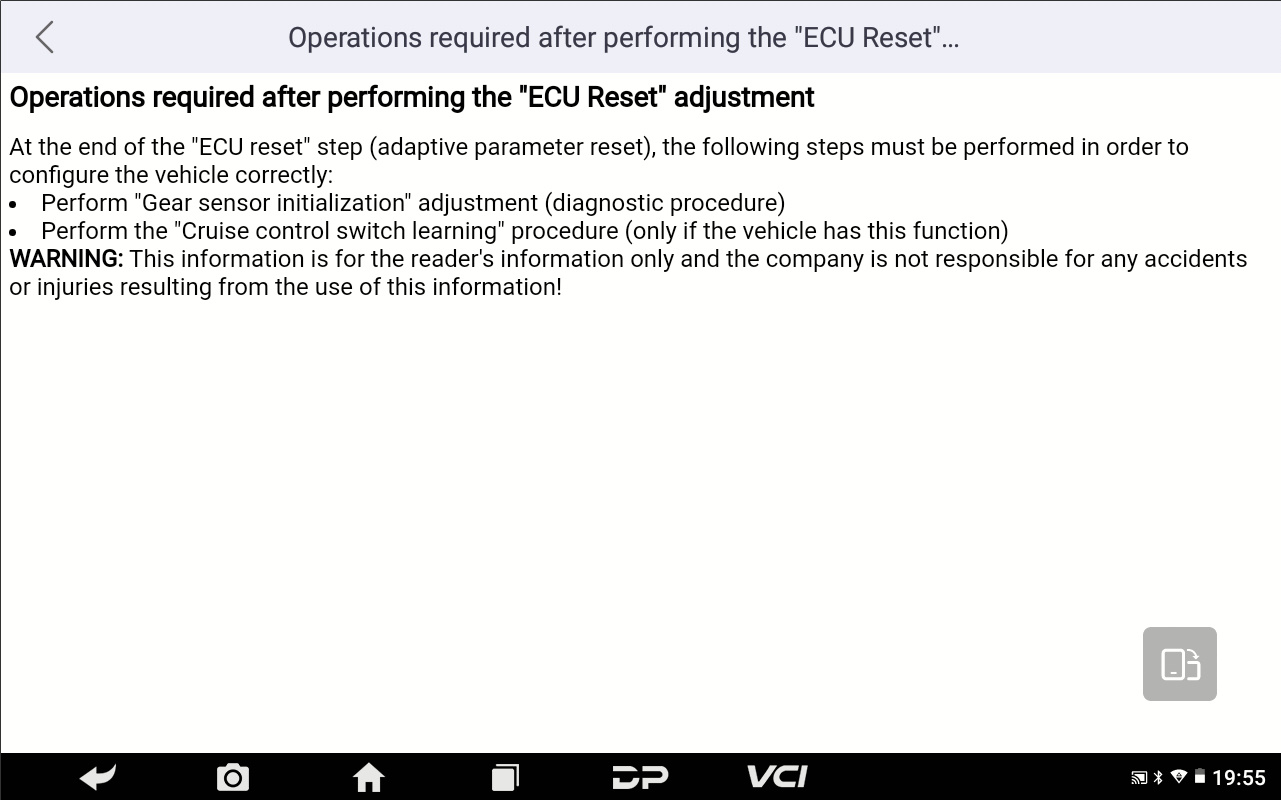
2) Manual service lamp reset (Manual service lamp reset is used to manually reset the maintenance reminder lamp or maintenance reminder message after maintenance is completed in some models)
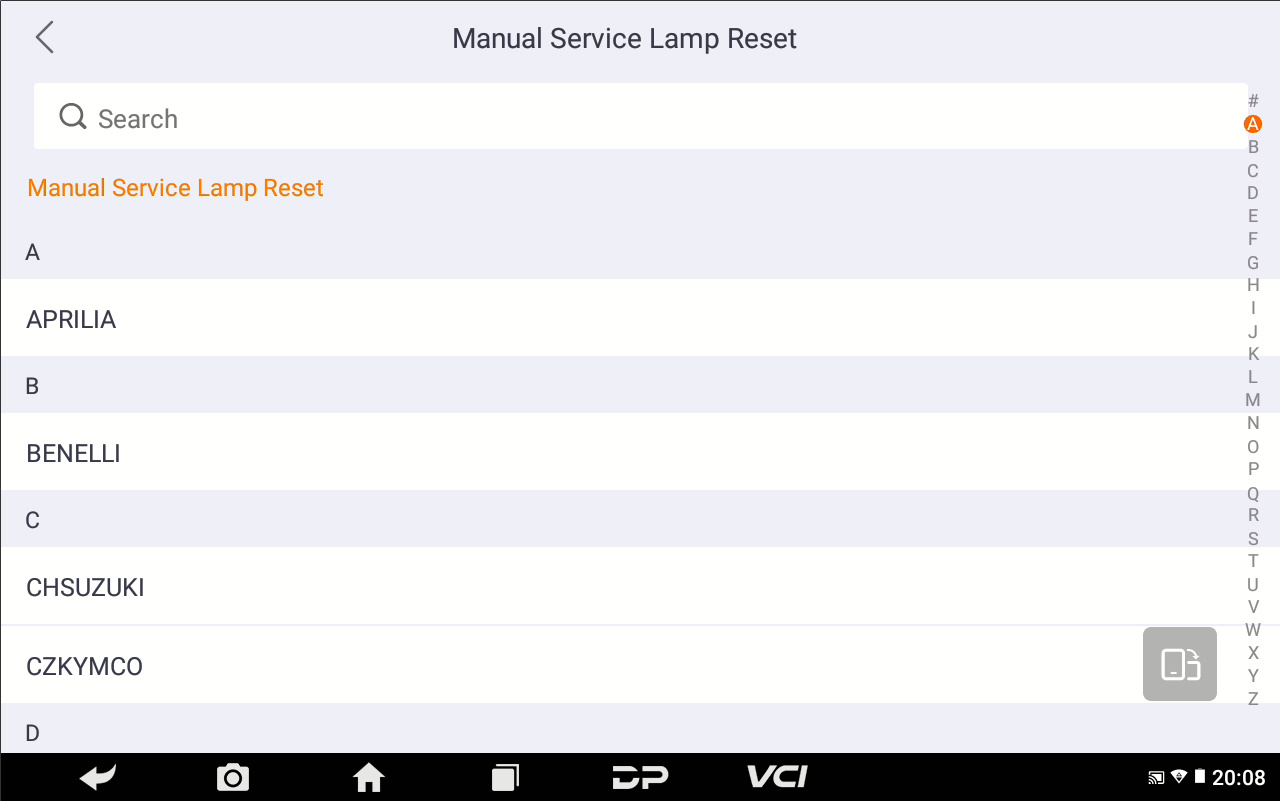
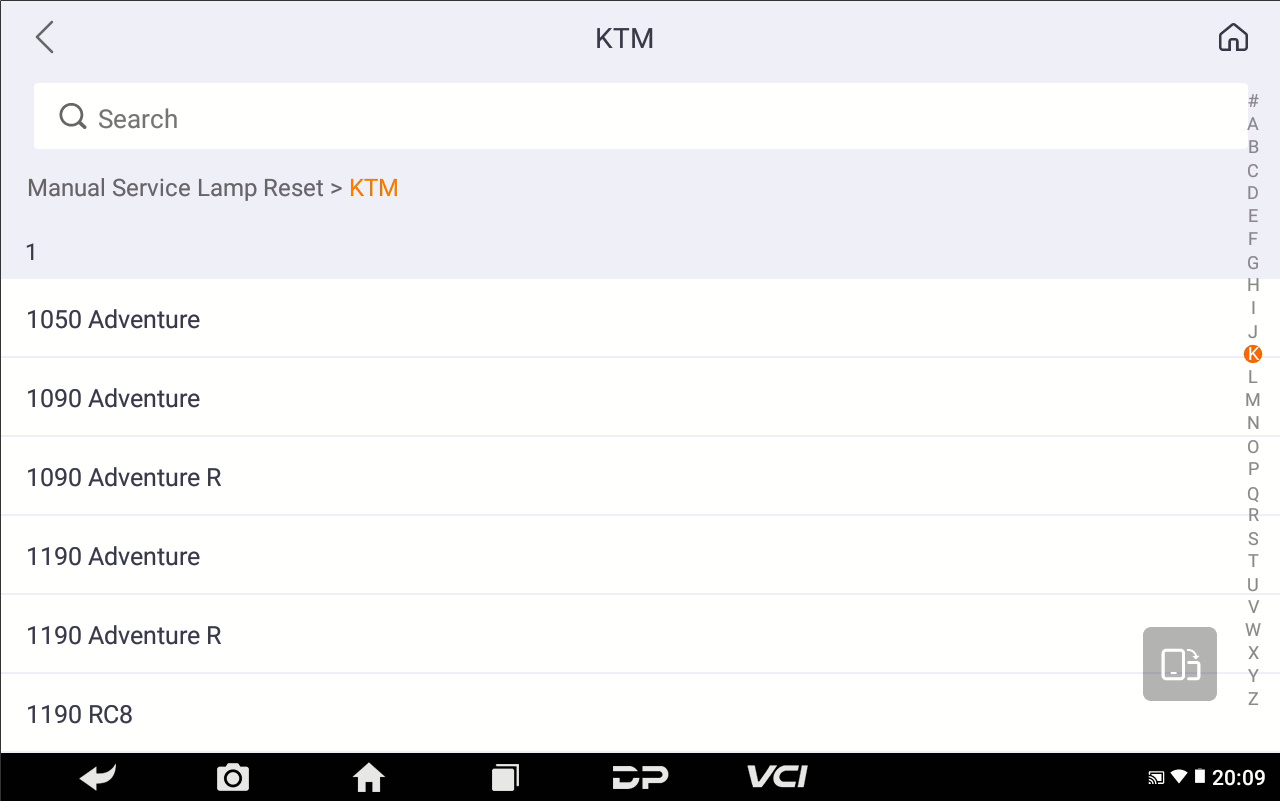
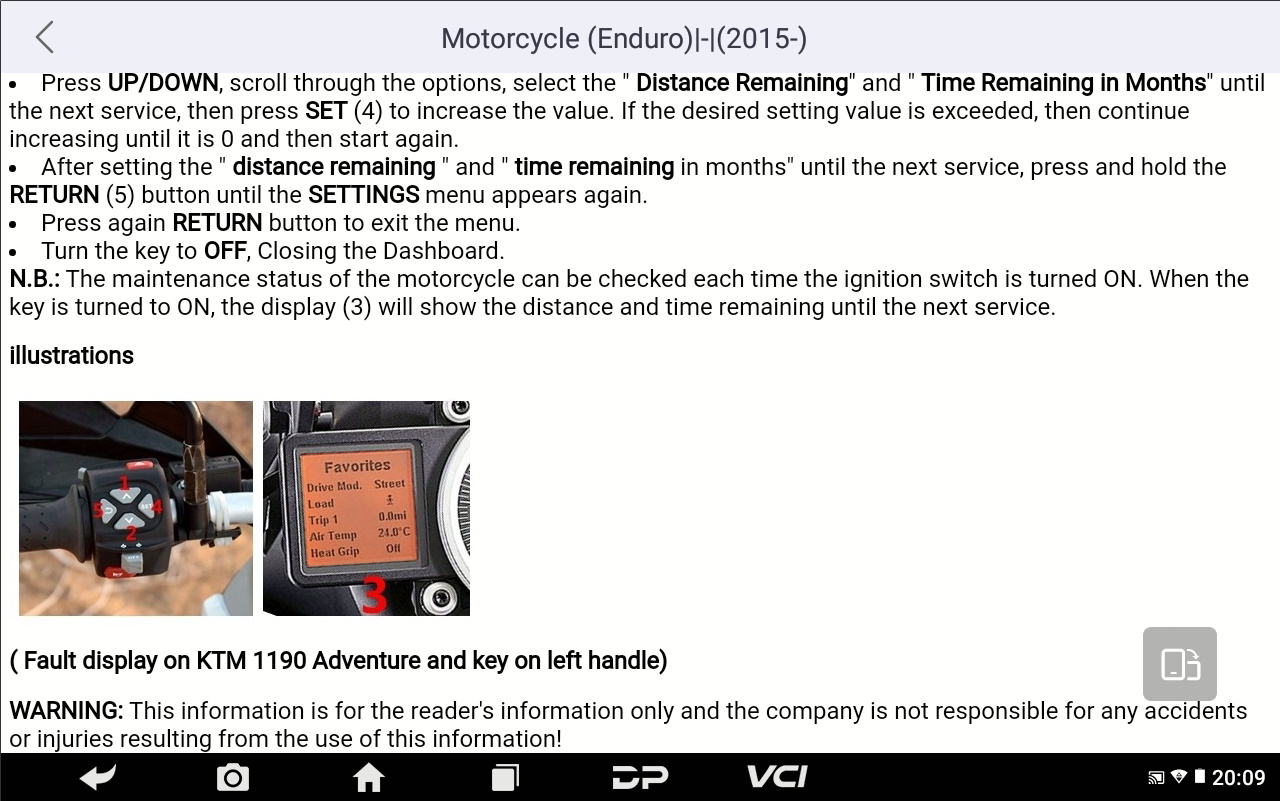
3) Interactive wiring diagram (compared with the traditional static circuit diagram using dynamic interactive circuit diagram, the appearance is more intuitive, the line flow is clearer, according to the needs of irrelevant lines to hide the required lines, click on the components to view the corresponding component description)
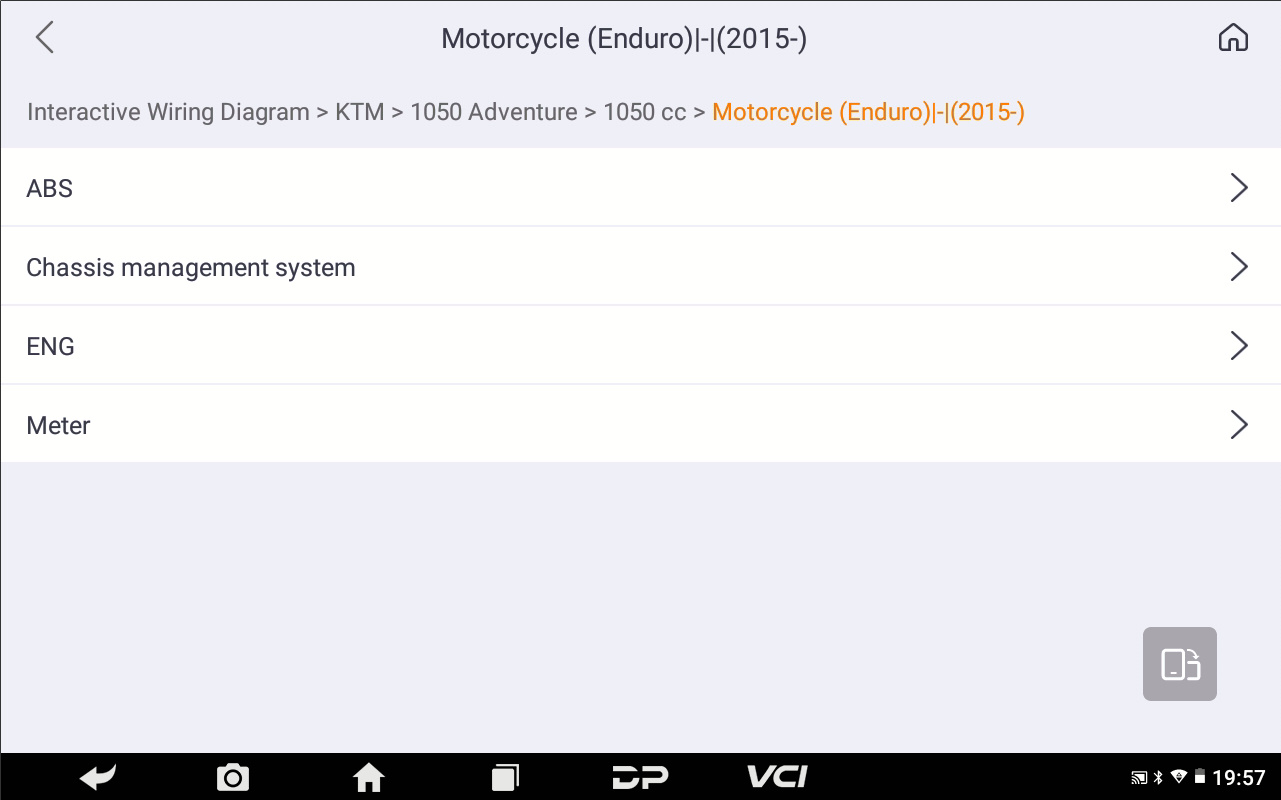
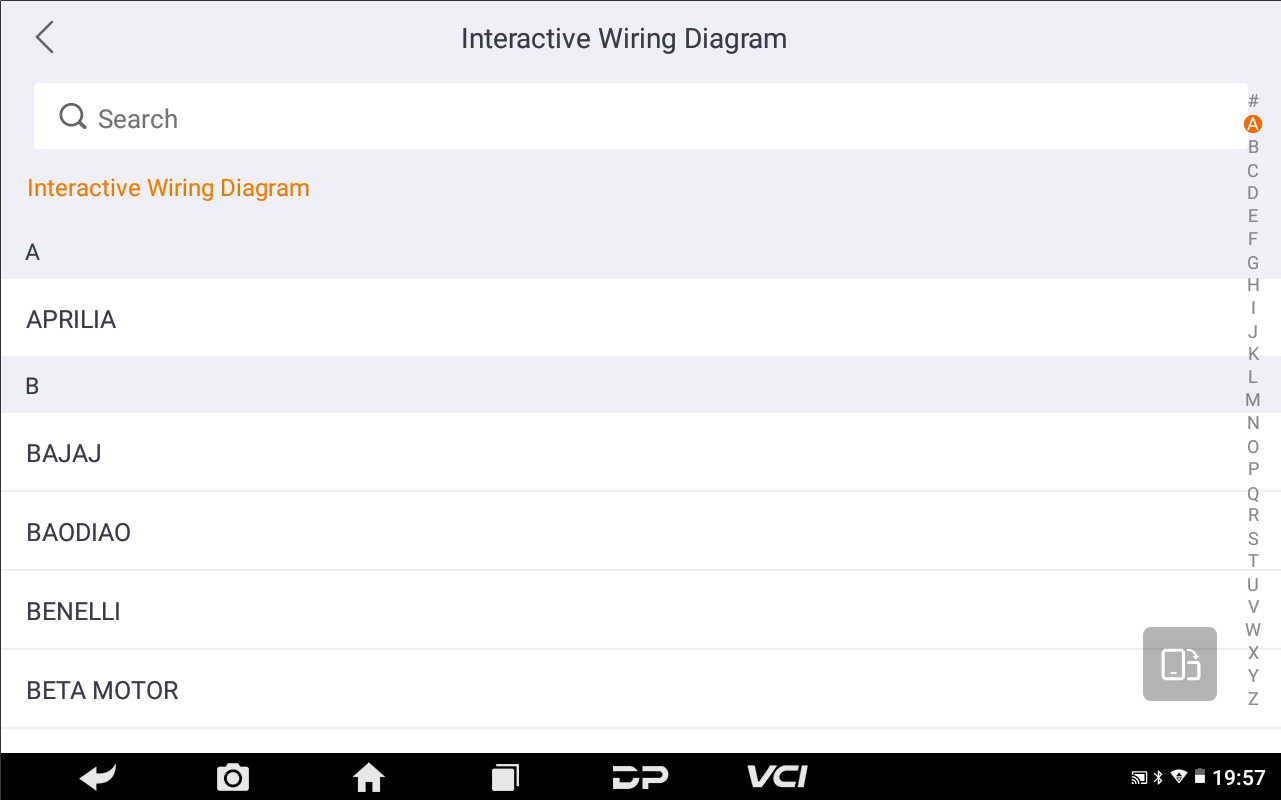
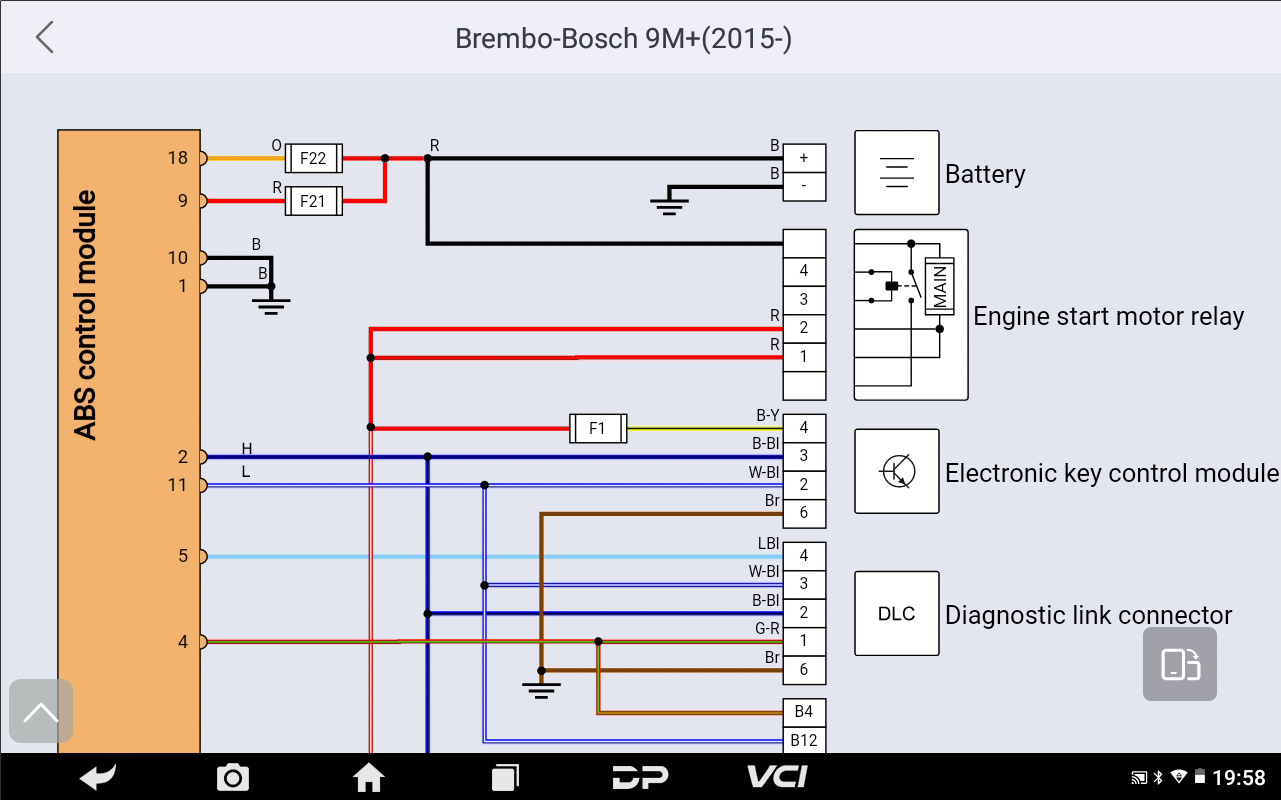
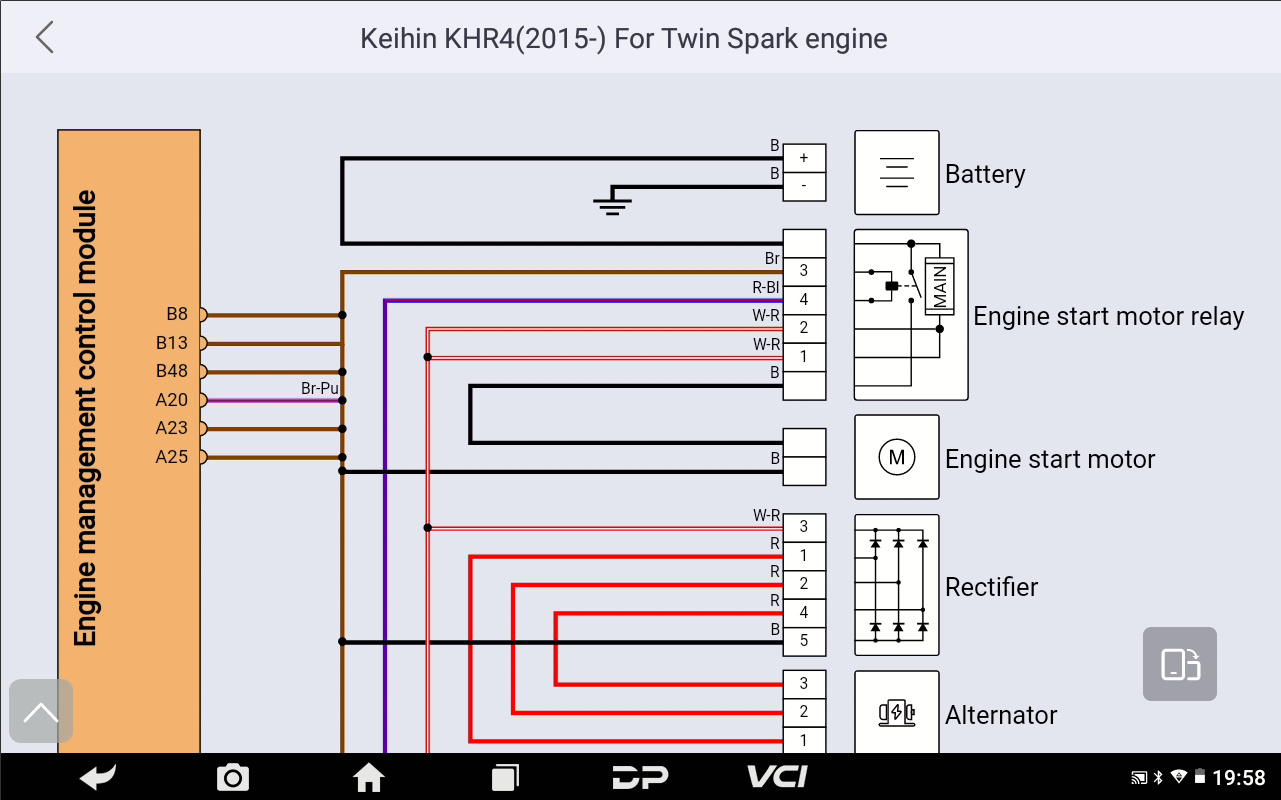
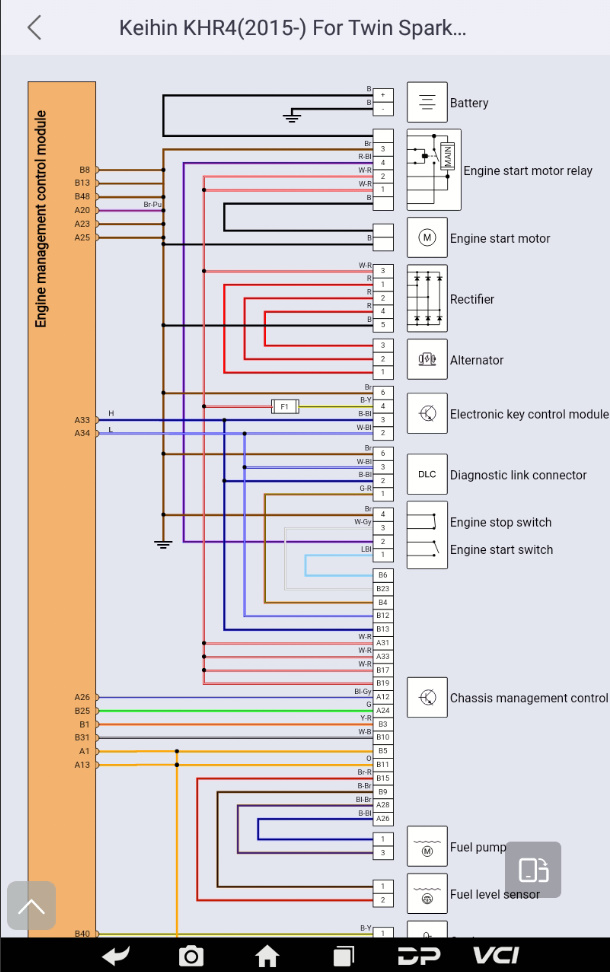
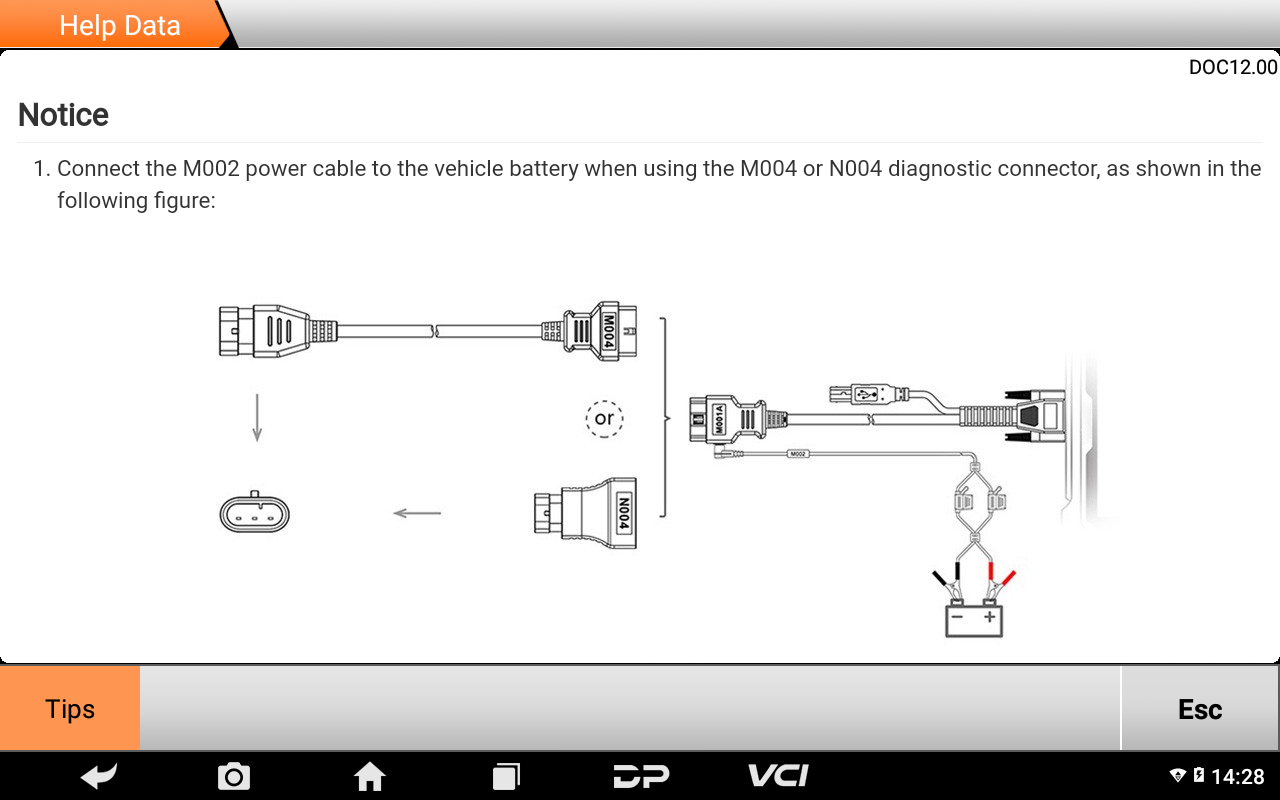
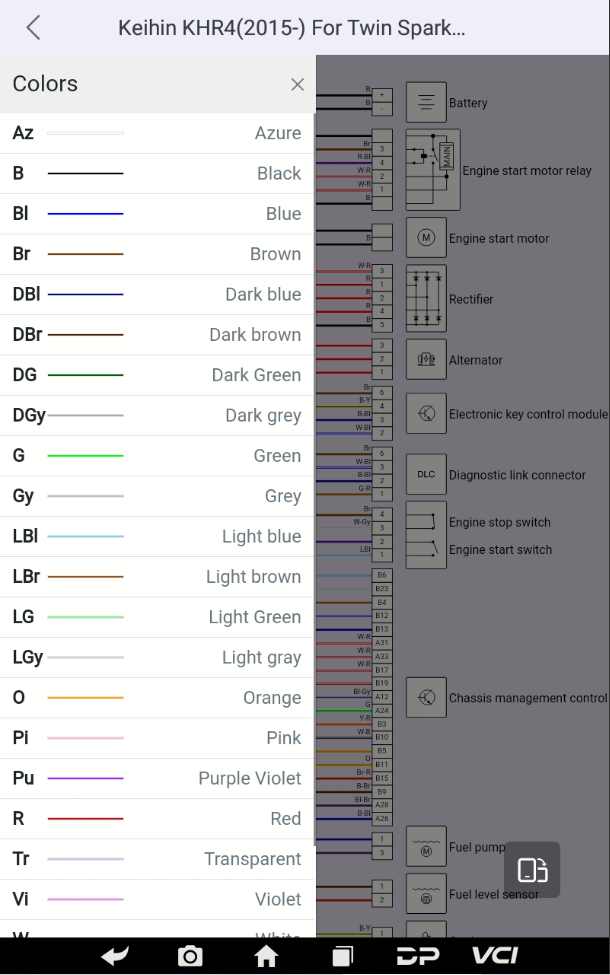
4) Component inspection (detailed introduction of some components in the interactive circuit diagram, including: component operating principle, pin definition, common appearance, common faults, repair methods, etc.)
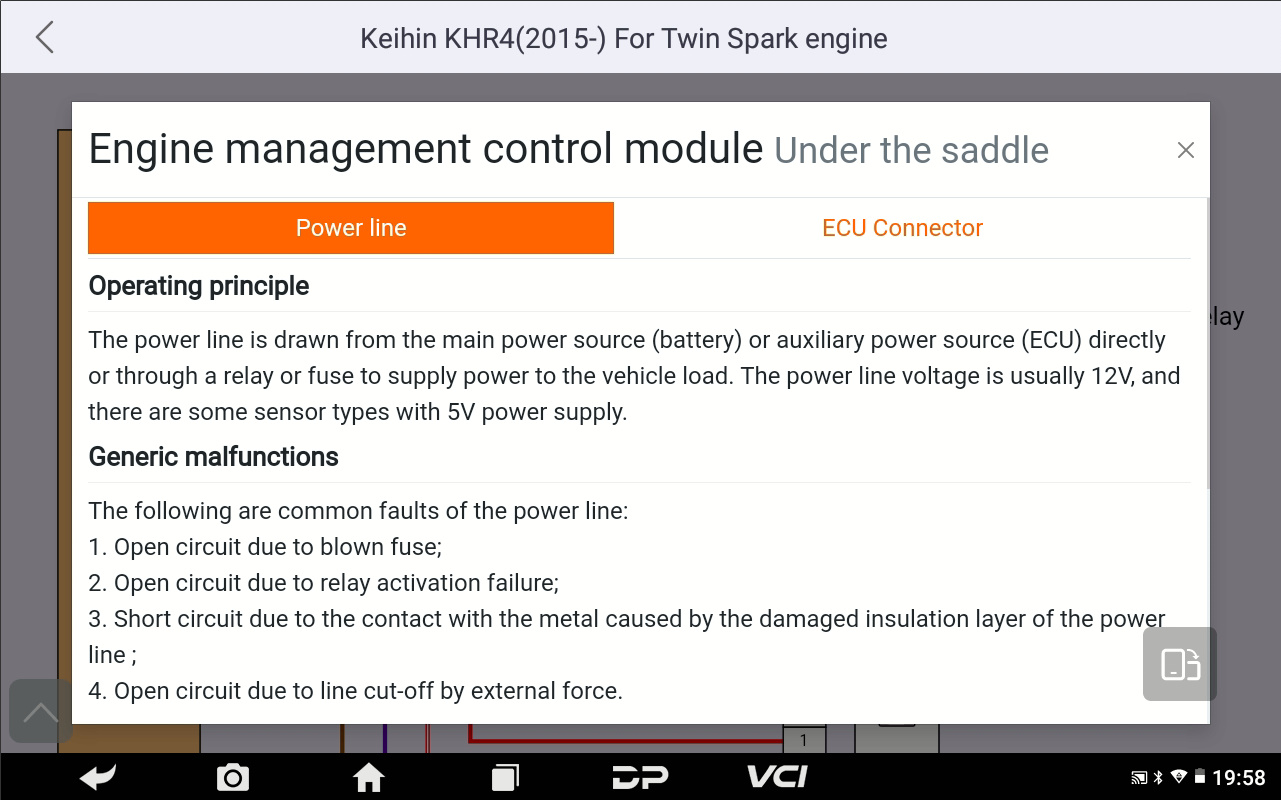

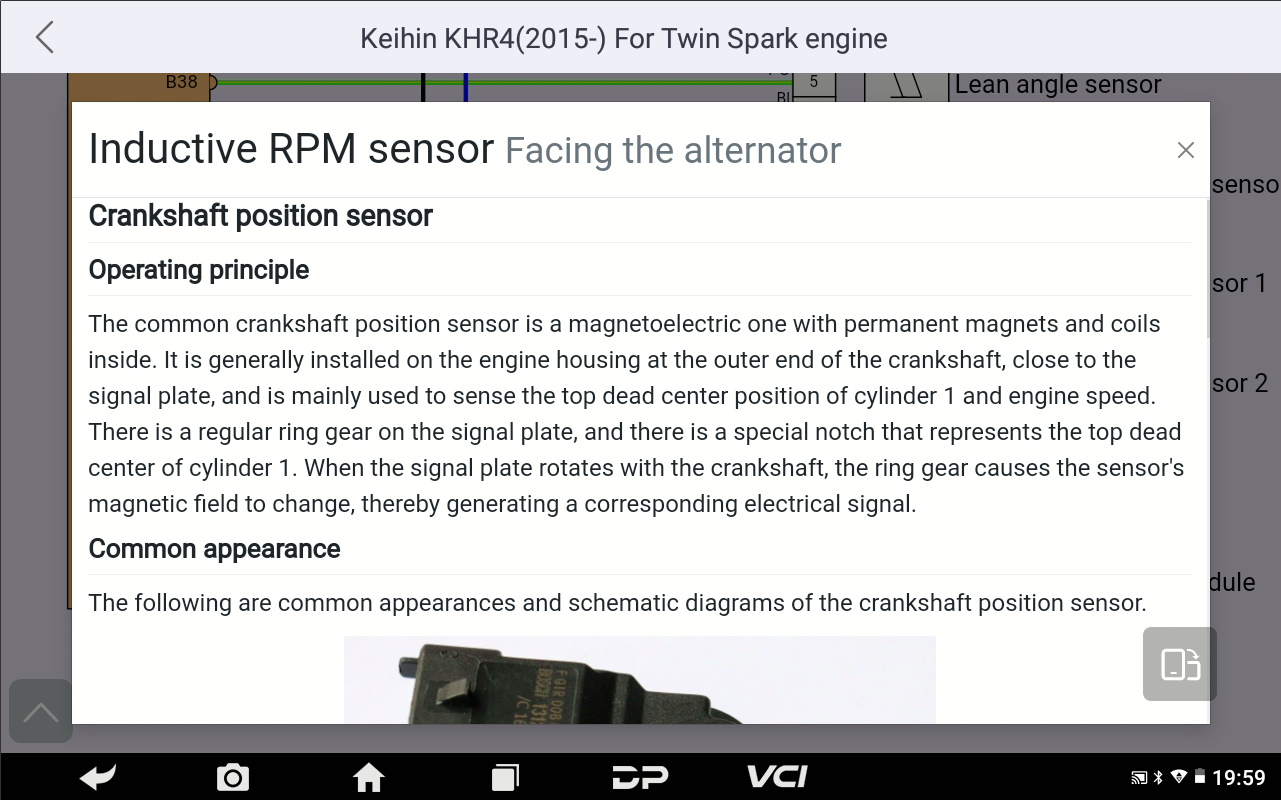
5) Diagnostic Socket/Diagnostic Connector Location Instructions (Provides the corresponding diagnostic socket location for different models and a description of the diagnostic harness to be used)
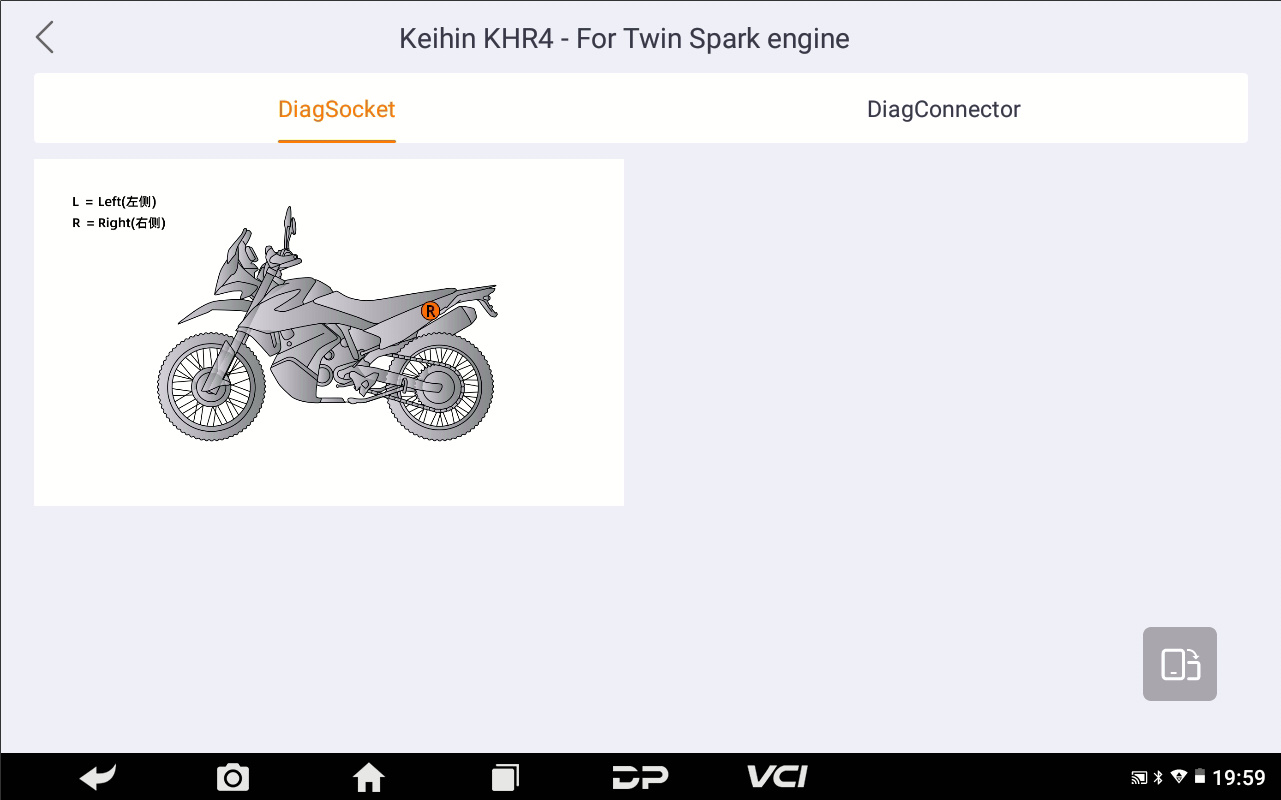
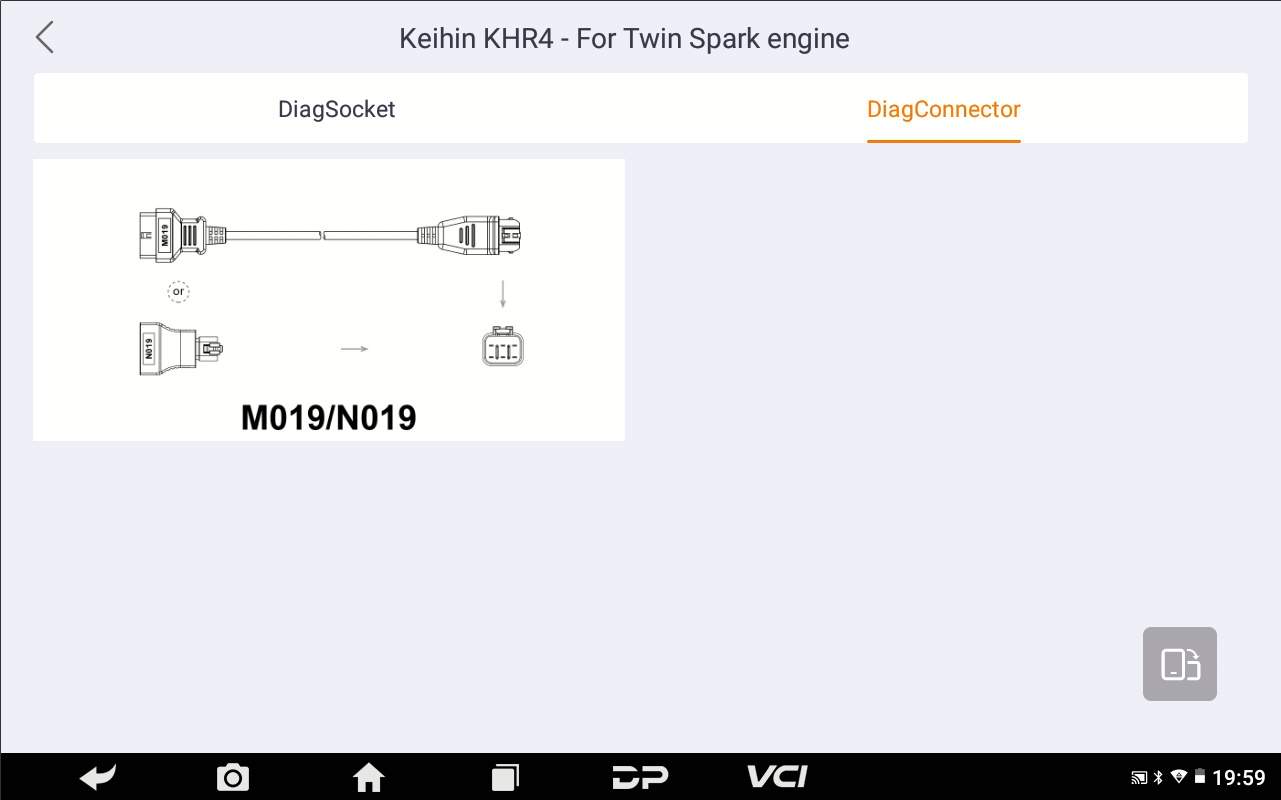
6) Manual remote control (For some models, when adding a new key or disabling the old key, it needs to be done manually, the manual remote control matching information provides detailed operating procedures)
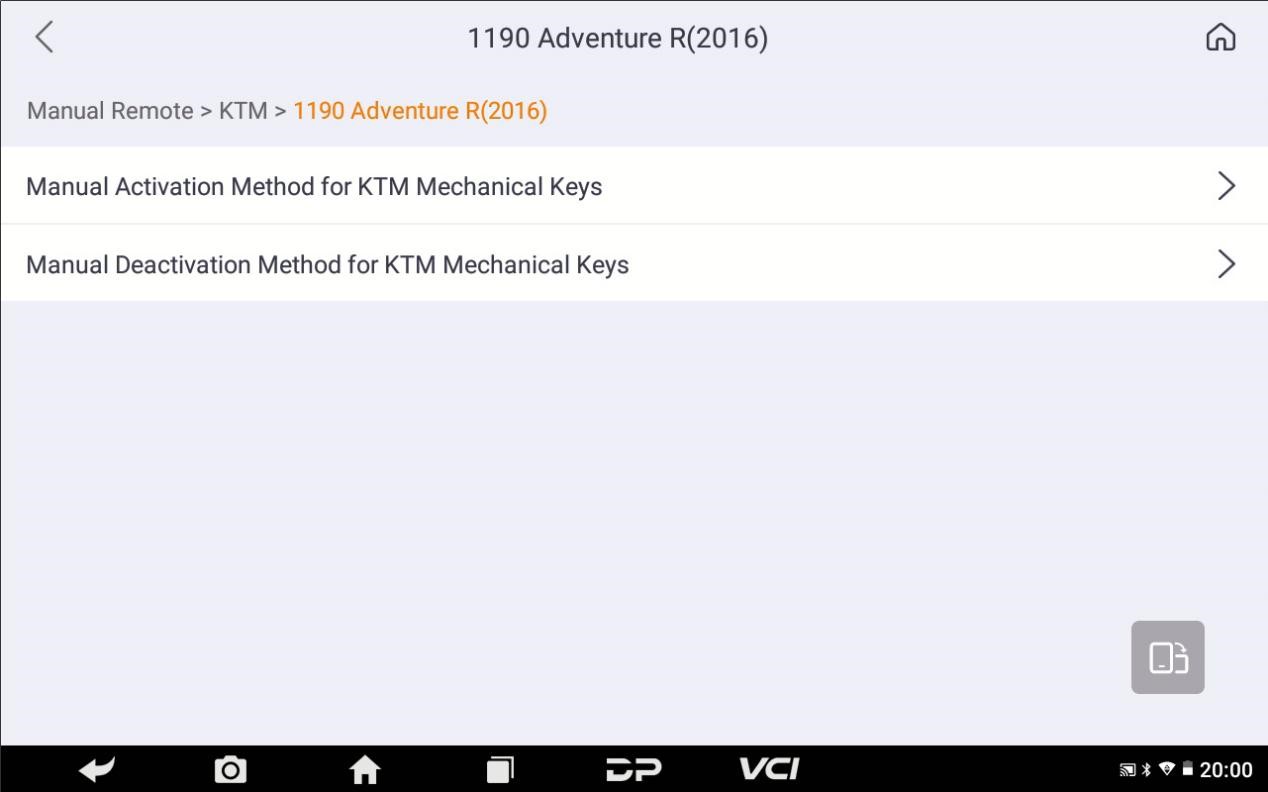
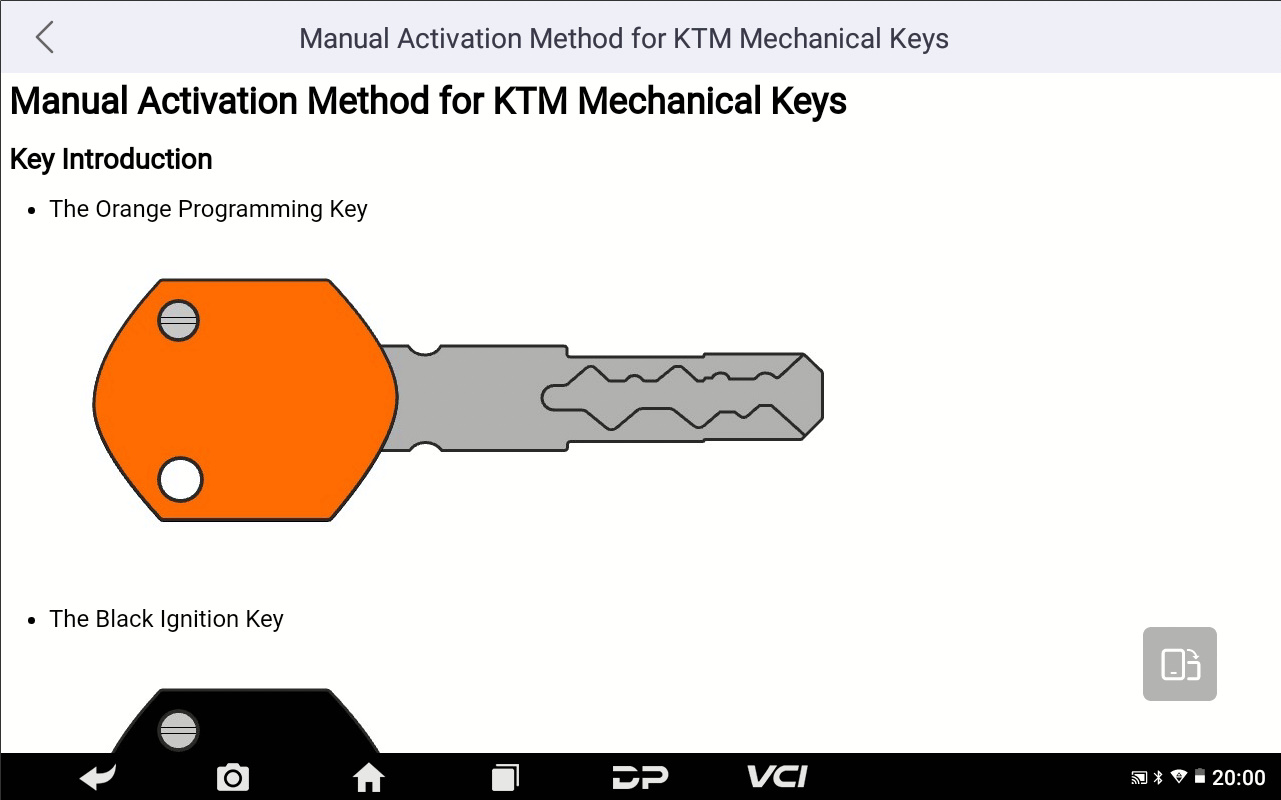
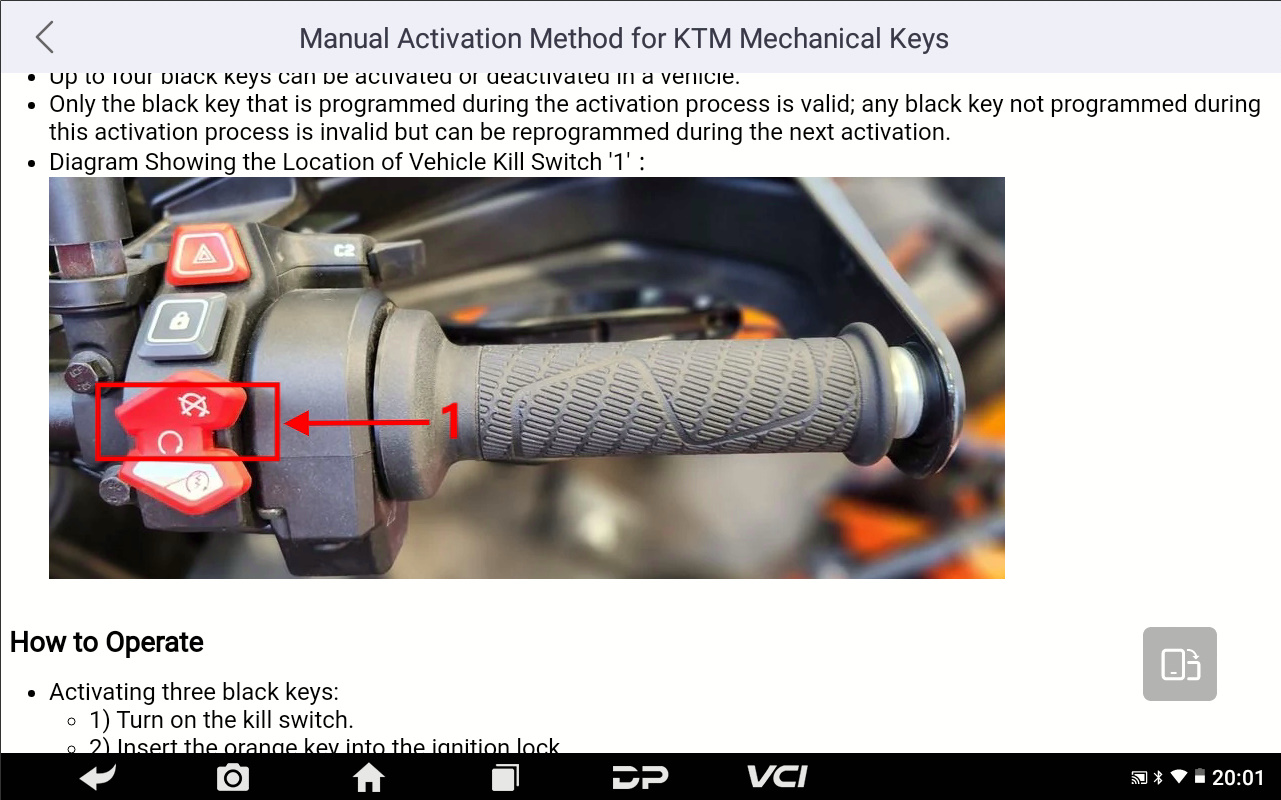
OBDSTAR MOTOMASTER Motorcycle Diagnostic Scanner Tool Accessories
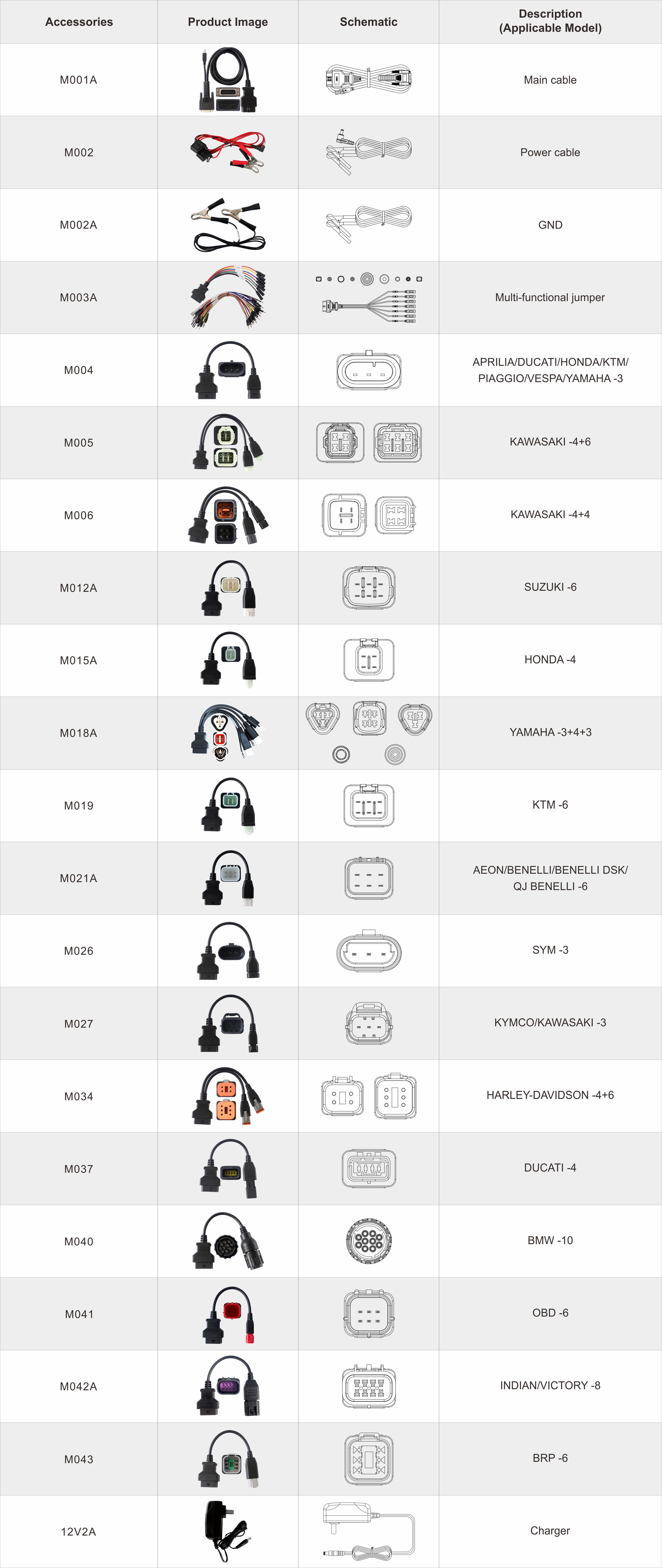







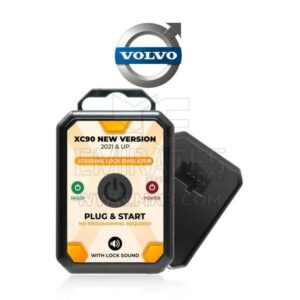







 Alientech
Alientech ABRITES
ABRITES Allscanner
Allscanner Autel
Autel Bitbox+bitedit
Bitbox+bitedit Diag.car
Diag.car Dimsport
Dimsport G-Scan
G-Scan Godiag
Godiag Launch
Launch Magic
Magic MMCflash
MMCflash Obdstar
Obdstar Otofix
Otofix Scanning
Scanning Xhorse
Xhorse Xtool
Xtool Programmers
Programmers Thinkcar
Thinkcar Connectors + Cables
Connectors + Cables
 Jaltset
Jaltset
