GODIAG BMW CAS1/CAS2 Mechanical Key Test Platform for CAS Detection, Key Synchronization, Welding-Free, CAS Data Matching, Read, Write, Programming
Description of GODIAG BMW CAS1/CAS2 Mechanical Key Test Platform:
GODIAG BMW CAS1/CAS2 Mechanical Key Testing Platform is a specialized device developed for BMW locksmiths, maintenance engineers and CAS1/CAS2 programming engineers. It can cooperate with key programming devices such as Xhorse Key Tool Plus Pad / Xhorse vvdi 2 / bmw vvdi bim tool / Autel im608 / CGDI BMW / Lonsdor devices, obdstar devices, etc., to perform all the operations of key matching or adding lost keys. Please note that this product is only suitable for mechanical keys.
GODIAG ADDITIONAL TRANSFORMER DIAGNOSTIC TOOLS
This product weight: 390 grams
Note: GODIAG BMW CAS1/CAS2 mechanical key test platform does not support CAS2 semi-smart key and cannot be used with diagnostic equipment or GT100, GT100+. If necessary, please purchase CAS2 semi-smart key detection platform.
Features of GODIAG BMW CAS1/CAS2 Mechanical Key Test Platform:
1. CAS detection and key synchronization
2. CAS1/CAS2 matching mechanical switch without welding
3. Read, write and program CAS data
4. All missing keys/add matching keys
5. CAS Master Data Backup
6. Judging the function of the CAS unit
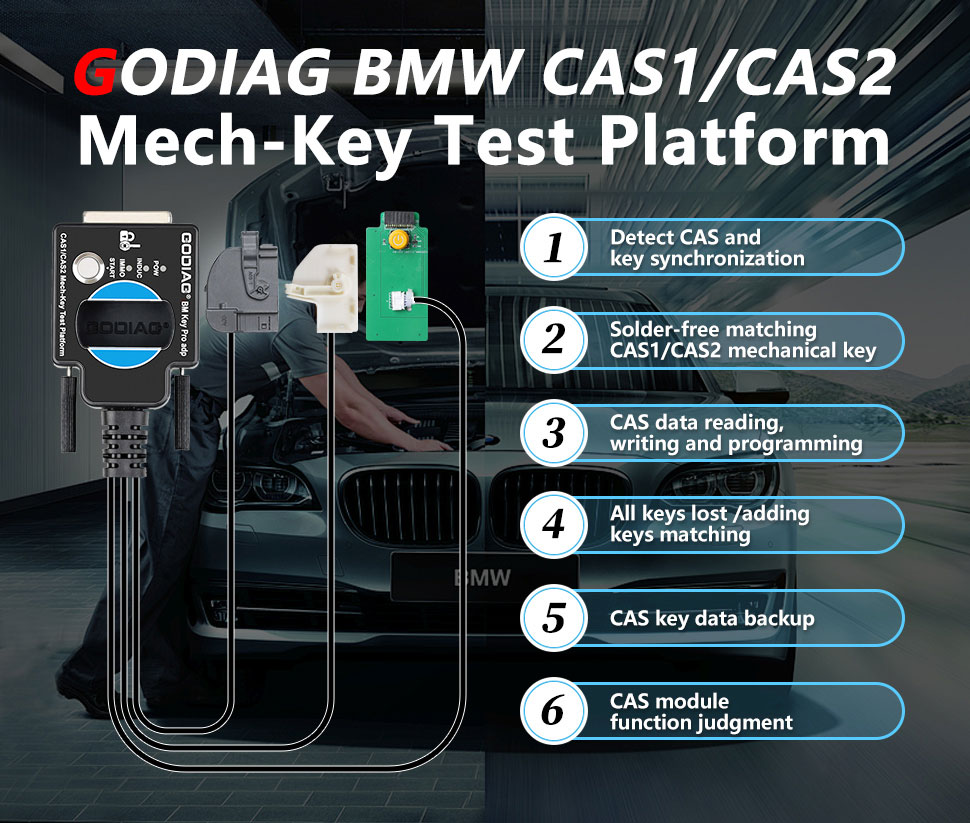
GODIAG BMW CAS1/CAS2 Mechanical Key Test Platform Functions:
1. Check the synchronization of CAS1/CAS2 module and mechanical switches.
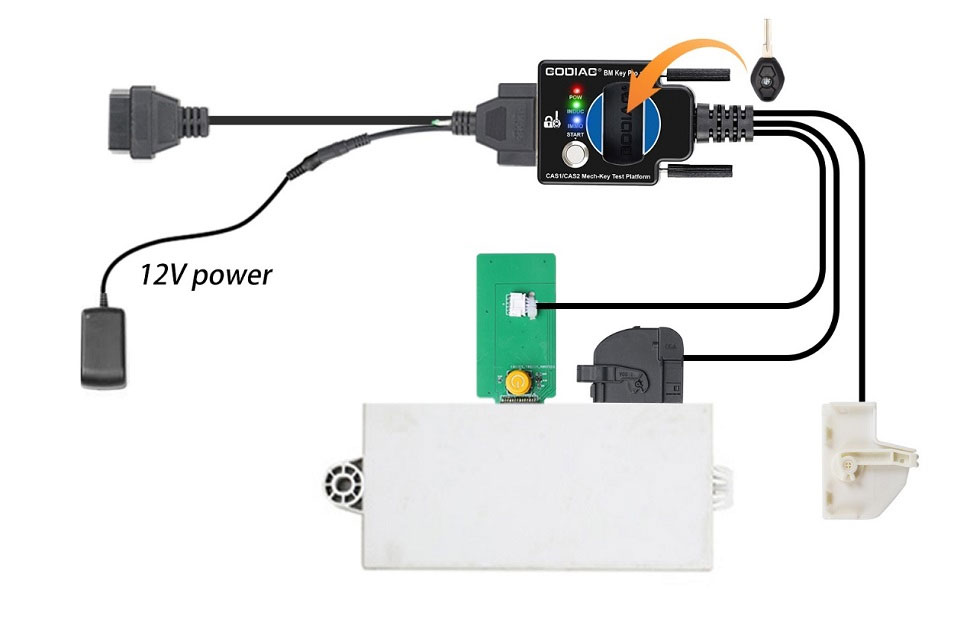
2. Cooperate with CGDI BMW to carry out all key matching or lost key adding operations.
3. CAS1/CAS2 module diagnosis
4. CAS1/CAS2 module programming
Simultaneous detection of unit and key:
Check if the CAS2 module and the mechanical key can be synchronized:
Step 1: Connect the CAS2 module according to the connection diagram.
Step 2: Place the key into the key sensing area.
Step 3: Connect the power supply.
Step 4: Press the start key (press the start key once to turn on the CAS power and automatically detect whether the key and CAS are synchronized, press it again to turn off the CAS power and stop detection).
Synchronization judgement method: When the detection start key is pressed, the power indicator light will light up. If the key is synchronized with CAS2, the CAS module key profile indicator light will flash regularly. If the key is not synchronized, the key profile indicator light will flash quickly for only 2 seconds. [If the key is synchronized with CAS module, the IMMO synchronization detection indicator light will light up and the internal buzzer of the device will sound. If the key is not synchronized with CAS module, the IMMO synchronization detection indicator light will not light up and the internal buzzer of the device will not sound.]
Step 5: Press and hold the analog ON/OFF button, the IMMO sync detection indicator light will go out after 3 seconds. The INDUC sensor indicator light also goes out. After releasing, the IMMO sync detection indicator light will light up. The INDUC sensor indicator light flashes.
CAS1 module and key synchronization detection:
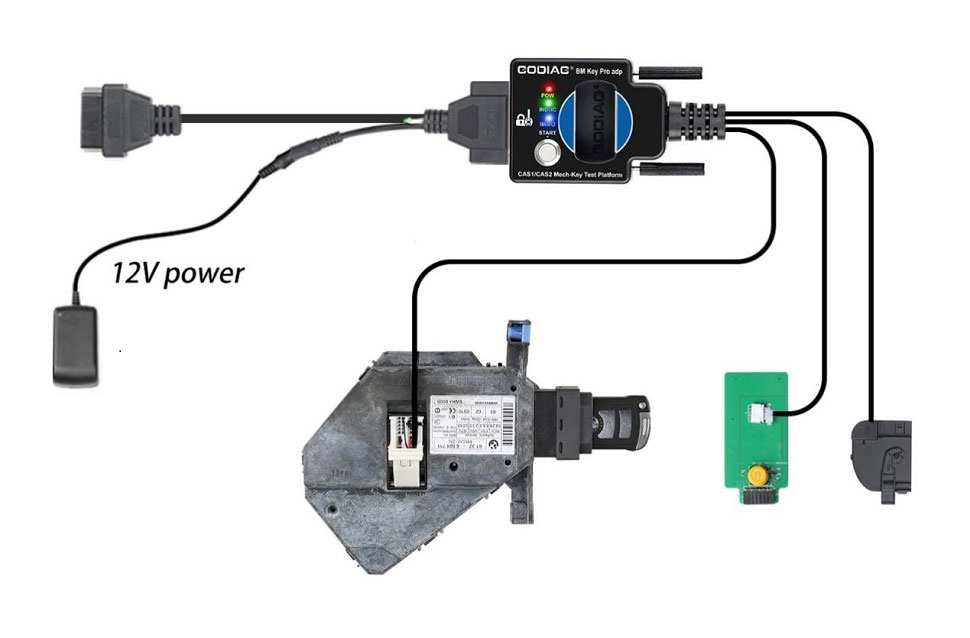
1. Connect the device according to the connection diagram. Please use 12V 2.5A power supply, otherwise the CAS1 module cannot be powered. [Do not connect the CAS2 module]
2. Press the power key [you can see the START-STOP indicator light on the CAS lights up]
3. Insert the key into CAS1
4. Press the CAS1 key. If the key is synchronized with the CAS1 unit, the CAS1 key will be locked. It will exit automatically if the key is not synchronized.
CAS2 Mechanical Key Programming Module Key Programming Module Detection Diagnostic Communication Demonstration:
The following uses Xhorse vvdi2 to perform BMW CAS2 mechanical key programming and matching operations:
1. Connect the CAS2 mechanical key module and key programming diagnostic equipment according to the connection diagram. Press the start button to supply power to CAS2.
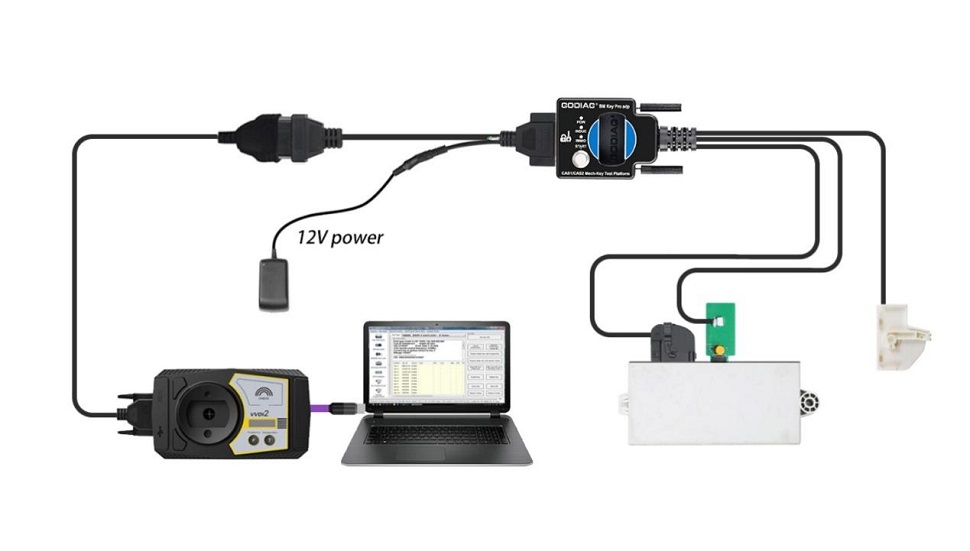
2. Select “Key Learning – CAS/EWS Information – Communication – Read EEPROM”. [Note: Remove the key and do not detect the synchronization between the key and CAS2 module before connecting to read data. Just press the start button to turn on the CAS module. If the CAS module detects a synchronized key, the connected device cannot read data.]
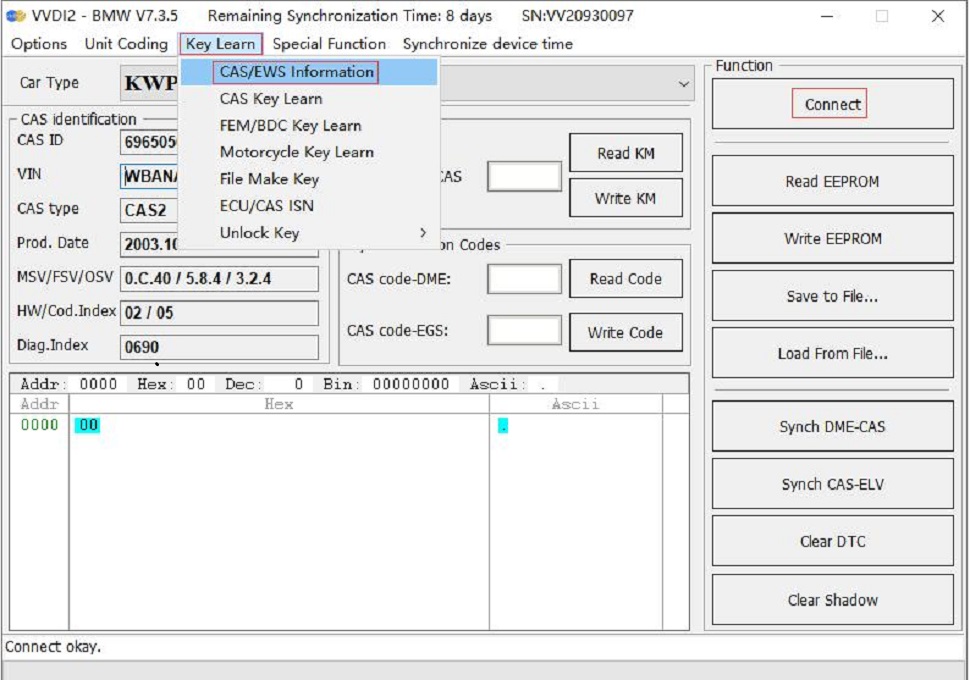
Save file…
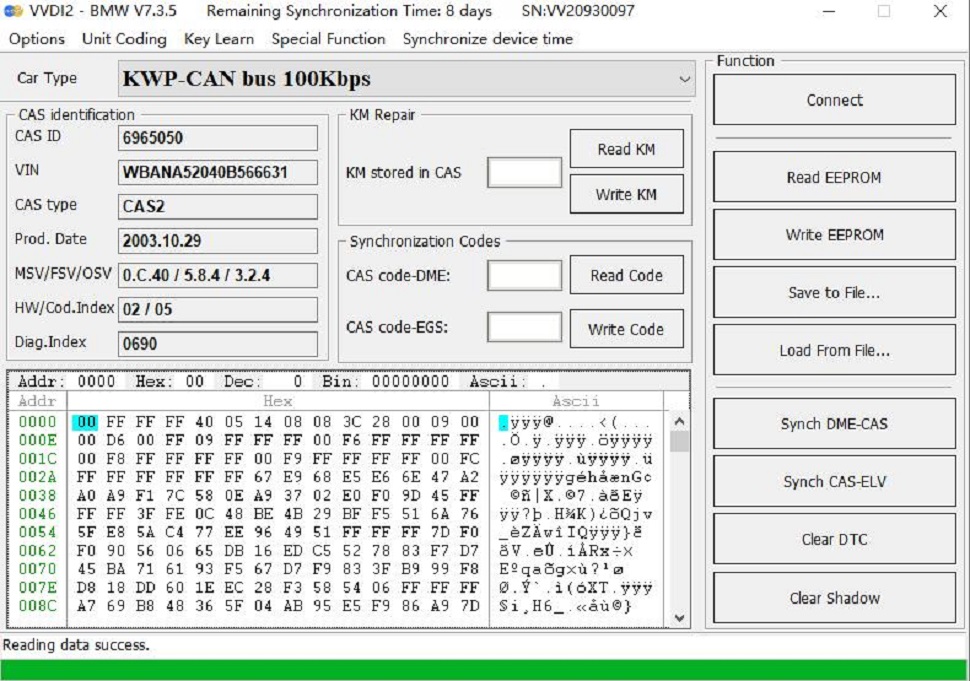
If you want to read the mileage of CAS or modify the mileage of CAS, please operate the corresponding menu “Read KM”.
It can also read CAS-DME code.
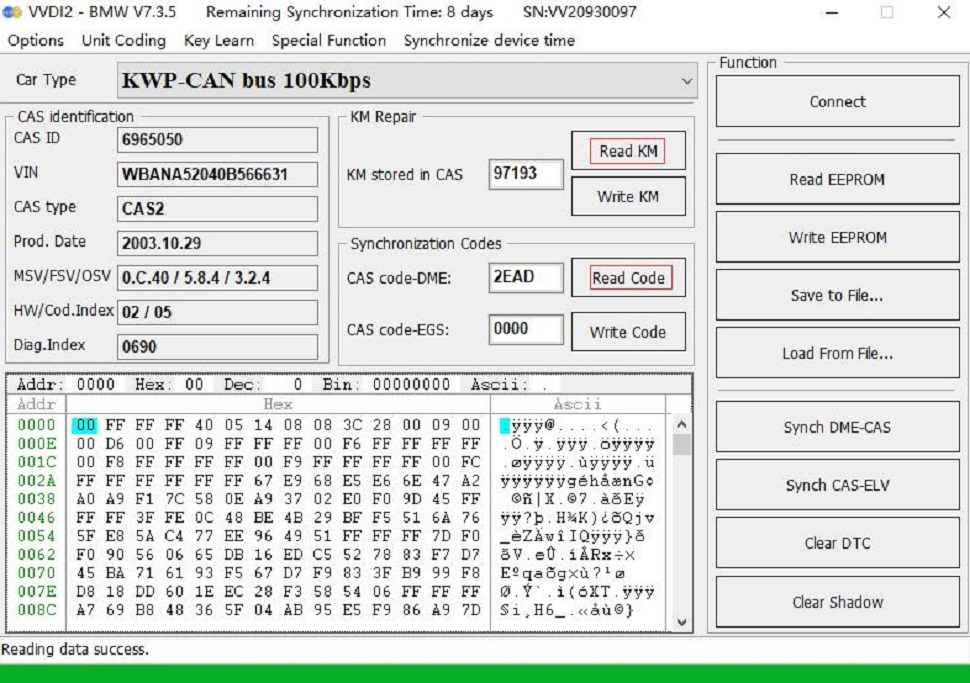
3. Key programming steps: Select “Key learning—CAS key learning—Connect”, select “Get key information” and “Save key information”.
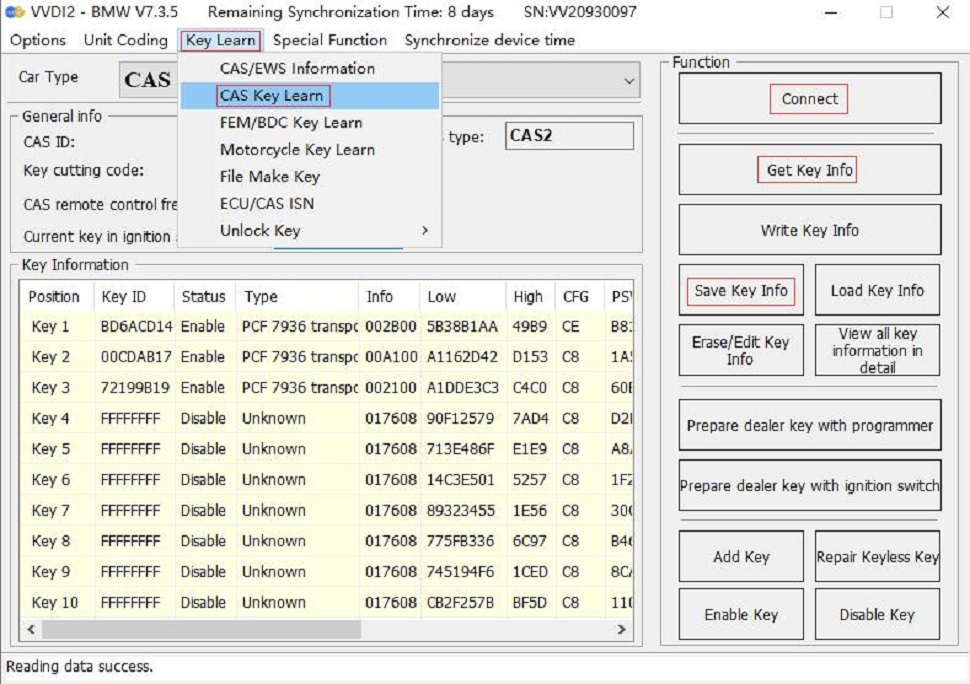
4. Locate an unused key, make sure the “Set up dealer key with programmer” menu is selected, and use VVDI2 key programmer to generate the key. If the key is placed in the key sensing area of GODIAG BMW CAS1/CAS2 mechanical key test platform, the dealer key will not be generated.

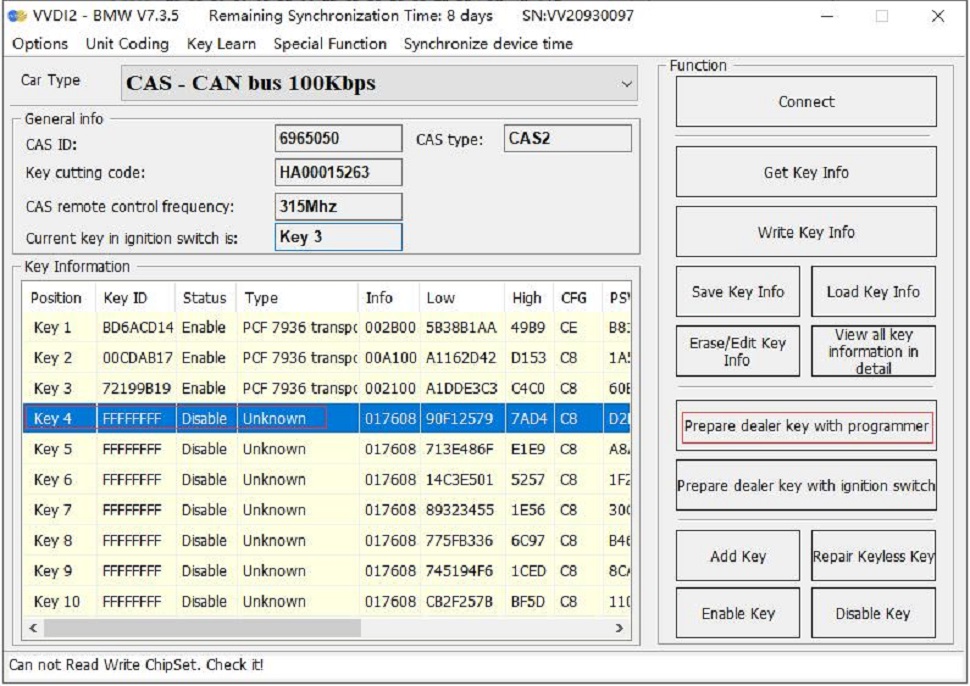
5. After programming the dealer key, put the key into the sensor port of Godiag BMW CAS1/CAS2 Mech-Key Test Platform for testing. For testing steps, please refer to Module and Key Synchronization Detection.
If the new key detection is not synchronized, please synchronize CAS and DME or synchronize CAS and ELV. Reconnect the device and module and press the “Check Start Key” button If the IMMO light can not light, enter VVDI2 menu “Learn Keys – CAS/EWS Information – Connection – DME-CAS Synchronization or CAS-ELV Synchronization” for synchronization process. [When synchronizing, the key must be put into the key sensor programming area of VVDI2.]
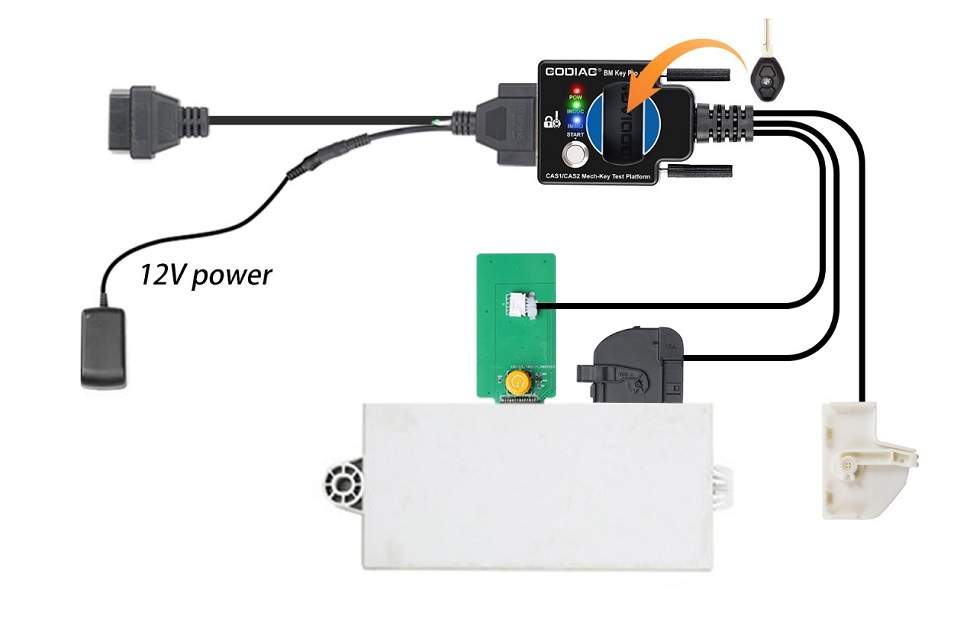
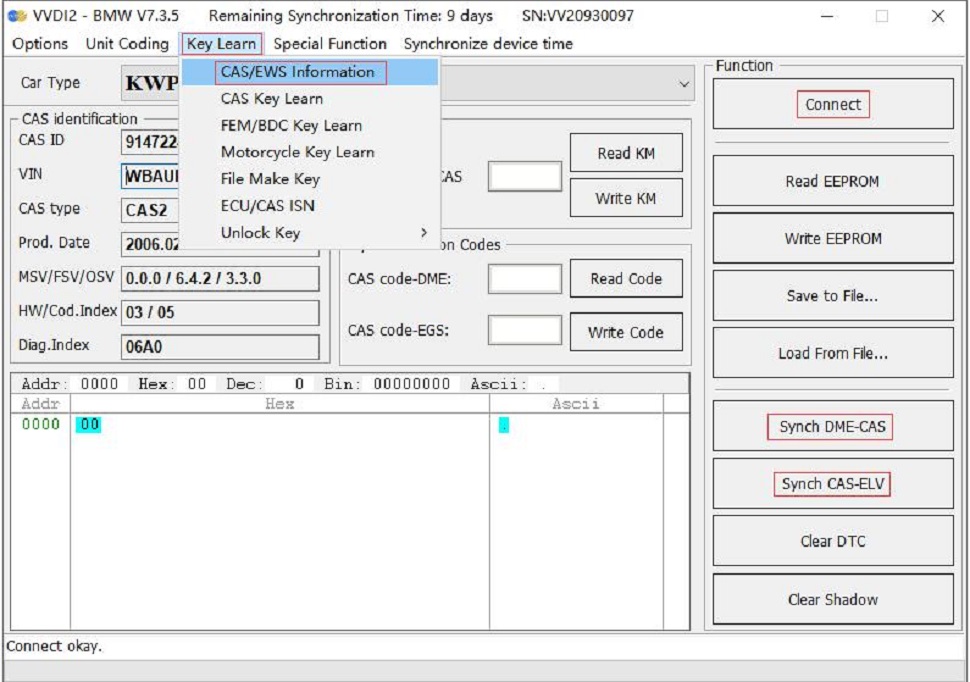
The following uses Xhorse vvdi2 to do BMW CAS1 key programming and matching process:
1. Connect the CAS1 module and the key programming diagnostic device according to the connection diagram. Press the START key on the Godiag BMW CAS1/CAS2 mechanical key test platform and the POW indicator light will light up, indicating that the test platform has output power. The indicator light in CAS1 mode will also light up. [Please use 12V 2.5A power supply, otherwise it will not be able to power the CAS1 module]
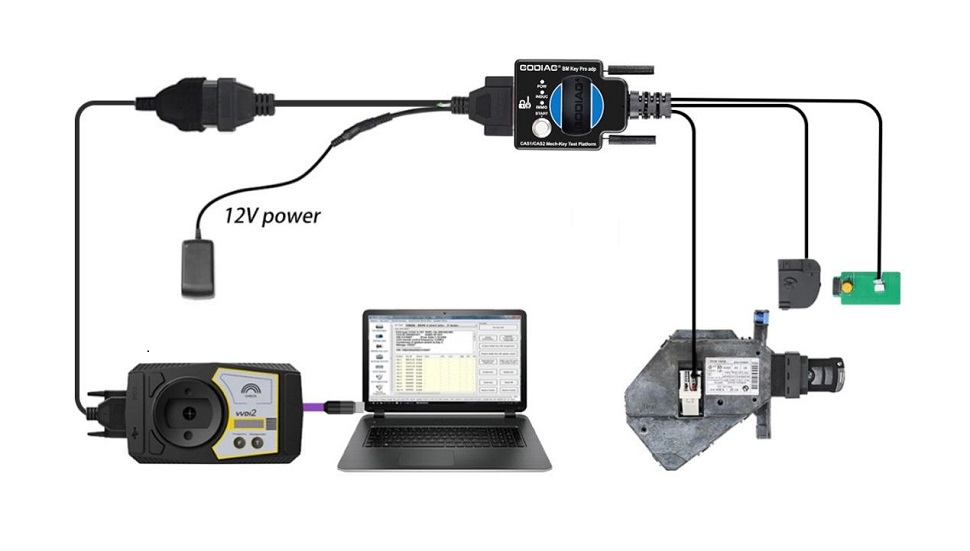
2. Select “Key Learning - CAS/EWS Information - Connection - Read EEPROM”. [Be careful not to insert the key. If the data cannot be read, please reconnect and turn on the power of the platform.] [Note: Do not perform the synchronization test between the key and the CAS1 module, otherwise communication or data reading will not be possible. If the synchronization test is performed, please disconnect the power supply and reconnect the device and the CAS module.]
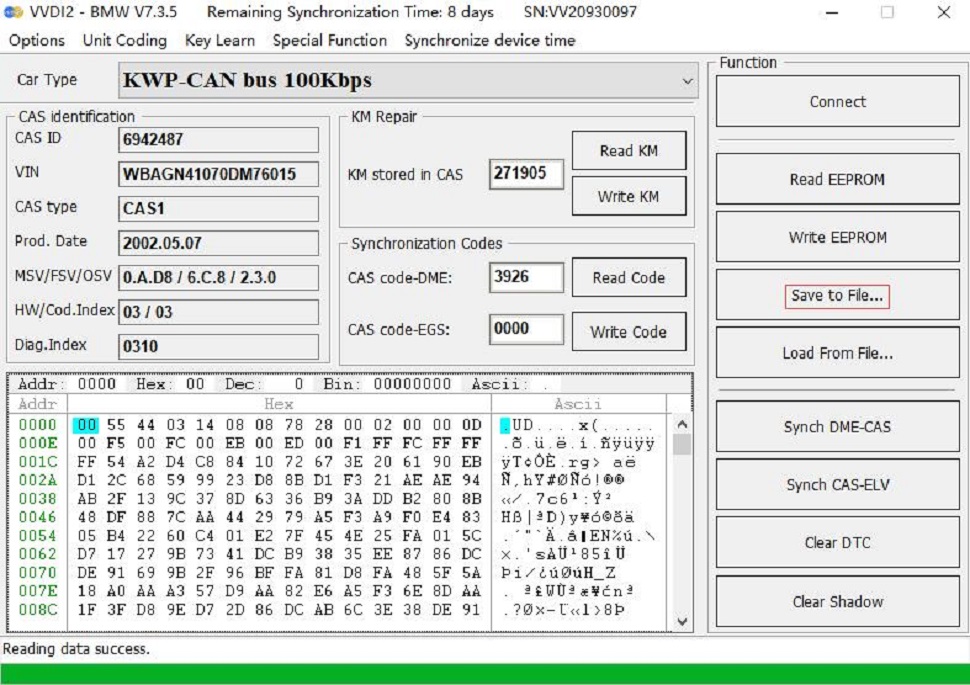
Save file…
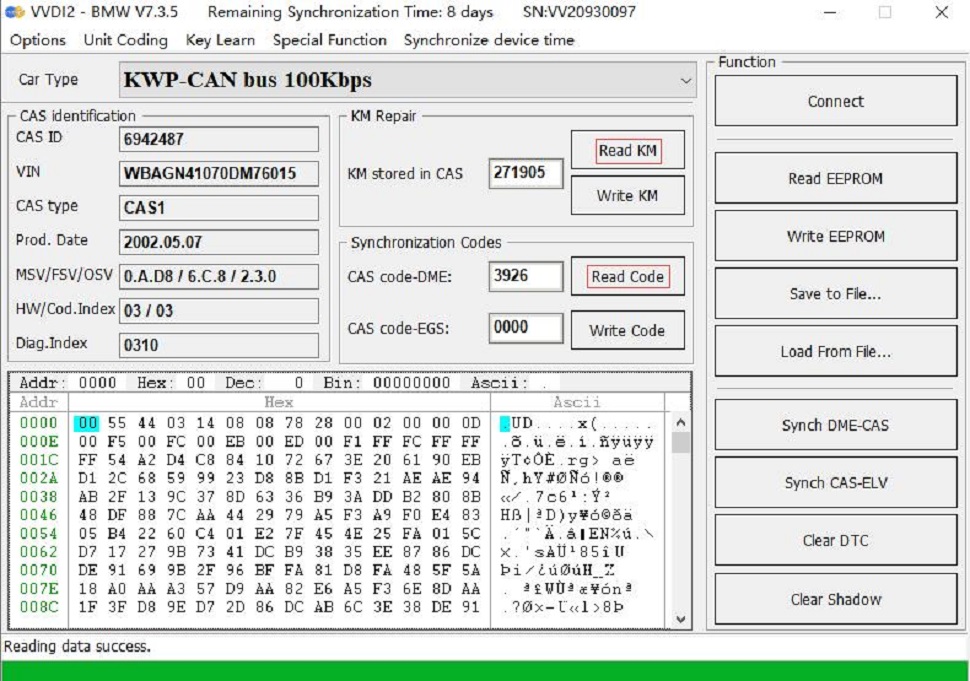
If you want to read the mileage of CAS or modify the mileage of CAS, please operate the corresponding menu “Read KM”. It can also read the CAS-DME code.
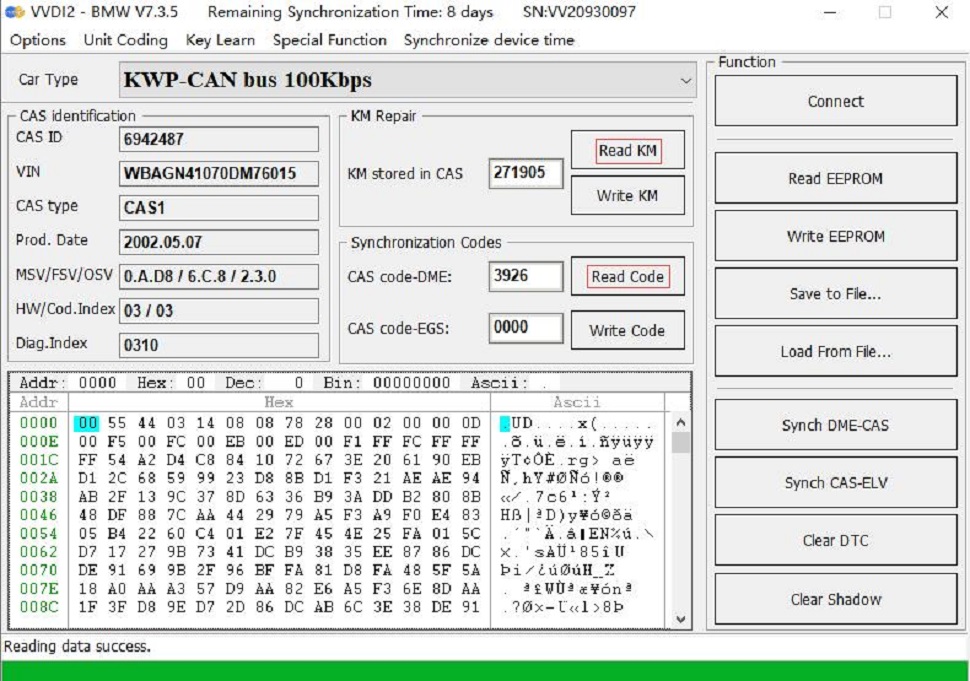
3. Key programming steps: Select “Key learning—Learn CAS key—-Connect”. Select “Get key information” and “Save key information”.
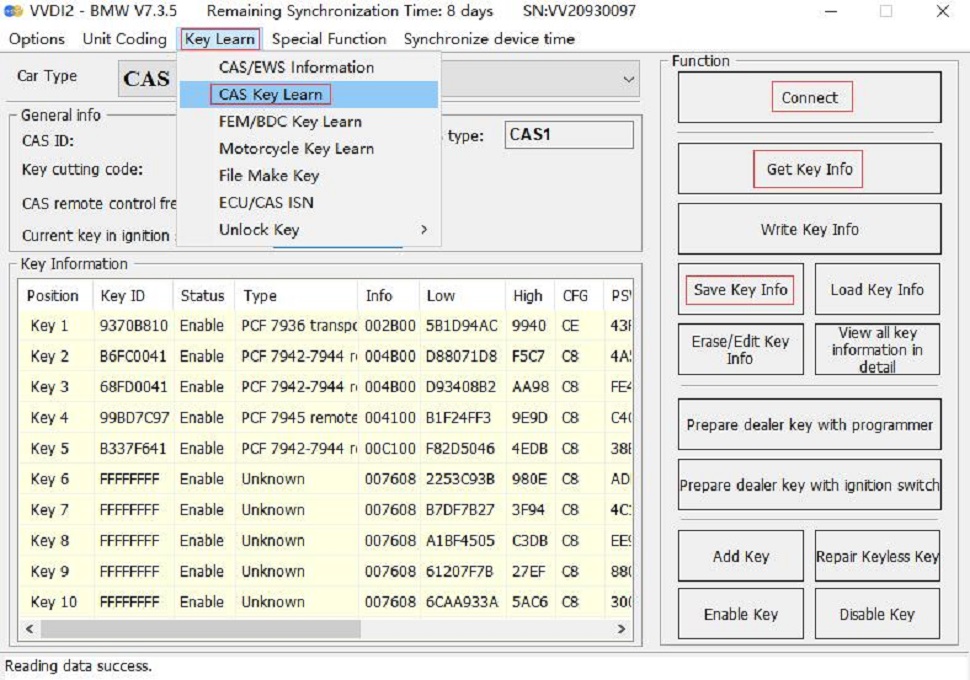
4. Locate the unused key, make sure “Set dealer key with programmer” menu is selected, and use VVDI2 key programmer to generate the key. [Because the CAS1 module key identification socket or GODIAG BMW CAS1/CAS2 mechanical key test platform key sensor can not generate dealer keys.]

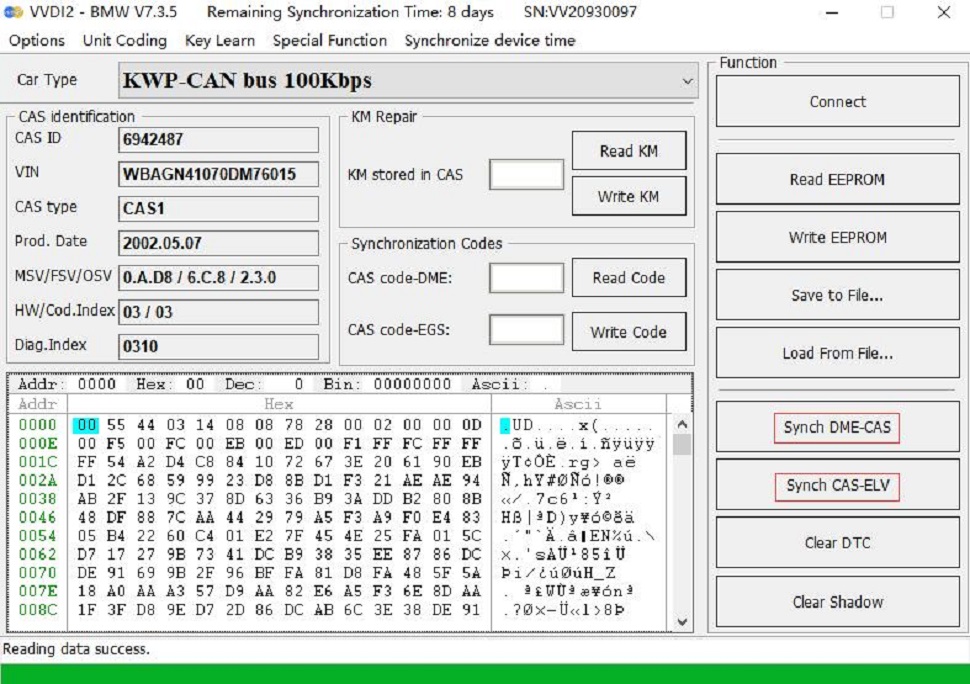
5. After the distributor key is successfully programmed, put the key into the CAS1 module key socket for testing. For testing steps, please refer to the CAS1 module and key synchronization detection steps.
If the IMMO light can not light up, enter VVDI2 menu “Learn Keys – CAS/EWS Information – Connection – DME-CAS Sync or CAS-ELV Sync” to synchronize. [When synchronizing, the key must be put into the key sensing area of VVDI2 device.]
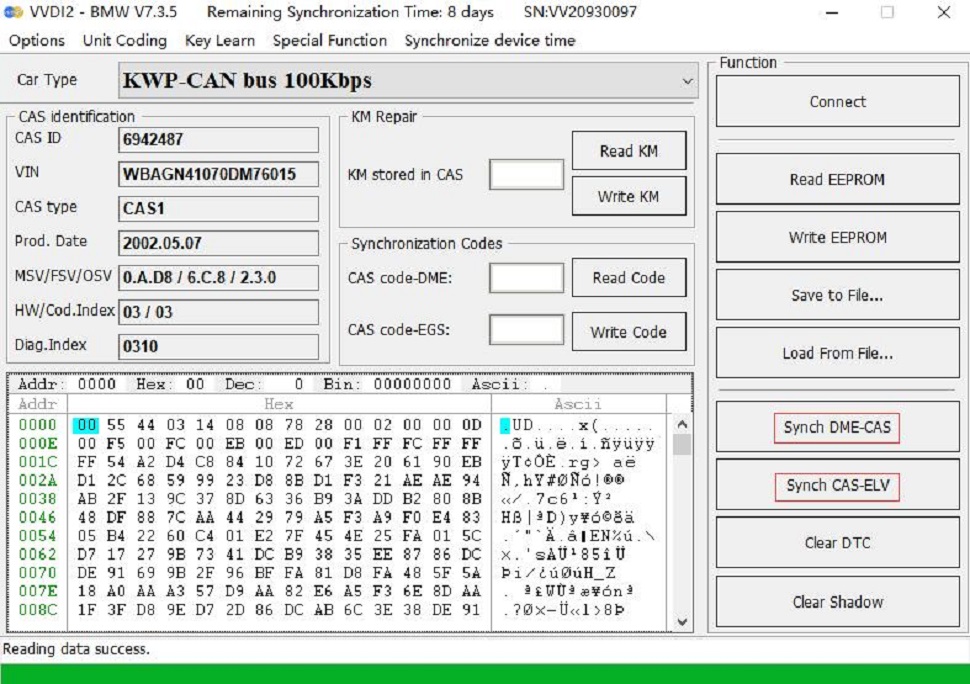
GODIAG BMW CAS1/CAS2 Mechanical Key Testing Platform Includes:
1pc x GODIAG BMW CAS1/CAS2 Mechanical Key Test Platform
1pc x Obd2 to DB25 Cable
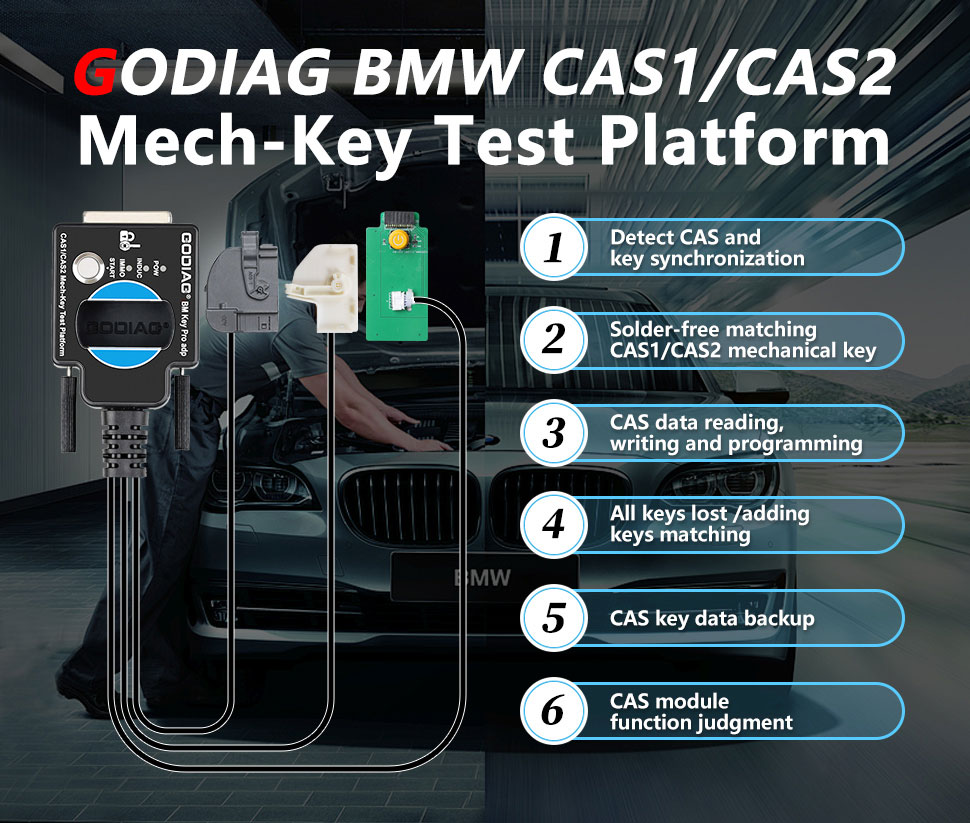
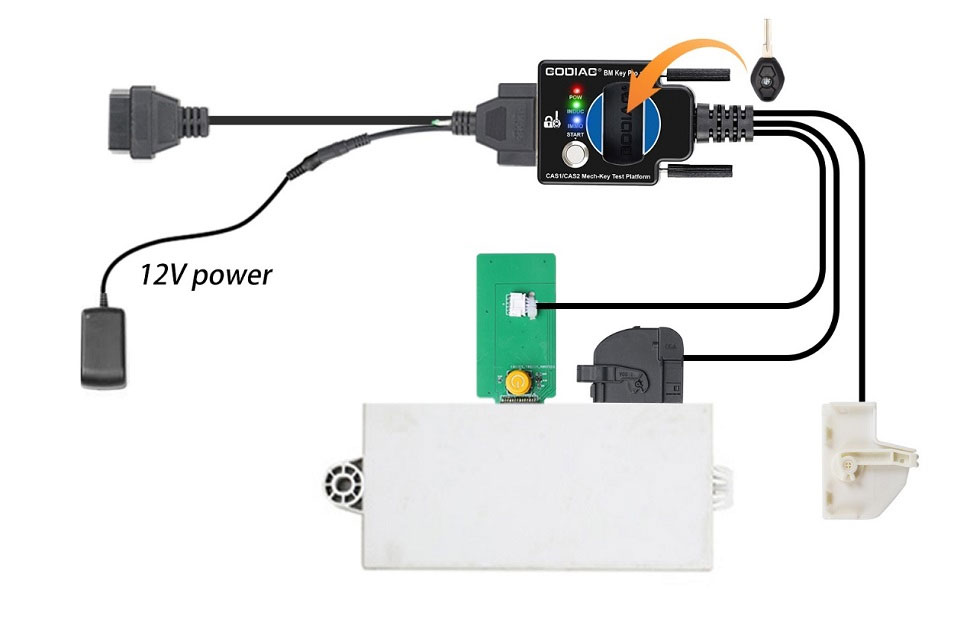
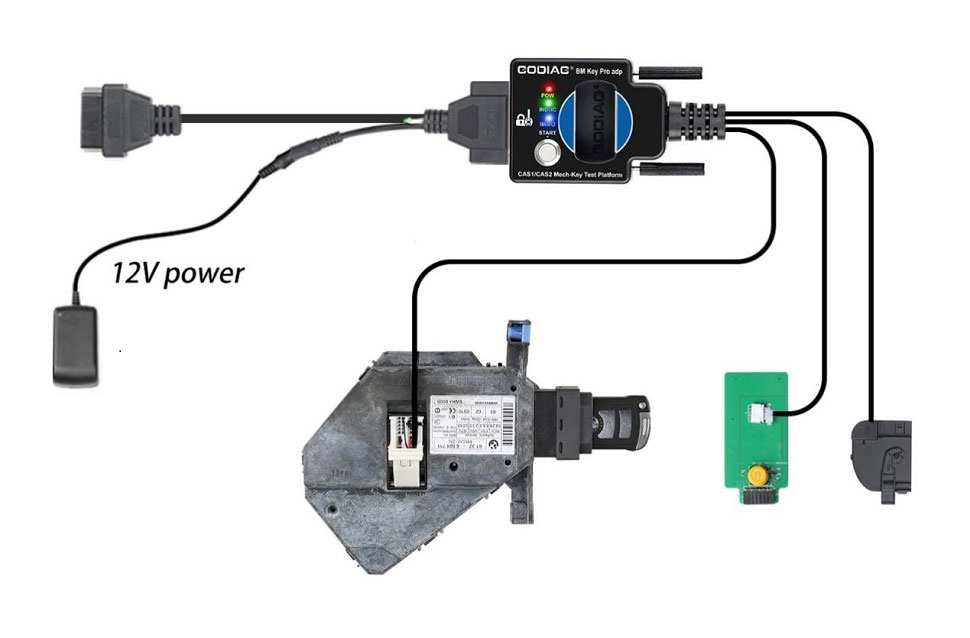
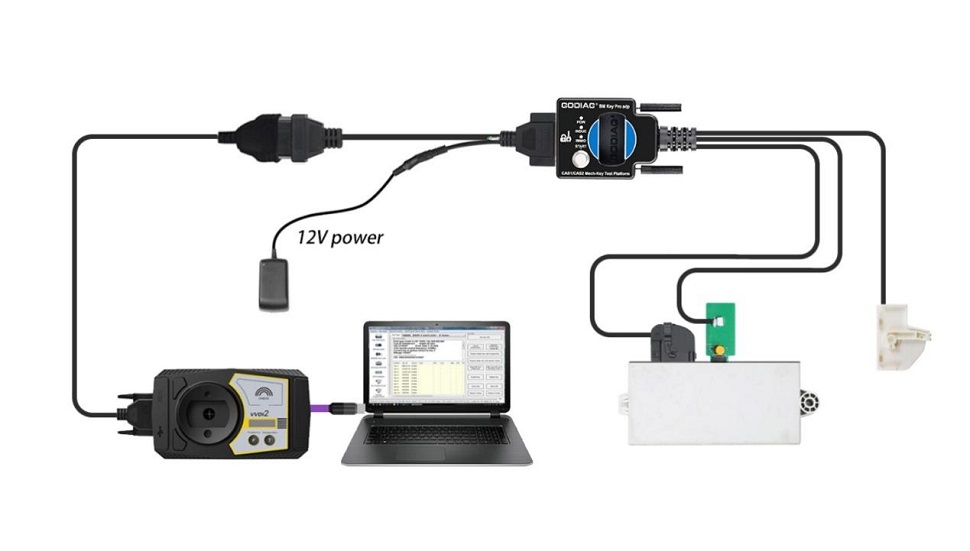
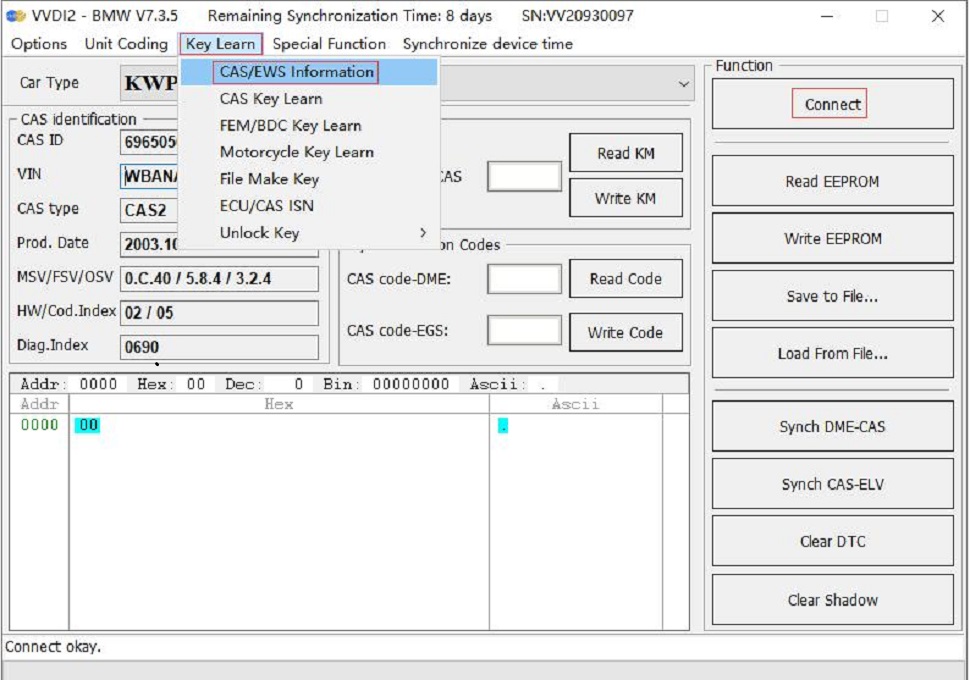
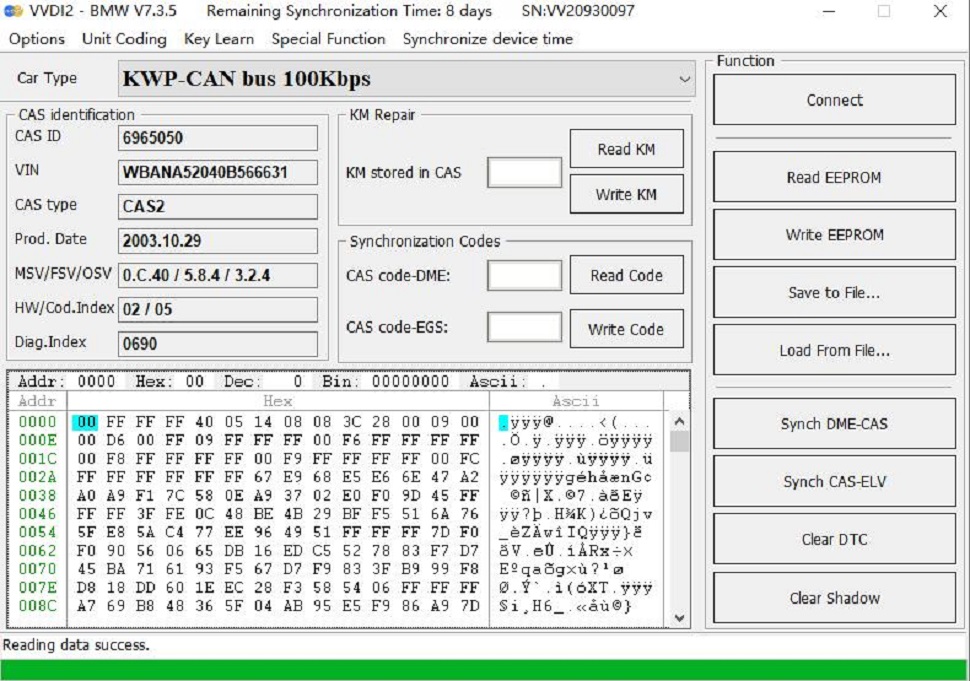
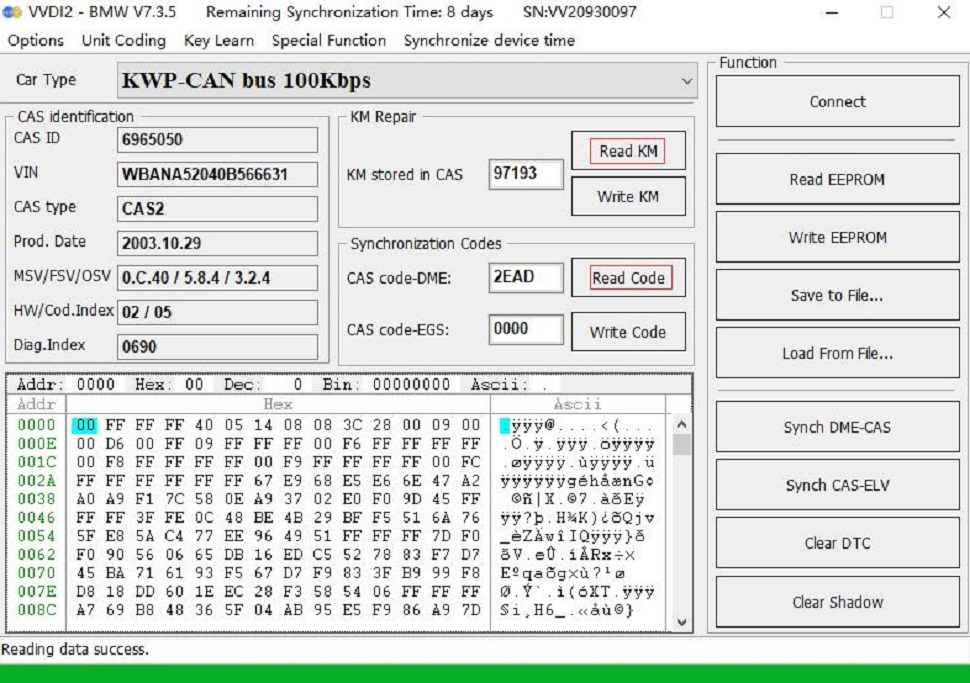
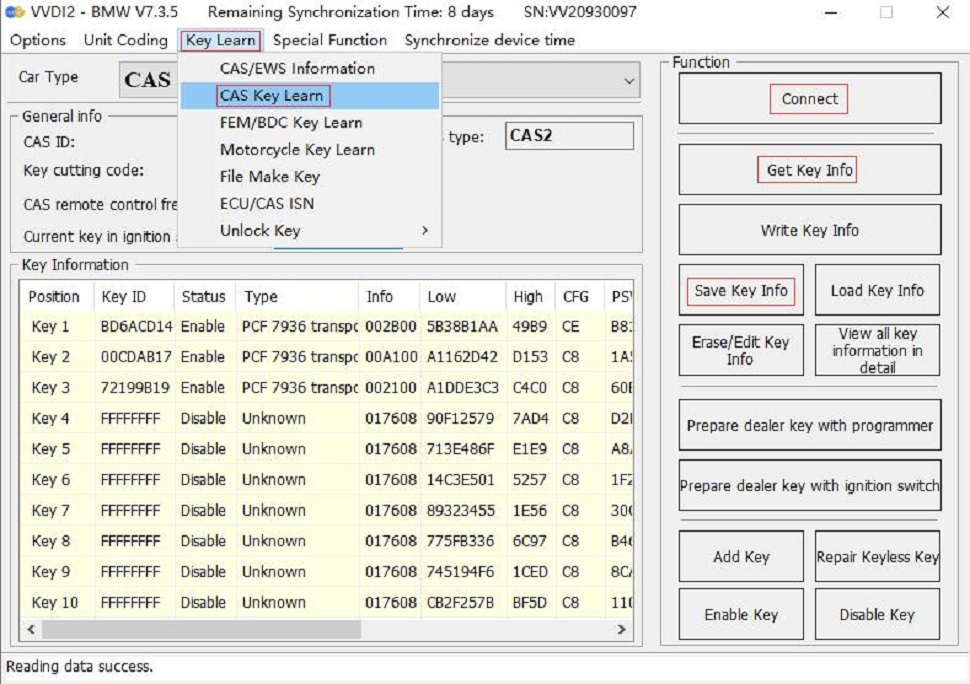

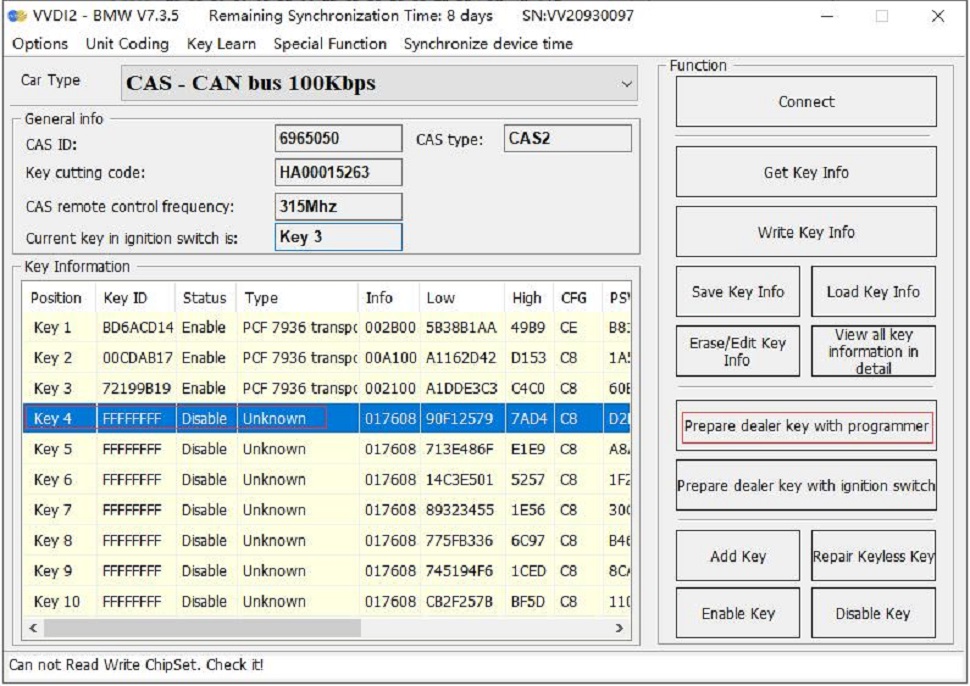
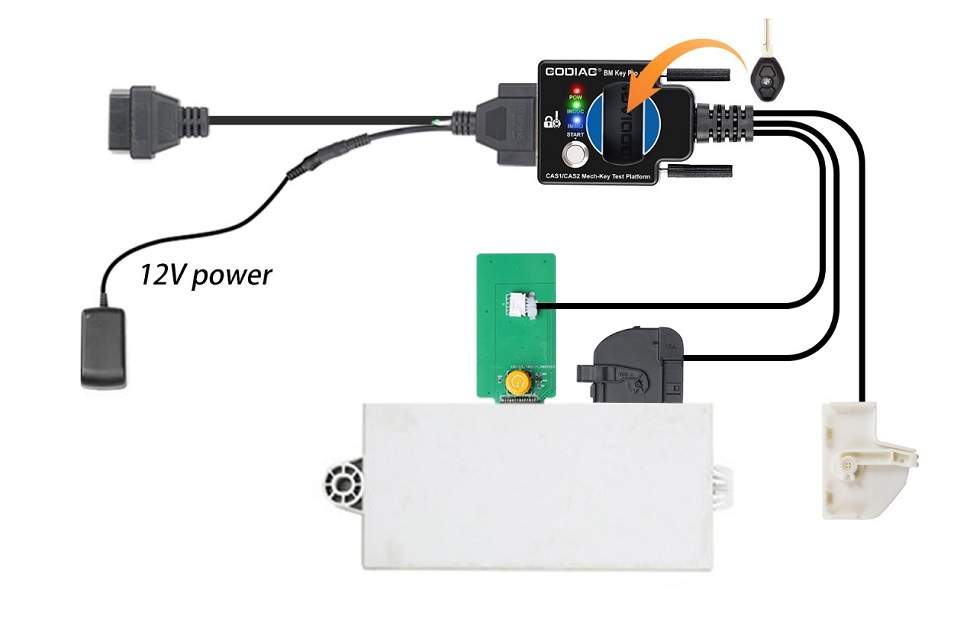
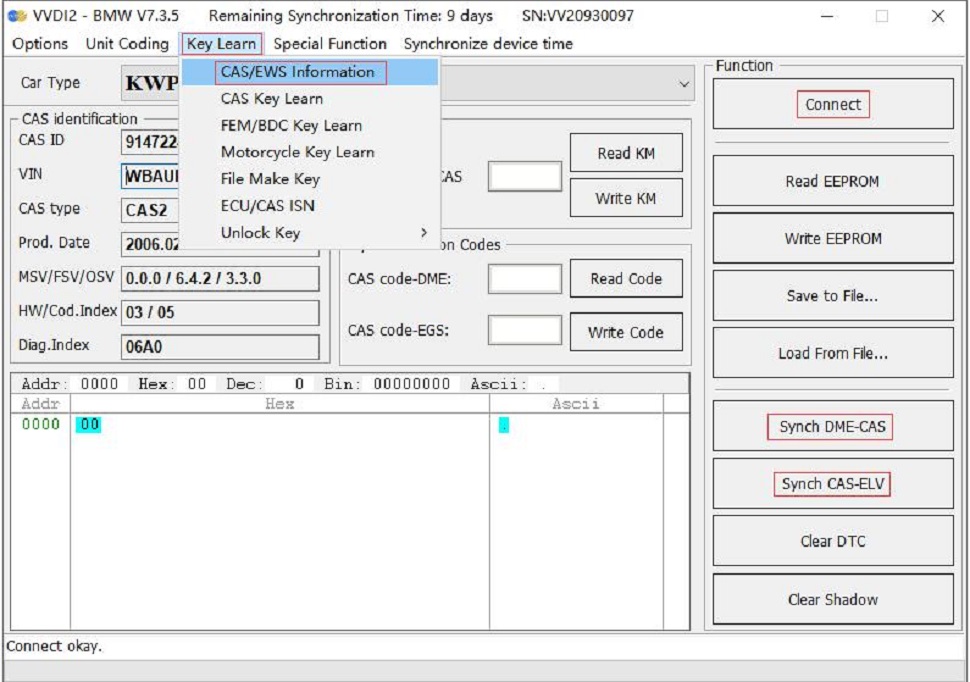
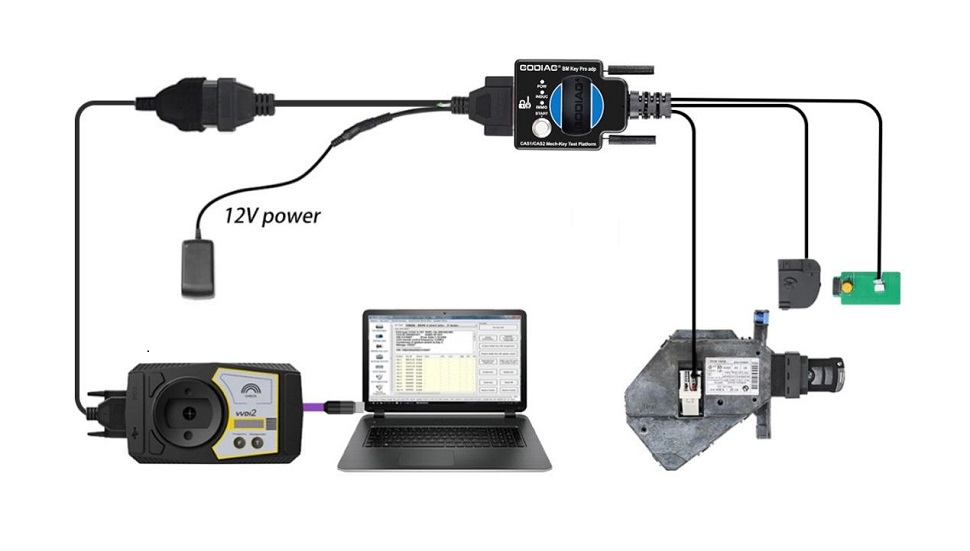
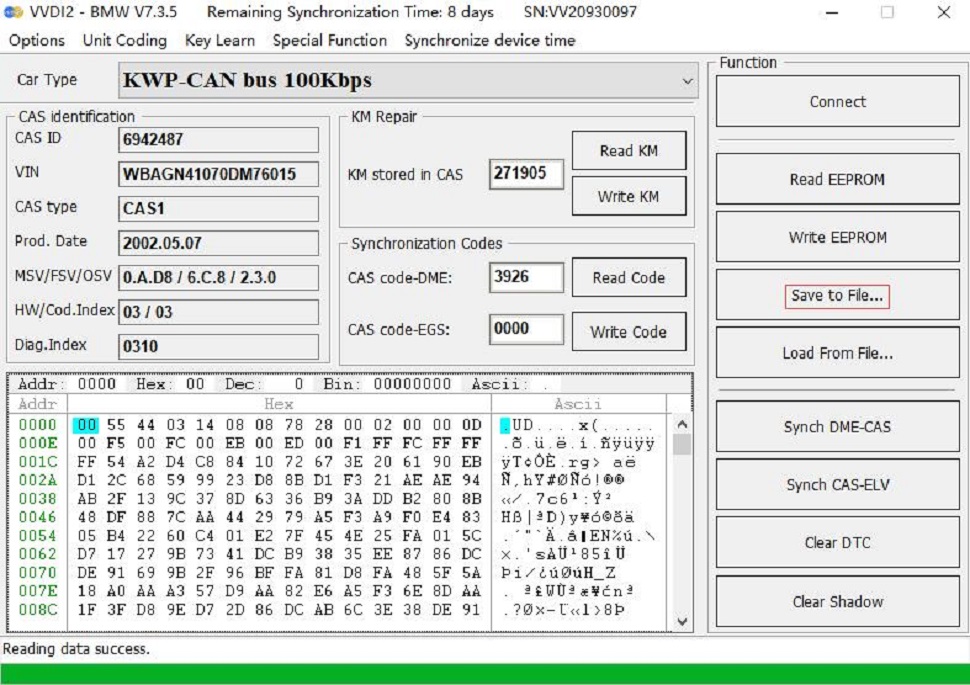
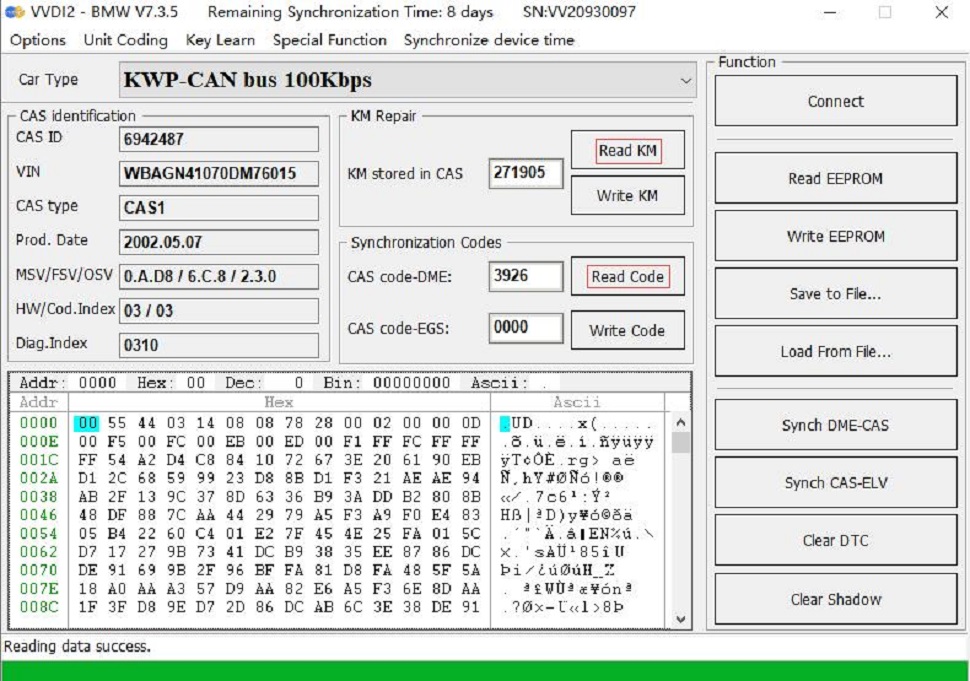
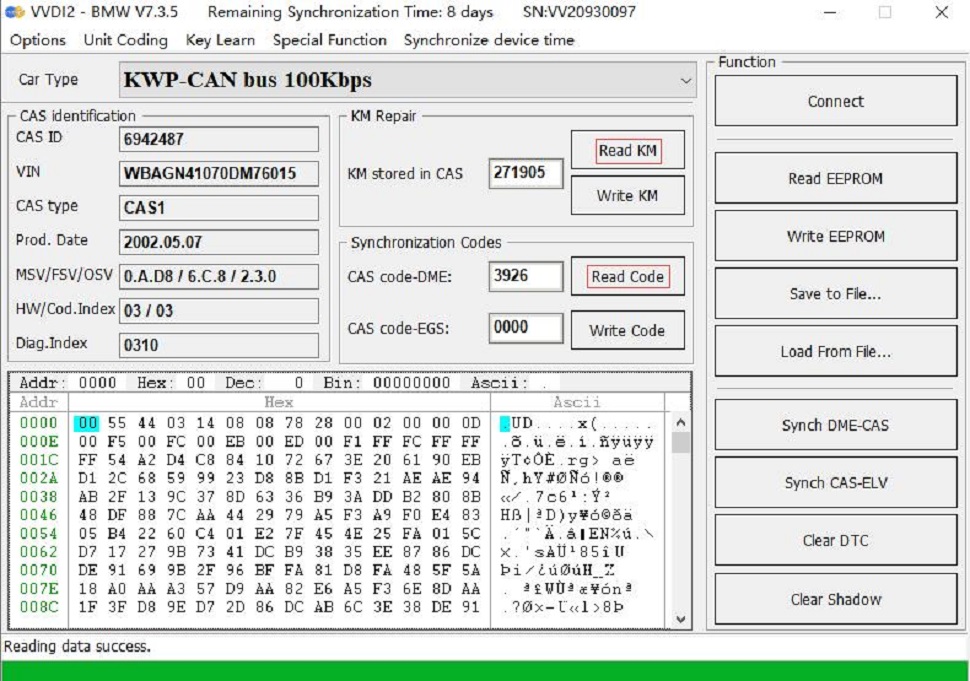
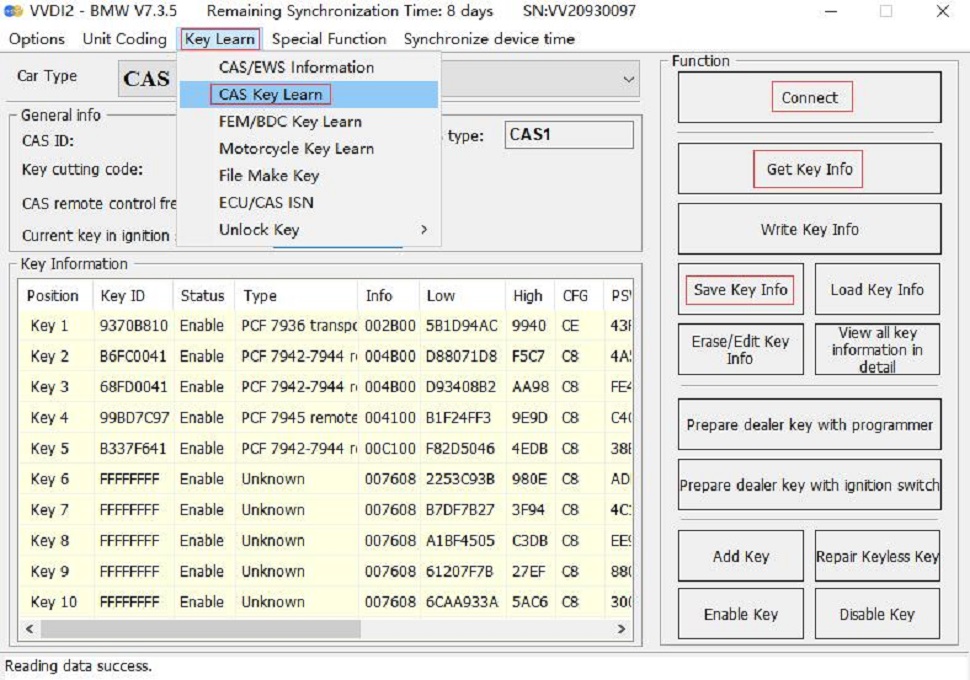

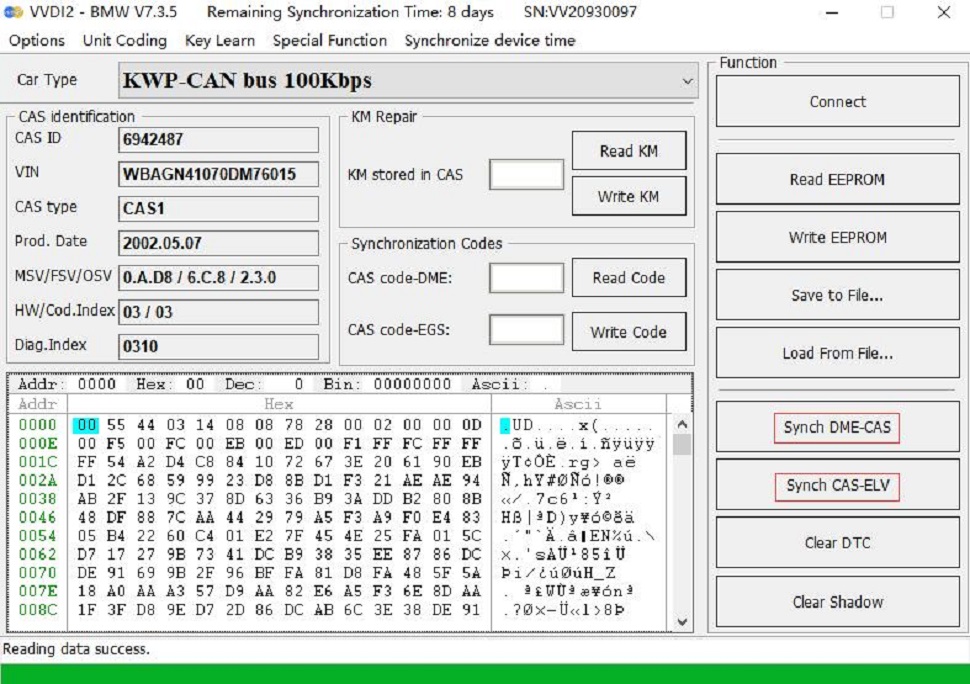
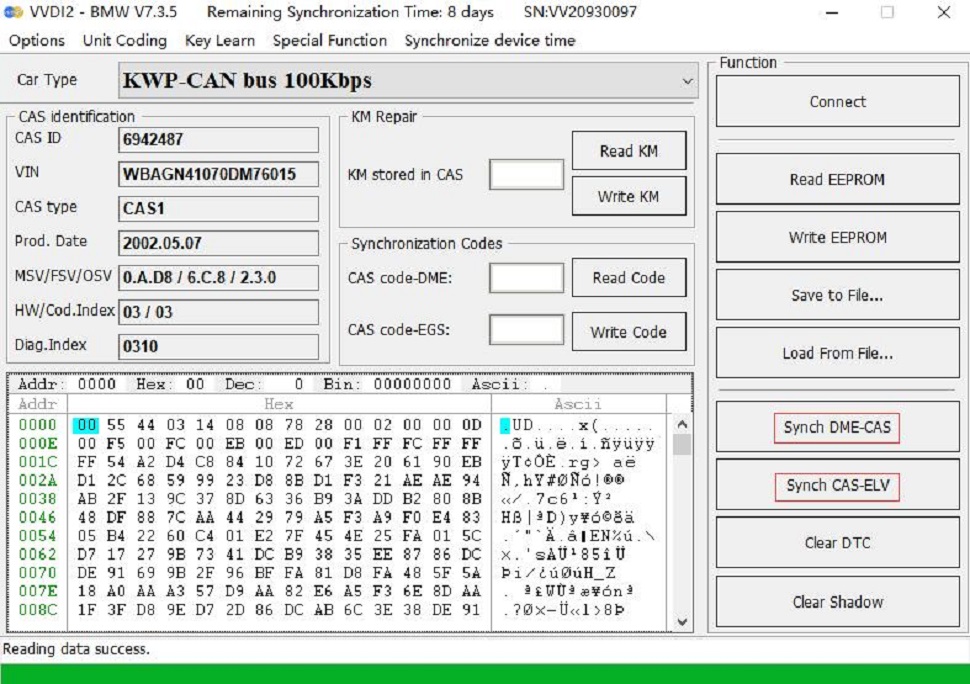







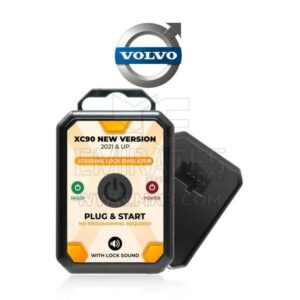
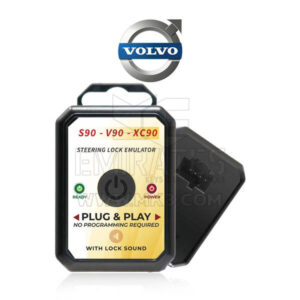






 Alientech
Alientech ABRITES
ABRITES Allscanner
Allscanner Autel
Autel Bitbox+bitedit
Bitbox+bitedit Diag.car
Diag.car Dimsport
Dimsport G-Scan
G-Scan Godiag
Godiag Launch
Launch Magic
Magic MMCflash
MMCflash Obdstar
Obdstar Otofix
Otofix Scanning
Scanning Xhorse
Xhorse Xtool
Xtool Programmers
Programmers Thinkcar
Thinkcar Connectors + Cables
Connectors + Cables
 Jaltset
Jaltset
